Can Alloy Reinvent The Web Browser Around Tasks?
For all the little differences in all the major web browsers, they’ve all got one thing in common: tabs and windows.
If you open multiple web pages, you’ll probably use tabs. If you want to separate tabs into groups, you’ll use windows. In browsers like Google’s Chrome and Apple’s Safari, this formula has gone unchanged for years.
Now, a lightweight browser called Alloy is making the case for a different approach. Instead of using windows, Alloy divides groups of tabs into a task list. You can give these tasks names, search by name, and easily dismiss or switch between individual tasks. According to developer Simon Caminada, this is just the beginning as he tries to rethink how a desktop web browser should work.
Getting Tabs Done
Caminada is a 19-year-old web developer who lives in Switzerland and is learning to be a mediamatician. He came up with Alloy in his spare time, after getting fed up with unwieldy windows in Chrome. The current version of Alloy, he says, is only an alpha release, thrown together in a web app development tool called Electron, which itself is based on Google’s Chromium browser project, the open-source version of Chrome.
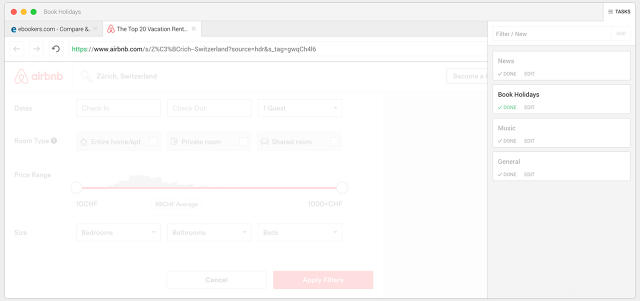
“I started developing a sample application as a proof-of-concept for this task-based browser,” Caminada says. “After a lot of improvements and added functionality, Alloy was born.”
The story helps explain why Alloy is currently bare bones to a fault. You can’t print, zoom, browse privately, save bookmarks, view page history, or even change your search engine to something other than Google.
Caminada says he’s planning to add these features over time, starting with basic things like “find in page.” But he also wants to make improvements along the way that fit with the theme of task management. (One example: Users might be able to look up their web history just from the specific task they’re working on.)
“For every feature we are implementing, we go over it and try to make it a little better and make sure it fits into the user experience,” Caminada says.
The other problem is that Alloy is only available on Mac OS X at the moment. Caminada wants to release Windows and Linux versions, though mobile and tablet releases are less certain. (A browser like Alloy is arguably the perfect fit for a powerful tablet like the iPad Pro, which doesn’t have a full-blown windowing system anyway.)
All of this makes for a tall order, considering that Caminada is developing Alloy by himself as a side project. Still, he did get some early encouragement last week when the alpha release got featured on Product Hunt, a site that helps early adopters find new software and services. With no attempts at marketing, roughly 1,800 users have downloaded Caminada’s work. “I was overwhelmed by the support and the mainly positive feedback,” he says.
In Praise Of The Focused Browser
Over on Product Hunt, many users have asked why Alloy is a separate browser, rather than an extension for an existing browser such as Chrome. People get particular about their browsers, and switching is a major commitment—daunting challenges even for impressive newcomers like Vivaldi.
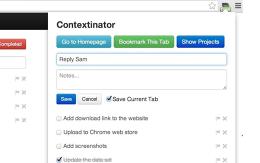
Caminada counters that a dedicated browser allows more freedom to customize the interface and improve the browsing experience. And having tried a couple of task-based window management extensions that already exist for Chrome (Web Task Switcher and Contextinator), I think he’s right. Neither of those extensions override Chrome’s ability to open multiple windows, so you don’t get the same level of focus that Alloy enforces.
Besides, there’s something to be said for a web browser that throws out the vast majority of table-stakes browser features, and then examines whether there’s a better way to add them back in service of a specific audience. It’s a lot of work, and you could be reasonably skeptical that a 19-year-old web developer can pull it off in his spare time. (Then again, Blake Ross, co-creator of Firefox, was 19 when that browser shipped.) But we’ve long passed the point where well-established browsers like Chrome and Safari would attempt anything so radical. At least someone’s trying.
Fast Company , Read Full Story
(114)













