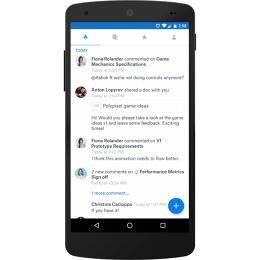Dropbox’s Paper Is Now Open To Everyone And Available On Mobile
In October Dropbox unveiled Paper, a solution it had been working on that enables teams to collaborate on different projects. The product is essentially exactly what it sounds like, a piece of virtual paper where teams can write things down. The digital pages can also handle things like YouTube videos, Google docs, and images, all of which automatically appear embedded on the page when added.
At the start, Dropbox made the product available to a limited number of beta users. Since then, beta users have created over one million Paper documents for everything from feature ideas and code for apps to design ideas for a new website. Today, Dropbox is opening the beta up to the public for anyone to use, with no waitlist, and it’s launching apps for both iOS and Android so teams can collaborate on the go as well. There are also a few new features coming to the service that will make the collaboration experience with Paper even better.
On the feature side of things, improvements since October include enhanced tables, image galleries, and desktop, web, and mobile notifications.
Table columns and sizes can be customized to meet your needs, and images can be added to documents by simply dragging and dropping them there. Need two images side by side? You can just drop another one in the same spot, and Dropbox will instantly handle the resizing work and put them together in the document for you. Need four? The same process will work, and you’ll have a gallery with all four images together. Click on one in the group and you can look at it full-size.
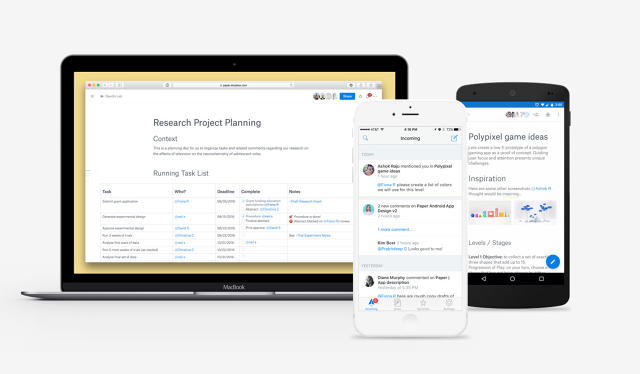
“When we talked to early users they told us that if you’re a photographer, a digital designer, or an artists there are really great digital tools for you to use, but there’s not great digital tool for your teammates to see what you’re doing to give feedback,” says Dropbox’s Christina Cacioppo. “As a product manager I wouldn’t open someone’s Photoshop file and try to leave them comments somewhere in it, but with Paper you can.”
When you do leave a comment, you can @message another member of your team, just as you might in something like Slack, or even social sites like Facebook or Twitter. Similar to those services, messages now show up now in a notification center where you can quickly see who has commented on something, what they’ve said, and easily reply. You can also see tasks as they’re assigned to you. Tapping on the notification on mobile will even bring you right to that portion of the document on your phone, even when you’re not at the office.
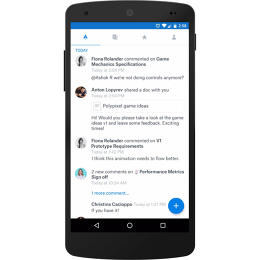
The mobile apps are a huge part of the news as well. Dropbox’s new iOS and Android apps offer the vast majority of Paper’s features. It’s relatively unusual to see a company release both and iOS and Android app on the same day, but Cacioppo says that doing so was something that was exceptionally important to the team, in part because of how the apps will ultimately be used.
“Developing the two apps simultaneously and releasing them simultaneously was really important to us,” she says. “We heard from early users that the ways the apps are set up if not everyone on the team had them they just wouldn’t work as well.”
Speaking of everyone on your team having the app, beta versions of both apps are available now from the App Store and Google Play. You can also check out Paper on the web now on Dropbox’s website.
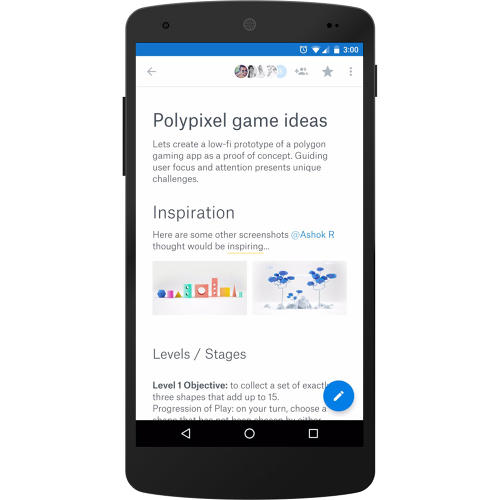
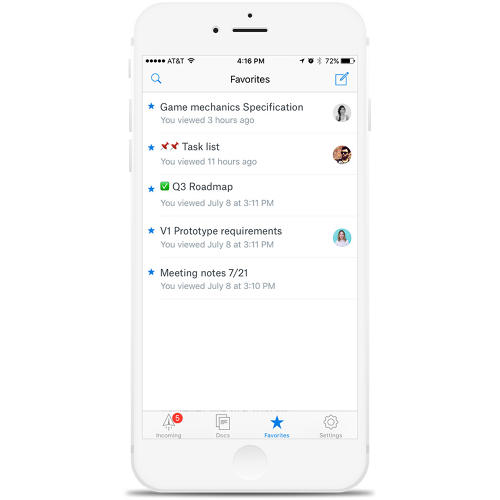
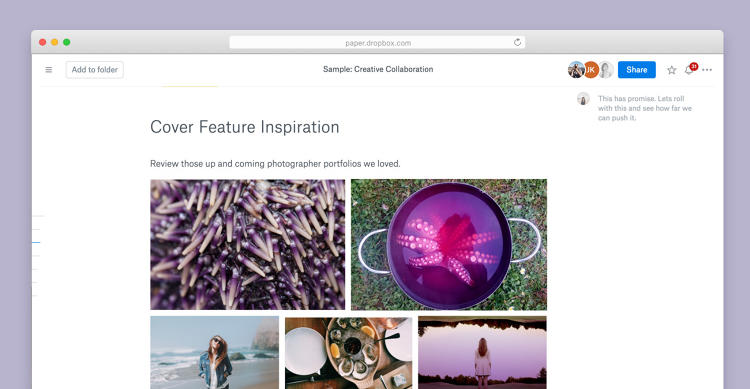
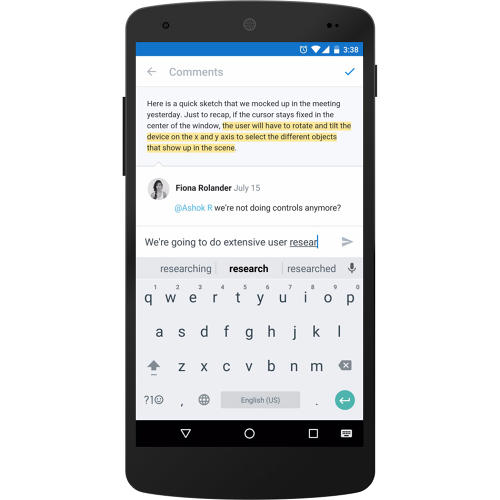
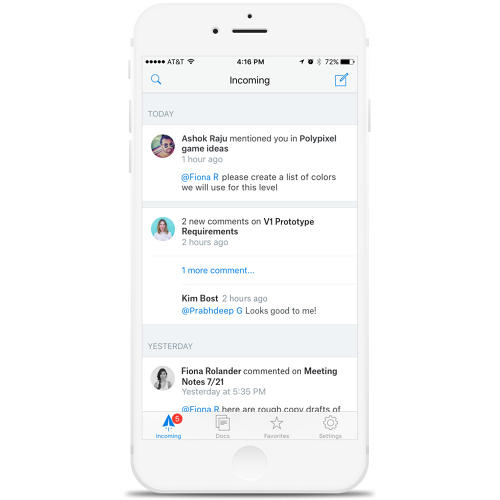
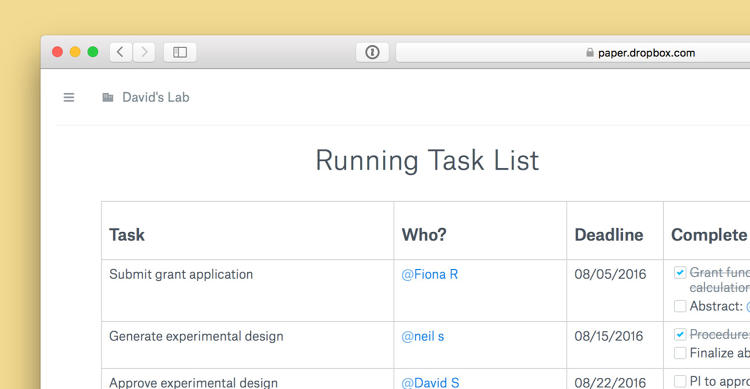
Fast Company , Read Full Story
(67)