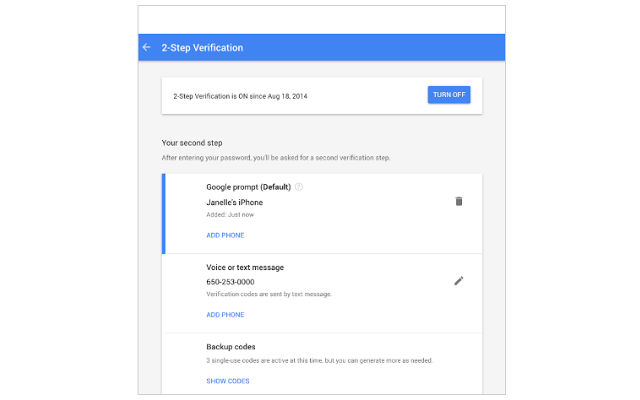Google Now Allows Mobile Users to Sign Into Gmail From Home Screen

If you are tired of having to enter long alphanumeric strings to authenticate access to an account, Google has released a service just for you. Google now allows for a prompt to be sent on your phone, that can be used to gain access to your account.
Users need an Android phone with updated Google Play services or the iPhone 5S and later versions. For security reasons the phone needs to be secured from direct access to the applications from the lock screen. Android phones will need an active screen lock mechanism, and iPhones need Touch ID. Additionally, iPhones need the latest updated version of the Google App installed.
Users have to use a computer or laptop to go to the Sign in and Security section of their account. You have to set up your phones in that interface, and go through a dry run that shows how you can sign in to email accounts using a phone. Once the sign in process is set up, every time you enter the account, a message will be shown on screen saying that a prompt has been sent to your phone. If Google’s suspicion detection algorithms get triggered, users will be asked to enter the password on the mobile device.
Google recommends that you do not use shared devices for this service, and only use the phones that you personally carry around. Anyone else who knows the code to unlock the screen can access your account using this feature. If a phone is lost or stolen, the device can be removed from the account settings. Users will still be able to access the account using the regular password if their phone is not available for some reason.
(42)