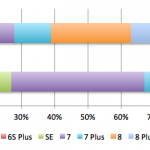How to Activate Reliance Jio 4G SIM on iPhone 6s, 6s Plus, 6, 6 Plus, and iPhone SE
How to Activate Reliance Jio 4G SIM on iPhone 6s, 6s Plus, 6, 6 Plus, and iPhone SE

How to Activate Reliance Jio 4G SIM on iPhone
Follow these simple steps to activate Reliance Jio 4G SIM on iPhone –
1. Head straight to App Store and download MyJio app.
2. After installing the app, open the app and clock on ‘Get Jio SIM‘ option. You can see the option on the home screen itself.
3. Use this app to generate a coupon code and barcode. To know more about generating barcodes for Jio SIM, check out our post on how to generate Jio barcodes on 4G devices.
4. Without barcode, you CANNOT claim 4G SIM. So make sure that you visit the Jio SIM outlet with the generated barcode. And remember that the barcode generated is unique for a device (depends directly on the IMEI number) and is valid for a limited time period of three weeks. Visit a nearly Reliance Digital store and claim your free Jio 4G SIM before the validity of barcode expires.
5. Once you get the SIM, insert the SIM in the phone which you used to generate the barcode.
6. Once you have inserted the SIM in the correct slot, all you need to do is to call 1977 to activate the SIM.
After your SIM gets activated, there is one more thing that you need to do. Head to MyJio App and register. Once registered you get to enjoy unlimited data, SMS and voice for three months. If you haven’t got a Jio SIM yet, we suggest you get one soon, since you have already lost 15 days of Preview Offer. The Preview Offer is valid until the end of December 2016.
The post How to Activate Reliance Jio 4G SIM on iPhone 6s, 6s Plus, 6, 6 Plus, and iPhone SE appeared first on MobiPicker.
(106)