How to Survive as the New HR Pro at a Company
May 24, 2016
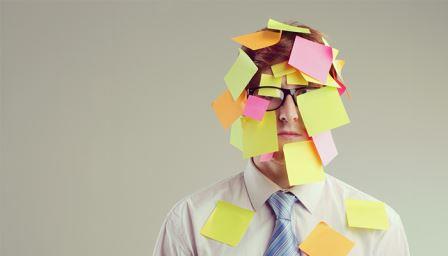
Recruiting is a company’s “circle of life,” when someone leaves, someone new is hired.
While it is typically HR’s duty to fill out the paperwork associated with this process, at times, HR itself is the victim of turnover. If you are the new recruiter, HR generalist, etc., you are going to have to familiarize yourself with the existing processes, procedures, and programs needed to perform the job effectively.
Great HR software vendors will be by your side to guide the new point-person through this transition. While you are struggling to figure out the company’s processes and procedures, follow these three tips to make learning the last “P,” the programs, easier.
Define Your Role
Every company has a unique hiring process. In some, HR does the entire process from start to finish. Other companies have a more collaborative approach where hiring managers do their own recruitment while HR is more of a guiding force.
Your first task should be find out what your role is in the existing hiring process — and one of the best ways to do that is to investigate the permissions and functionality of the company’s HR Tech. If you find HR’s responsibility is primarily creating job postings, then that should be your top priority when learning the company’s recruiting software. If your company employs the “train the trainer” method, it is also important to keep in mind that you will be responsible for training new managers on the company’s hiring and recruiting softwares — so it’s imperative that you get up to speed quickly!
In addition, if you don’t know the power behind your software, you will run into other problems. First, how will you know your managers are using the tool properly? Secondly, if you aren’t familiar with the software, how will you know if you are utilizing it to it’s full power? There might be tools built within it that can make performing your job a lot easier.
Give Existing Recruiting Efforts the “Once Over”
Once you’re up to speed on the software, it’s time to do an audit of your company’s recruiting efforts — specifically public facing aspects, such as job descriptions.
While there are many recommendations for how to create a great job description, there is not a hard and fast template to follow. Some companies are very specific, where others leave it general and open to interpretation. Keep in mind that job descriptions are a reflection of you and the company you work for. Your marketing department wouldn’t issue a partially completed press release, so you want to make sure your job descriptions are undergoing the same level of review.
When you are transitioning into a role of someone who left the company, you don’t know the last time that person updated the job descriptions. Without your knowledge, you might be using an outdated list of skills and requirements. The verbiage you are using can determine what types of candidates you are attracting — and you certainly don’t want it to be the wrong ones!
Make Automation Software Part of Your Daily Routine
Utilizing HR software as part of your daily routine is critical. As the System Administrator, it is your responsibility to ensure the software is being fully utilized. If your department managers aren’t looking at applicants, you can miss out on qualified candidates. You can help combat losing top talent by nudging your managers in the right direction before your competitor swoops in and steals them.
Know that in the end, your hard work and energy is worth it. Getting up to speed on HR tech is an important part of an HR pro’s job. After all, it is the company’s hiring and recruiting software that helps to bring candidates to your door. It’s an essential part of your job to be an expert on something that is so critical to your company’s success.
Business & Finance Articles on Business 2 Community
(27)












