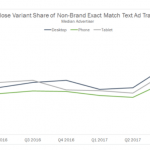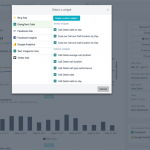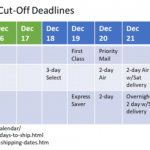Twitter adds keyword, hashtag, emoji blocking to curb abusive tweets
People will be able to block tweets containing certain keywords, hashtags, phrases and emojis from appearing in their notifications tab.

For years, Twitter has had a harassment problem. While that doesn’t seem to have affected marketers’ opinions of Twitter, it could turn off regular users who don’t want to spend time on a social network where people are free to fire slurs and other hateful words at them. So Twitter is giving people new options to police the tweets they see.
People will be able to block tweets containing keywords, phrases, hashtags, usernames and emojis, as well as entire conversations from appearing in the push notifications Twitter sends when someone is mentioned in a tweet, Twitter announced in a blog post published on Tuesday. The change will be available to everyone who uses Twitter “in the coming days,” according to the company.
Also on Tuesday, Twitter streamlined the reporting and processing of tweets that violate its Hateful Conduct Policy. Now, when people click to report a tweet and opt to report it for being “abusive or harmful,” they will be presented with a menu asking how it is abusive or harmful, such as “It directs hate against a race, religion, gender or orientation,” and whether the target of the harassment is the person reporting the tweet or someone else. These new options are supposed to give the Twitter employee reviewing the report more information as to why a tweet is being reported in order to help them decide how to handle it, which isn’t something Twitter has been great at in the past.
While the new blocking options mean that someone won’t be exposed to violating tweets in Twitter’s notifications tab, a person may still be exposed to them elsewhere on Twitter, depending on the type of text they’re blocking. If a person is blocking keywords or hashtags, tweets containing those keywords or hashtags — so long as those tweets aren’t directed at the person or include the person’s username — will still show up in that person’s timeline and in search results.
People will be able to set which text to block via the settings option on the notification tab in Twitter’s mobile apps or via the notifications option in the settings tab on Twitter’s site. To block an entire conversation, a person can pull up an individual, expanded tweet from that conversation, click the downward-facing arrow and select to mute the conversation.
Marketing Land – Internet Marketing News, Strategies & Tips
(33)