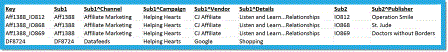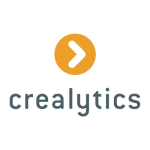Why Does Everyone Hate Sub-Classifications in Adobe Analytics?
July 13, 2016
Since their inception, Sub-Classifications (aka “Nested Classifications”) have come to represent a hiss and a byword among most Adobe Analytics/Omniture veterans.

Flat Classifications (left) are, as a reliable rule, better than Sub-Classifications (right)
In one of his past OmnitureCare mailbag blog posts, Adobe Analytics guru Ben Gaines was asked about weirdness in classification reports. With scarcely any details, Ben guessed that the Adobe client was using sub-classifications, and recommended they turn them off. Within that response, he launched a semi-explanation for/semi-diatribe against sub-classifications, ending one paragraph with the outburst: What’s the point?
In most cases I would agree with Ben—and practically every other Adobe consultant I’ve ever talked to about this. Sub-classifications are a hindrance rather than a help in practically every case. Every case, that is, except for this one: whenever a marketing team is required to pass incomplete tracking codes along to its technology vendors.
This actually happens a lot. Email vendors typically wait to assemble final tracking codes until the moment the email is launched. Affiliate programs do something similar, finalizing tracking codes on the fly, based on its network of publishers. Here I’ll use an affiliate example to walk through the actual challenges two-part tracking codes pose, and outline my recommended solution, which spotlights sub-classification technology as its unlikely hero.
Affiliate marketing solutions will take any initiative you’ve prepared, and broadcast it out among their network of publishers. If you want to analyze a campaign’s effectiveness by any of its attributes, you’ll have to wait to classify those codes until you know what they really are, i.e., after they actually start hitting your website and showing up in your SAINT tables.

So even though you know in advance that Aff1388 is part of the “Affiliate Marketing” channel, and the “Helping Hearts” campaign, etc., you’ll still have to wait until the affiliate vendor’s publishers start sending in their fully-assembled codes before you can prepare any of those reports in Adobe’s Classification tables, since everything revolves around the unique tracking code.
That last statement *would be true* if the world of classifications were actually flat. But it doesn’t have to be. You can split the tracking code into two parts: the static bit and the dynamic bit. And using a nested classification structure, you can pre-classify the static bit, and leave the dynamic bit to be filled in later.

Campaign Sub-Classification values can be uploaded in advance
If you know how to decode the affiliate’s publisher codes, you can create a friendly-name report for those in advance as well:

Even if all of the potential variations of our sub-classifications (Sub1 and Sub2) are prepared in advance, you still have the matter of associating those components from the various, unique “Key” values that are created by their manifold combinations.
![]()
Missing Piece: Classification of Actual Codes
That’s when you string up another automatic solution from your quiver: “Classification Rules.” I won’t go into a detailed explanation of the “Regular Expressions” I wrote here, but feel free to pick through the logic in this example below to see how Sub1 and Sub2 are automatically drawn from the different sections of a few sample tracking codes.
![]()
A classification rule-set automatically parses codes into Sub1 and Sub2
Remember that the last classification match is the one that sticks, which is why I can use the first match to push all codes to Sub1, and then the second match to overwrite that logic with just the root part in the case of Affiliates.
Once it’s all tested, you activate the classification rule set, and, voilà! You finally arrive at the hoped-for SAINT scenario: a self-sustaining system that maintains valid classification reports even when the tracking codes you originally generated aren’t the ones which finally arrived on your site.
To recap: this system approach is made possible via this triple-combination of Adobe technology:
- Deployment of Nested or Sub-Classification structure
- Pre-launch classification of new Campaign Initiatives
- Post-launch auto-parsing of new tracking codes via Classification Rule Builder
Summary
The final result is a way to complete your core classification work, fully and accurately, before your dynamic-code campaigns are even deployed.
Needless to say, there are vendors who fully support sub-classifications, and so companies can enjoy the full array of Adobe’s campaign reports without requiring any manual clean-up efforts later on.
Digital & Social Articles on Business 2 Community
(32)