10.5-Inch iPad Pro Review: A Better Window Into The World Of Apps
By Harry McCracken, June 12. 2017
You can suss out a lot about Apple’s priorities from the aspects of a product it leaves alone and the ones it never stops obsessing over.
Consider the iPad. Every generation of Apple’s tablet since the first one in 2010 has had the same stated battery life–“up to 10 hours”–which suggests that the company thinks that shooting for anything in excess of that would be wasted effort.
That 2010 iPad weighed a pound and a half, and felt a bit hefty in the hand. With 2013’s iPad Air, Apple whittled that down to about a pound. And there the mid-sized iPads have stayed, weight-reduction mission accomplished.
However, when it comes to the iPad’s display, Apple has never been satisfied to rest on its technological laurels. That’s more apparent than ever with the new 10.5-inch iPad Pro–and its updated 12.9-inch counterpart–which the company unveiled last week at the WWDC conference in San Jose. An awfully high percentage of their defining characteristics remain unchanged: Apple hasn’t futzed with the existing iPad industrial design, transferred over iPhone features such as 3D Touch or a two-lens camera, or decided that iPads don’t need headphone jacks.
Instead, nearly everything that’s new about the new iPad Pro aims to make the experience of interacting with its screen better. That starts with the fact that the 10.5-inch screen is almost 20% larger than the classic 9.7-inch one as seen on last year’s model. It’s also brighter (allowing for support of HDR video) and less reflective. And a technology called ProMotion can refresh the screen at 120Hz–120 frames a second, double the previous rate–so games and videos are as smooth as possible, but can also step that rate down to conserve power when showing something like a still photo. Even the new processor, the A10X Fusion, is interesting primarily because it allows for more graphical splendor and faster, more fluid interaction with the screen, even in apps that push the tablet’s capabilities to their limits.
For the last few days, I’ve been testing a unit of the 10.5-inch iPad Pro provided for review by Apple. Even though it’s not a great leap forward from its iPad Pro predecessors, it’s a terrific, remarkably refined tablet. But it’s also an intriguing statement about where Apple thinks the iPad is headed–especially once iOS 11, which is rife with iPad-specific features, arrives. (The operating-system upgrade should ship this fall.) The new iPad Pros’ technological upgrades, focused as they are on showing off ambitious apps to their best advantage, come off as Apple responding to the iPad line’s ongoing sales slump by giving developers the opportunity to build new experiences that will make the tablet compelling all over again.
Apple has released three new iPads this year, and choosing between them shouldn’t leave anyone agonizing for too long. If you’re spending carefully and mostly plan to consume stuff such as movies, games, e-books, and the web, the logical choice is the standard 9.7-inch iPad, which starts at $329. The 10.5-inch iPad Pro’s starting price of $649 is nearly twice as much, but gets you a much more versatile and powerful device, with a bigger and better display, faster performance, compatibility with the Apple Pencil stylus, and the ability to turn the tablet into a mini-laptop by connecting its magnetic Smart Connector to a keyboard from Apple or Logitech. The updated 12.9-inch iPad Pro, starting at $799, offers everything the 10.5-inch model does, in a much more expansive form aimed at people (like me!) who want to use an iPad all day long for tasks that less adventuresome types would perform on a Windows PC or Mac.
(The iPad line’s outlier is the aging iPad Mini–now available in a single storage size of 128 GB for $399 and the subject of ugly rumors that it isn’t long for this world, possibly done in by the popularity of big-screen phones such as Apple’s own iPhone 7 Plus.)

Less Bezel, More Screen
When Apple has introduced new iPad screen sizes in the past, they’ve redefined what the iPad was. 2012’s iPad Mini made Apple’s tablet much more appealing to people who wanted something more akin to a totable digital paperback than the bigger, heavier, full-sized iPad. Conversely, the spacious 12.9-inch screen on 2015’s original iPad Pro made the tablet a plausible laptop replacement for power users in ways that previous models had not been.
The new screen size of 10.5 inches, by contrast, is not transformative. It’s just a big plus to have meaningfully more real estate–and a higher resolution of 2224-by-1668 pixels–in nearly the same form factor as last year’s 9.7-inch iPad Pro. The most visible step Apple took to pull off that feat was to reduce the left- and right-hand sides of the bezel (in portrait orientation). But the company also performed a less obvious shrinkage of the top and bottom borders, and made the entire tablet longer, creating room for a slightly taller display. When you rotate the iPad into landscape mode, that extra height becomes extra width. And the extra width helps make the 10.5-inch iPad Pro feel more productive, as a computing device with “Pro” in its name should.

For starters, it makes for a wider, comfier on-screen keyboard, which Apple bills as a “full-size” keyboard. It’s still smaller than all but the tiniest laptop keyboards, but easier to type on than the 9.7-inch one. The same goes for the new “full-size” version of Apple’s pricey $159 Smart Keyboard. (I hope that its build quality is more robust than that of earlier Smart Keyboards, whose fabric key tops, in my experience as an ardent iPad typist, start to show wear within weeks; Microsoft’s Type Cover for its Surface easily remains the world’s finest tablet keyboard.)
Just in general, the bigger screen makes spending extended time with something like a word processor more pleasant, especially if you use the split-view mode to plop another app alongside it as you work. The much larger 12.9-inch iPad Pro is still the more logical laptop replacement, but for a compact tablet that still weighs in at just over a pound, the 10.5-inch iPad Pro is surprisingly well-suited to serious work. It should be a great machine for airplane seat-back trays.
The other screen improvements–increased brightness and refresh rate, and the benefits they offer–continue the momentum of previous iPad Pros, which similarly aimed to dazzle with new display technologies. The original 2015 12.9-inch model, for instance, introduced something called variable refresh rate that, in retrospect, seems to have been a rough draft of the new model’s ProMotion, which also adjusts the refresh rate on the fly. Last year’s 9.7-inch model upped the brightness, widened the color gamut for more saturated colors, and added True Tone, a feature that sensed ambient lighting and adjusted colors for consistency.
What I’m trying to say is that the advent of the new iPad Pros isn’t like the introduction of the “new iPad” back in 2012, when the tablet gained a retina-resolution screen for the first time and the previous year’s iPad 2 suddenly looked like a jaggy antique. Instead, a device with a spectacular display has been supplanted by one that looks slightly more spectacular. (The contrast between the new iPad Pro and the original 12.9-inch model from 2015 is more significant than with the 9.7-incher.) Some of the things that are new about the new iPad Pro display will pay off once app makers have caught up: Its ability to display HDR video, for instance, will be a boon once companies such as Netflix and Amazon begin streaming HDR movies to iPads.
Already, among the beneficiaries of ProMotion’s 120Hz refresh rate is Apple’s Pencil stylus–which, it turns out, was being held back by previous iPad Pros. When I squiggled virtual ink onto the page in the Procreate app as fast as I could, the 10.5-inch iPad Pro kept up noticeably better than last year’s 9.7-inch model, creating a drawing experience that felt a little less digital and a little more real.
Like I said, Apple is obsessive about this stuff.
As for the new A10X processor–which Apple says is up to 30% faster and up to 40% faster for graphics–its promise is mostly about letting developers ratchet up the ambition of their creations. You can see why Apple gave WWDC keynote time to Affinity Photo, a hyper-ambitious photo editor that has more of the kitchen-sink capability of full-blown Photoshop than the Photoshop apps that are available for the iPad. The A10x chip’s performance gains are apparent in areas such as the thumbnail previews of filter effects, which gradually pop into place on last year’s iPad Pro and are just there on the new model. This is the sort of app that benefits from as much computational horsepower as it can get–and the more apps there are like it, the better the case for the iPad Pro as a PC-rivaling creativity machine.
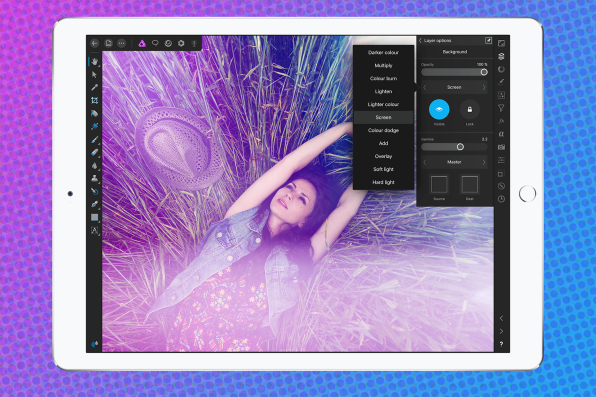
Among the software that will leverage the A10X’s muscle is iOS 11 itself. When that update comes along, these new iPad Pro models will be capable of putting up to four apps on-screen at once: two in split view, a third in slide-over mode, and, if that’s not enough to occupy your attention, the video from a fourth app as a pop-over window. Previous iPads may be plenty speedy for garden-variety tasks, but they won’t be able to pull of that feat.
The Rest of the Story
Along with the screen and processor improvements, Apple also upgraded both new iPad Pros’ cameras. They’ve got the same ones as the iPhone 7: a 12-megapixel model with a four-LED flash on the backside, and a seven-megapixel one on the front for FaceTime calls, selfies, and the like. The photos I shot indeed turned out just as crisp, colorful, and generally pleasing as if I’d taken them with an iPhone 7; that probably won’t eradicate the long-standing prejudice many people have against the whole concept of shooting photos and video with a tablet rather than a phone, but kudos to Apple for erring on the side of quality.
Here are a few snapshots I took:
What else? The base iPad Pro models double their storage to 64 GB of space for your apps, photos, movies, documents, and the like, and now go all the way up to a crazy 512 GB of space, which I would mock as wretched excess if I didn’t find the idea of a half-terabyte tablet tantalizing. And while Apple doesn’t like to talk about RAM, the 10.5-inch iPad has 4 GB of the stuff–double that of the 9.7-inch version, and helpful in scenarios such as if you’ve loaded up Safari with so many open tabs that the tablet needs copious free memory to wrangle them all at once. (The 12.9-inch iPad Pro had 4 GB from the get-go.)
As with the original and new 12.9-inch iPad Pros, the 10.5-inch model incorporates USB technology that allows it to charge nearly twice as fast as it does via its bundled Lightning cable and power brick. This requires buying a USB-C charger and USB-C-to-Lightning cable separately–which will run you at least $94–and is an attractive option for those willing to spend the money. Still, it would be even better if the iPad Pro charged that quickly right out of the box.
The more I used the 10.5-inch iPad Pro, the more I felt like its full potential will be unlocked only when iOS 11 ships, with its powerful new features for juggling apps and files on an iPad. Apple seems to agree with that take, since it’s already showing the iPad Pro running the software upgrade on its site even though consumers won’t get their hands on the final version for a few months. More than any other maker of computing devices, this company knows that it’s the interaction of hardware and software that matters–which makes this new tablet, excellent though it is, a prelude to the next-generation iPad experience yet to come.
With its newest tablets, Apple has left much alone–but its quest to make their screens as gorgeous and responsive as possible is a never-ending battle.
You can suss out a lot about Apple’s priorities from the aspects of a product it leaves alone and the ones it never stops obsessing over.
Fast Company , Read Full Story
(54)














