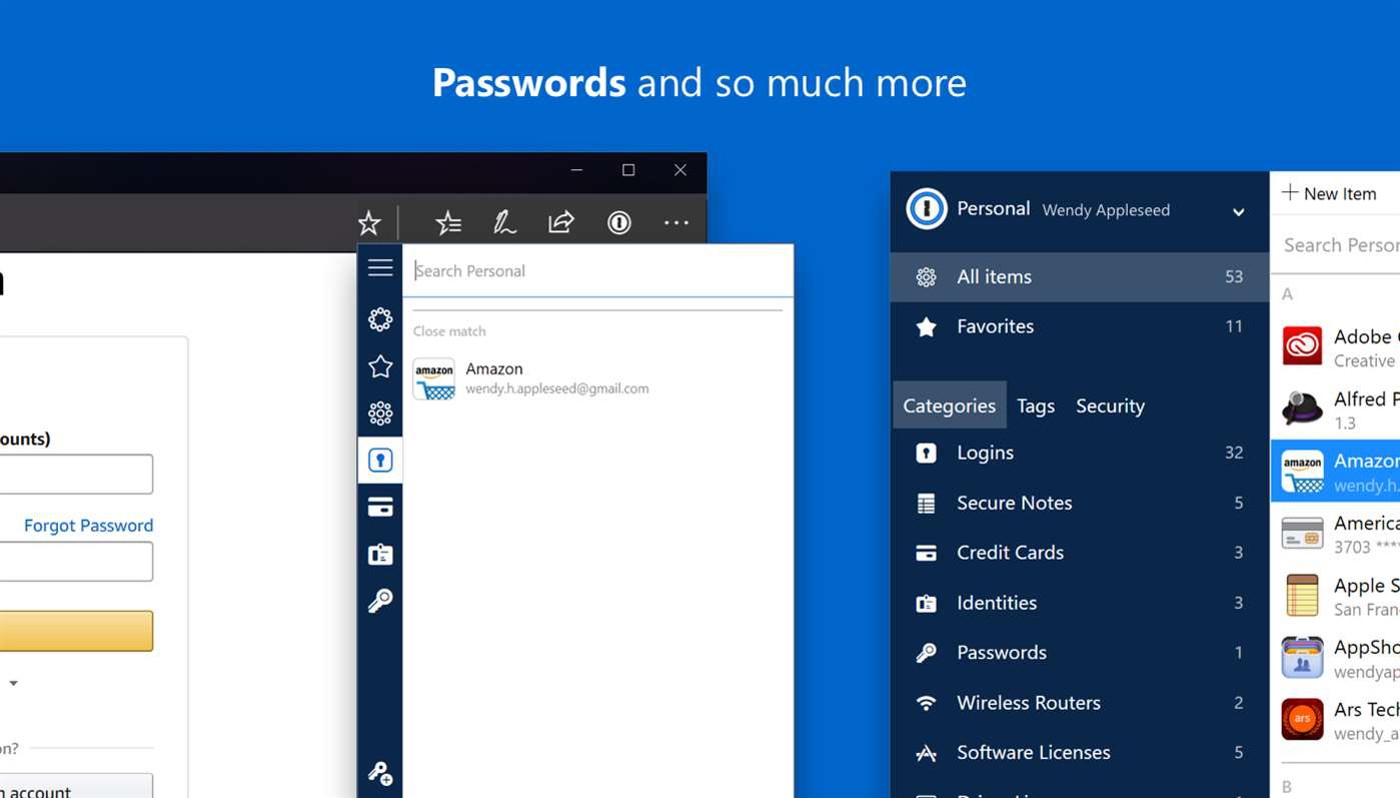You don’t have to make do with LastPass on Edge anymore if you like 1Password better. The password manager’s Edge extension is finally available on Windows 10 a year after a preview came out for Insiders. Based on its developers’ posts on their forum, Redmond approved the extension on October 3rd and it popped up on the Microsoft Store a short while later.
Like the 1Password extension for other browsers, it shows up as an icon somewhere on the upper right-hand part of Edge. It saves your existing passwords and credit card info so it can auto-fill forms, and it also generates complex and unique passwords you can use for each application and website. As the note the Microsoft Store said, you’ll need to install 1Password for Windows 6.7+ before you can add its extension. But once that’s done, all you need to do is download it on your computer.
(62)