3 Bing Ads Features That Are Pretty Cool
— May 1, 2017

Bing is continuing to make great strides into the search market with an ever-growing application of technology across many search platforms. Bing is powering more search technology than ever before offering an exciting opportunity to many advertisers.
Bing has a wonderful habit of rolling out features with crucial differences to the AdWords equivalent – and they make a real difference to the return on your ad spend. Here are three Bing Ads features which we think are really quite cool.
#1: Location targeting at the ad group level
One of our favourite things about Bing Ads is that you can apply various targeting settings at the ad group level. This is particularly useful for location targeting when you want to split the same campaign goals across multiple locations with different ad groups.
You can’t currently do this with AdWords, which means you have to restructure things if you decide that you want to apply different targeting options to the same campaign goal.
#2: Bing is very flexible about partner targeting
With AdWords you have two choices when it comes to tapping into its search partners. You can either target users on Google Search only or target users on search and its search partners. Both are at the campaign level.
Bing allows you to target just Bing and Yahoo, only search partners, or both – all of which you can choose at the ad group level as well.
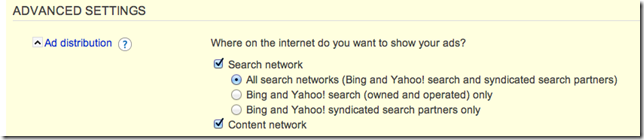
Source: https://advertise.bingads.microsoft.com
You can also run reports to see which search partners are directing traffic to your site. Running this report means you can see if you’re paying more than you would like for traffic from any of Bing’s partners or sources you think might not be all that valuable. And here’s the magic part: you can exclude individual partners and continue to get traffic from the rest of them.
This gives you the flexibility to get the most from Bing’s partners without wasting money on others.
#3: Bing has mastered ad scheduling
We’ve saved the best one until last and this is a perfect example of how Bing can make a massive difference with such a simple change. This time we’re talking about ad scheduling (aka dayparting) and AdWords is also great for this, if you only need to schedule ads for people in the same time zone as you.
But what happens when you want to schedule ads for people in the US or Asia as well? You have to schedule ads based on the time difference, including any daylight saving hours that do/don’t apply, and figure out the relative times to schedule for all of your ads.
With Bing Ads, all you have to do is set the time you want to schedule your ads for and choose the time zone of that audience. So 7pm is still 7pm.
Bing Ads market share is growing!
Yes, there are less people searching on Bing and less advertisers using Bing Ads than their Google counterparts. However, the latest figures show Bing gets roughly 873,900,000 searches per day – which doesn’t exactly look like a number of potential leads you want to ignore.
Less advertisers also mean less competition. So if your budgets are limited, gaining conversions on Bing can be cheaper than on AdWords.
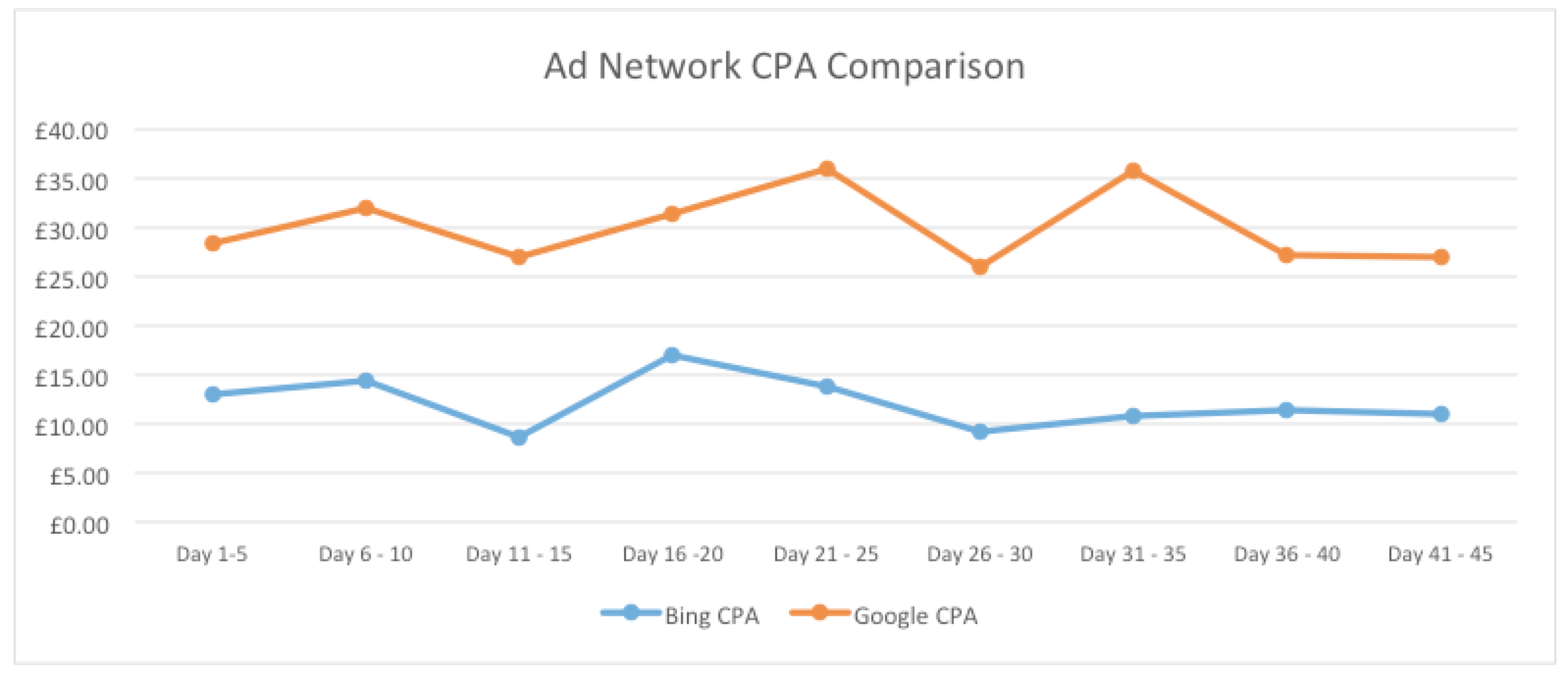
Source: Search Engine Watch
Does this mean Bing Ads is better than AdWords and people are crazy for advertising through Google? No, of course not. But writing off Bing Ads because it doesn’t offer the same kind of user numbers as Google is robbing your brand of a solid advertising channel – one that offers a number of things the competition can’t.
AdWords might hold the crown of search advertising – and for good reason in most regards – but this doesn’t suddenly make Bing irrelevant. Missing out on Microsoft’s audience is a huge chunk of marketing potential your brand will never see and Bing Ads has a canny knack of bringing out some brilliant features. Our advice… use both as they sure do work well together if you combine their strengths in a well-planned search marketing strategy.
Digital & Social Articles on Business 2 Community
(103)













