5 free, fun, and functional apps for cord cutters
So you’ve finally decided to ditch cable TV. Now what? In a nearly endless sea of streaming selections, it can be hard to know where to begin, what to watch, and how to make sure you’re actually saving money. Here are some tools you can use to get the most out of your new entertainment options.
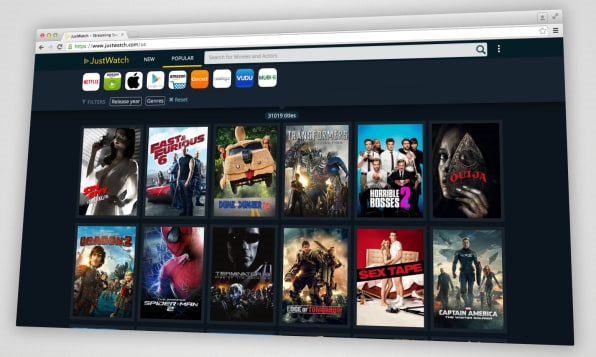
1. See what’s streamable
You’ve got a hankering to watch the 17th movie in the never-ending Rambo franchise, but you don’t want to flip through Netflix, Hulu, Apple TV+, and all the other services looking for it. That’s where JustWatch (Android, iOS, web) comes in handy. Just type in the name of the movie or TV series you want to watch, and the app scours dozens of services to tell you where you can stream it or buy it outright, complete with direct links to each service. It’s a great tool for dipping your toe into the cord-cutting waters, since it’ll give you a good idea of where you’ll be able to find the content you want to consume.

2. Watch Netflix with faraway friends
There’s no shortage of Netflix subscribers out there, and it’s more fun to binge-watch shows with friends—even if they’re half a world away. Using the free Netflix Party (web) extension for Chrome, you and your bestie can fire up the same show, synchronize it between your two computers, and watch at the same time. As an added bonus, there’s a handy chat feature embedded to the right of the stream that you can use to gasp, laugh, and guess who the real killer is.
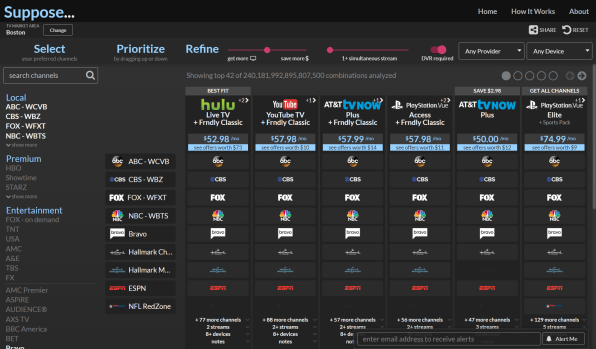
3. Get the most out of live TV
Once you’ve ditched cable, you may realize that . . . well . . . you miss cable. Thankfully, there are plenty of services out there that stream live TV for less than most traditional cable packages. The challenge, however, is figuring out which services carry which channels. Before you sign up for something, swing by Suppose (web), which features a simple but powerful pick-and-click interface that lets you choose the networks you want most and builds out package options showing which providers carry them. From local channels to premium offerings like HBO to sports, news, and everything in between, you’ll be able to quickly drill down to the best service for your tastes.
4. Find more stuff to watch
So many options, so little time to browse through them all. If you’re spending more time looking for a movie or TV show to watch than you’d spend actually watching it, then a) you’re doing it wrong and b) you’re not alone. Grab the Watcha (Android, iOS) app and use its recommendation technology to surface content you’re more likely to enjoy. Tell Watcha which movies and TV shows you already like, and it’ll leverage half a billion ratings and reviews to find new content for you to enjoy. Once a week on Saturday, it’ll handpick five new movies and shows for you as well—perfect for a low-key night in.
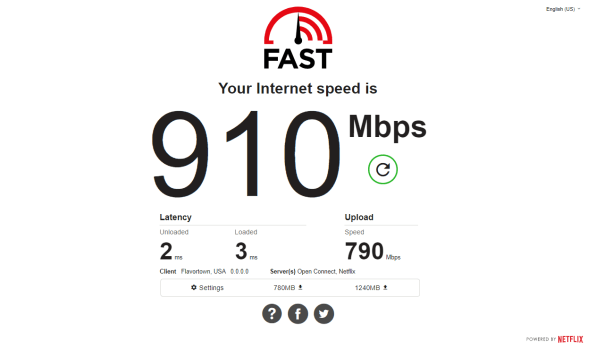
5. Check your connection
All this video content is going to require a fast internet connection, so if your stream starts to stutter, there’s a quick way to see if it’s coming from your end or if the service you’re using is buckling under an unusually heavy load. The Netflix-built FAST Speed Test (Android, iOS, web) is a no-nonsense tool that you can use to check the speed of your internet connection whenever you suffer an unsavory slowdown. Load up the app or browse to the site, and in a few seconds, you’ll see how fast (or slow) things are moving around on your network.
Fast Company , Read Full Story
(13)



