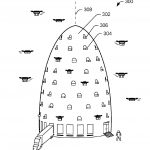A Love Letter To DJI’s Mavic Pro Drone: Affordable, Foldable, Fantastic
Let’s just cut to the chase: I love DJI’s new Mavic Pro, and if I had $1,000 for a drone, I would buy it without thinking twice.
For the last couple of weeks, I’ve been testing out the Mavic Pro, which the world’s largest maker of consumer drones, China’s DJI, unveiled earlier this month. And while I’m by no means a sophisticated pilot, this foldable drone made me feel like I’d been flying for years.
The unit isn’t the first of its kind. In fact, GoPro unveiled the Karma, its own foldable drone, just days before the Mavic was announced. Other companies, too, have foldables on the market—GDU and Hover, among others. This article isn’t meant to compare the Mavic with any of its competitors, as I haven’t had a chance to test any of those.
On the contrary, consider this article something of a love letter to the Mavic Pro, a drone that you can fold up and stick in just about any backpack or small bag. It could not be easier or more fun to fly, and its feature set, for a $1,000 product, is beyond impressive. Anyone can fly it within minutes of taking it out of the box. The drone is capable of shooting 4K video, automatically tracking and following a subject, automatically detecting and avoiding obstacles, and more.
All of which is to say DJI should be very proud of what it has accomplished, even though past history suggests the company will come out with a new-and-improved model before too long.

For someone like me, a sophisticated drone presents a bit of a challenge. I don’t have much experience flying RC aircraft, and I’ve really only spent significant time with one other drone, DJI’s Phantom 2 Vision+.
And yet I quickly had the Mavic Pro in the air and flying safely, both at low altitudes to take pictures of my garden and at high altitudes to shoot video of stunning sunsets over San Francisco Bay. With its dedicated remote control—which adds $200 to the drone’s $799 base price—I felt like I was an expert, even with no training.
For one thing, you can have the Mavic Pro in the air within a minute or so. Simply pop your smartphone into the remote control, turn everything on, and get that thing soaring overhead. With the Phantom 2, I always felt like I had to wait a few minutes before it locked onto enough satellites to guarantee good GPS. But with the Mavic Pro, it has a GPS lock—essential for an inexperienced pilot like me—in seconds, so long as it has a clear view of the sky.
While I think owners will all want to have multiple batteries—extras cost $89 apiece—as well as replacement propellers, that’s nothing that’s not true with any drone. Perhaps it says something about how much DJI is offering casual drone consumers that the hardest part of using the Mavic Pro is physically connecting your phone to the controller, which in my case required plugging it into a Lightning connector. Once you’ve done that, it’s a simple matter of pulling both of the joysticks down and to the center to get the props spinning. Push up on the left stick, and the Mavic eagerly vaults into the air.
As someone without a lot of time spent flying drones before, I generally tried to keep my piloting simple: Straight up and down at first, and then as I gained confidence, back and forth in my neighborhood. Within a couple of days, I felt comfortable enough to fly the Mavic around a bend to see if I could snap some pictures of a friend’s house a couple of blocks away. By flying it to a high altitude, I was able to keep the drone in sight even as I navigated it (using the onscreen map) toward my friend’s house. To be sure, since the Mavic is small, I lost sight of it a few times, but I always knew exactly where it was, thanks to the map, and because I could see a live view from the built-in camera, I knew it was always completely steady and stable in the air.
That said, it’s important to keep an eye on the drone, and that’s sometimes hard at any kind of distance, given its size. You can quickly fly the Mavic a fifth of a mile from your starting point, and if you’re not careful, you can lose it in the sky. The FAA thinks that’s a big no-no, and I agree that, for safety reasons, you should always ensure you can see it with your naked eye.
Once I had more or less mastered takeoffs and landings—even in a fairly narrow patch of concrete in my backyard—I took it to a nearby park to try out some of its tracking features.
In the end, I didn’t have time to try everything, but I was able, after a few false starts, to get the automatic tracking feature to work. Simply draw a rectangle around a subject, hit “Go” on the screen, and it’s off to the races. (I used myself as the tracking subject.) The Mavic was then able to follow me around the park, keeping me in the center of its view the whole time, without me having to do anything.
What’s that good for? As with everything else on this flying camera, it’s one more tool for shooting video or still photos from the air: Not Hollywood quality, but certainly good enough for a YouTube video or for posting in an article like this. DJI, of course, has heavier-duty drones, like its more expensive Inspire, that a lot of people in Hollywood love.
Still, for everyday use, this is a great tool for shooting video from the air. Even at altitudes of up to 400 feet—the highest you can legally go—the video is stable, thanks to the Mavic’s gimbal. That’s pretty standard on a lot of drones these days, but it’s still always cool to see in action.
Another great feature is the Mavic’s return-home button. I flew it to 400 feet high and sent it about 1,200 feet away, and then pressed the button. Within seconds, it was heading back toward my house, and finally came down gently in my backyard. A couple of other times when I tried it, I was worried it was going to hit my garage, so I disabled the feature and landed manually, but to be fair, I was asking it to land in a very narrow area with a lot of obstacles.
I wasn’t able to try some of the Mavic’s other features, such as flying with my phone, tap-to-fly (which lets you fly the drone to a specified point just by tapping the screen), or having it autonomously circle around a subject. Another I didn’t get to was gesturing to it and having it automatically take selfies. But I did get a demo of the drone before launch and saw how those features work. Like most everything else on the Mavic, they were simple.
There are a lot of drones on the market today, and even DJI has plenty of models to choose from. But the Mavic is what I’d want to spend my money on given its size, ease of use, and feature set.
A gorgeous Bay Area sunset, shot using DJI’s Mavic Pro drone.

An aerial shot of a Bay Area neighborhood, shot with the Mavic Pro.

A drone like the Mavic Pro is great for seeing what’s going on around you, such as whether a reservoir project is finished or not.

Who doesn’t want to take a selfie with a drone?

Fast Company , Read Full Story
(25)