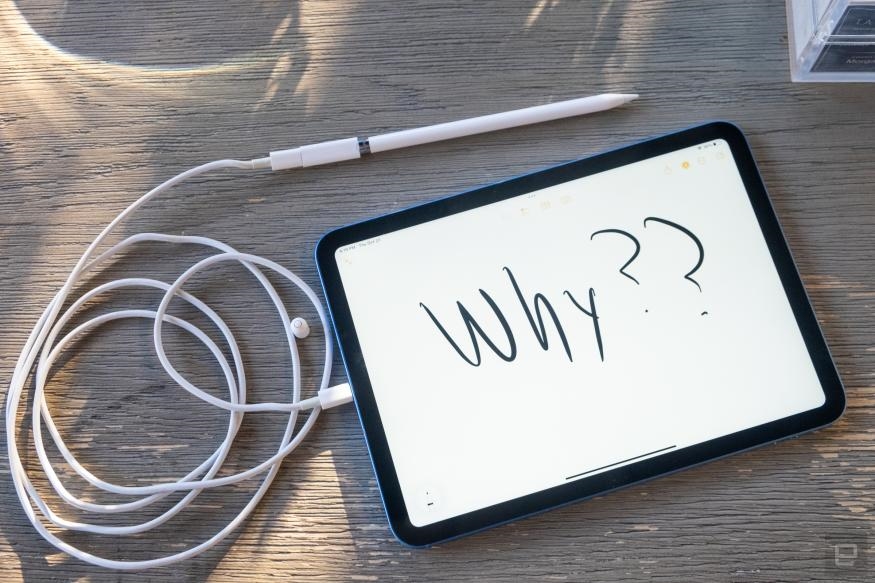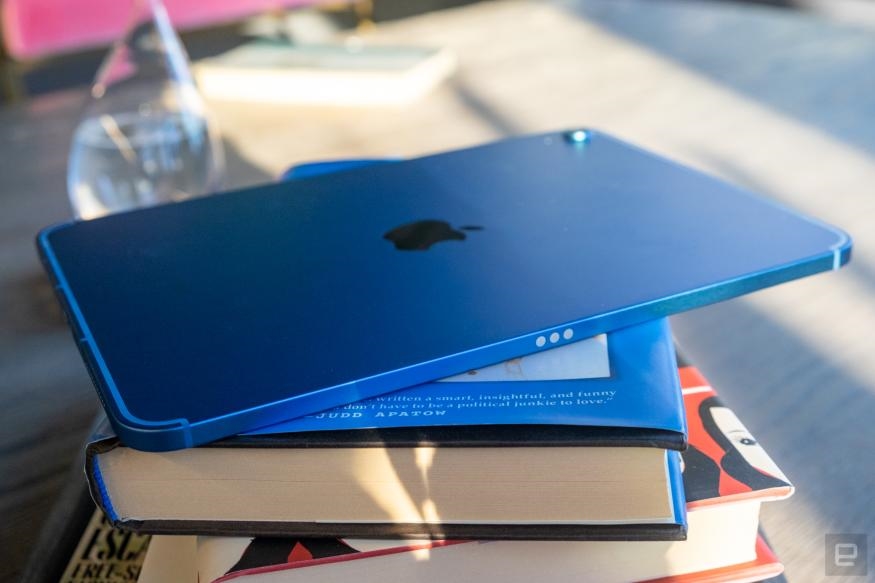Apple’s 2022 iPad is back on sale for $399

Apple can rarely leave well enough alone. A year ago, I thought each of the four tablets in the iPad lineup was differentiated well from the others, and it was fairly easy to see what features you got as things got more expensive. The new 10th-generation iPad throws a wrench in things, though. It’s a complete redesign from last year’s model that cribs heavily from the iPad Air while also bringing a handful of compromises to upsell potential customers on Apple’s more expensive tablets.
But the new iPad also contains a few puzzling decisions and a $120 price hike — the base model now costs $449. Muddying the waters further, last year’s iPad remains available at $329. And while I think the improvements Apple made to the 10th-generation iPad are significant, I’m not sure how many people in the market for an inexpensive tablet will find these changes worth their cash.
Apple iPad (2022)

Pros
- Updated design
- Improved performance
- Solid battery life
- Landscape-oriented front-facing camera!
- USB-C charging
- Keyboard folio has a trackpad and function keys
Cons
- First-gen Apple Pencil charging is even more ridiculous
- More expensive
- Screen isn’t the best
- Keyboard folio is extremely expensive
Unlike last year’s iPad, which looked essentially identical to the basic tablet Apple has been selling since 2017, this year’s model has been completely redesigned. The Home button is gone, Touch ID has moved to the lock button, the bezels are smaller, the display is bigger, the edges are squared off and the front-facing camera has been moved to the iPad’s landscape edge. It’s a significant set of changes — but only if you haven’t seen an iPad Pro or Air in recent years. Apple has been making tablets with most of these design elements since 2018, so it’s not exactly a fresh look. While it’s slightly thicker and larger than the iPad Air I reviewed earlier this year, it feels essentially identical in the hand, with the exact same size screen.
Gallery: Apple 10th-generation iPad review photos
A14
Inside the iPad is an A14 Bionic chip (first seen in 2020’s iPhone 12 lineup), a modest update over the A13 in last year’s model. It’s a strong performer, but it wasn’t all that slow to begin with. Of course, if you’re going to raise the price, you had better increase the performance. My modest work needs (Slack, Safari, Google Docs, Todoist, Gmail, etc.) didn’t tax the iPad in the least. Nor did any of the Apple Arcade games I played, and more advanced tasks like editing RAW photos in Lightroom or transcoding and exporting 4K video clips in 1080p were similarly smooth. Sure, the A14 trails the M1 in the iPad Air and the M2 in the new iPad Pro, but the vast majority of iPad buyers will be plenty happy.
There is one catch with the A14: this iPad can’t use the new Stage Manager multitasking and window-management features that are in iPadOS 16, as they’re limited to iPad Pro models from 2018 and later or the M1-powered iPad Air.
As for battery life, Apple continues to meet or exceed its 10-hour estimate it provides for every iPad. This model lasted 11 hours and 45 minutes while playing back a movie purchased from the iTunes Store. I didn’t quite hit 10 hours when using the iPad and its keyboard for work all day long, but it was close enough that I’m not complaining. Of course, more intensive tasks like gaming or editing video will reduce that time significantly.
Screen
Compared to last year’s iPad, the screen here is definitely bigger, but not better in any measurable way. It’s the same 10.9 inches as the iPad Air (up from 10.2 inches), and that does make working with multiple apps feel a bit less cramped. And a bigger screen in a body that’s essentially the same size is always a nice improvement. But, this display still lacks a lot of the niceties you’ll find on the Air. Specifically, the display isn’t laminated to the front glass, it’s missing an anti reflective coating and it doesn’t support the P3 wide color gamut.
These missing features were easier to ignore when it cost $329, but this new iPad only costs $150 less than the Air. That’s not to say this display is bad, but it’s clearly the worst in the iPad lineup — and its deficiencies are a lot more glaring at a higher price. I noticed the air gap between the screen and cover glass less than I expected, but it was a lot more noticeable when I held the iPad in my hands and moved compared to using it with the Magic Keyboard Folio.
Keyboard
Speaking of the keyboard, the new iPad has its own redesigned accessory here. The Magic Keyboard Folio is two separate pieces: a back that magnetically attaches and has a kickstand, and a keyboard that attaches to the side of the iPad. It then uses the Smart Connector located on its edge to sync and power the keyboard.
The folio design has one big deficiency compared to the Magic Keyboard for the iPad Air and Pro. That keyboard is much better for lap typing. The folio, on the other hand, is not nearly as stable on your lap. Fortunately, the typing experience itself is much better than the old Smart Keyboard Cover that works with last year’s iPad. These keys have 1mm of travel, there’s a 14-key function row up top (the first Apple-made iPad keyboard to offer them) and the trackpad is large and responsive. It’s even bigger than the trackpad on the more expensive Magic Keyboard.
While I don’t care to use a folio-style keyboard on my lap, it was totally fine for long typing sessions at my desk. And the bigger trackpad and function keys are major improvements that I hope to see implemented on other iPad keyboards soon.
The elephant in the room is that this keyboard costs a truly painful $250; this means that the basic iPad with 64GB of storage and this Magic Keyboard Folio would cost $700. That’s a wild amount of money, and you could get an iPad Air and the second-generation Apple Pencil for just a little bit more, or pick up a solid Windows laptop if you’re going to be doing a lot of typing.
Cameras
Apple also made some significant improvements to the camera system on the new iPad. It now has the same 12-megapixel back camera as the Air. It’s not the best camera out there; as I always say, chances are good the camera on the phone in your pocket is better. But for anyone who wants to shoot video, it now offers 4K capture while last year’s model maxed out at 1080p.
More significant is the front-facing camera. Oddly enough, it’s exactly the same as last year’s – with one notable exception. Apple finally put the front-facing camera on the landscape edge of the iPad, which means your face will actually be centered if you’re taking a video call with the iPad in its keyboard folio (or just propped up with the kickstand). Amazingly, this iPad is the only one with this feature. The iPad Pro, the best tablet Apple sells, still has its camera on the portrait edge. Basic iPad buyers win out here.
Pencil
As you have already likely noticed, Apple has made some compromises to keep this iPad from infringing too much upon the Air and Pro. Nowhere is that more obvious than the fact that this tablet still uses the first-generation Apple Pencil, introduced way back in 2015. While the original Pencil is still a capable tool for drawing and note-taking, it has a number of issues. It has a built-in Lightning connector on the back; to charge it, you literally plug it into the Lightning port on your iPad (or use a dongle to connect it to a cable). It’s a very awkward setup, compounded by the fact that you can easily lose the cap that covers the charging end of the Pencil. It’s also a perfect circle, which means it rolls away easily, and there’s nowhere to store the Pencil on the iPad itself when you’re not using it.
All these problems persist. But now, the iPad uses USB-C for charging – which means there’s no Lightning port to plug the Pencil in for charging. Instead, you have to attach the Pencil to a new Lightning to USB-C adapter, plug that mess into a USB-C cable, and then plug that into your iPad. It goes without saying, but: this is far from a good experience. Yes, it’s good that people who have an original Apple Pencil can still use it, but the much-improved second-generation model is the future. It has a flat edge that snaps magnetically onto the side of the iPad for charging and storage, solving all the problems I outlined.
Every other iPad Apple sells (besides last year’s budget model) uses this accessory now, making this an obvious case of upsell. The second-generation Pencil is so superior to this setup that I would recommend anyone who is interested in using the Apple Pencil just buy the iPad Air instead. For $150 you get a more powerful processor, a significantly better Pencil experience, and a better screen.
iPadOS 16
iPadOS 16 was just released a few days ago, but I’ve been dabbling with it in beta for months. It’s mostly made of of tweaks that came to iOS 16 a month ago, with features like unsending and editing messages, undo send and scheduling messages in Mail, an iCloud Photo Library you can share with your family members, extensive collaboration features, the ability to copy text straight from a video and a number of other features we’ve covered in the past.
None of these things fundamentally change the experience of using an iPad, but there are still a number of useful features here. Of course, the one thing that does change the iPad experience is Stage Manager, the new multi-tasking and windowing system. But that’s only available on iPads with the M1 or M2 chip (as well as a few older iPad Pro models). As such, this new iPad is limited to the same Split Screen and Slide Over multitasking capabilities Apple has offered for years now. Given the smaller screen and the fact that Stage Manager is going through some growing pains, this likely won’t be a huge loss for most people.
How does it fit?
In a vacuum, the new iPad is an obvious improvement over its predecessor in a number of ways. By that measure, it’s probably worth the extra cash Apple is asking for it. A bigger screen, better cameras, a more powerful chip and a more modern design are all solid, and in some cases badly needed updates.
But putting it in context with the rest of Apple’s iPad lineup makes it a harder sell. If you have an older iPad, you’ll need new accessories, and both the iPad and keyboard folio cost more than older options. And Apple didn’t upgrade the Pencil, which isn’t bad if you already have one — but it’s going to have to cut the cord on the old one at some point, and this would have been a smart time to do so.
If you want the basic iPad experience and don’t want to spend too much money, last year’s model is still easy to recommend. And if you’re an artist who wants to make extensive use of the Apple Pencil, you’re better off saving up for the iPad Air or Pro.
This iPad is more like an “Air lite,” and it’s a common strategy for the company. In 2020, Apple took the iPad Pro design and put it in the iPad Air and subsequently bumped the price. Now Apple is doing that again, taking the Air design, putting it in the base model, and making it more expensive. My hope is that within a year or two, Apple adds support for the second-generation Pencil to this model and cuts the price below $400 again. That would make for an iPad that is easy to recommend. But for now, despite a number of improvements, this iPad is sandwiched between two models that probably make more sense for most buyers.
(6)