Buying a new TV? Here are 3 critical factors to consider
The holidays are upon us, which means insane TV deals abound. If you’re in the market for a new set, here are a few things to keep in mind to make sure you don’t overspend, undersize, or miss out on important features.
55 inches is the price-to-size sweet spot
If you’re simply looking to get the biggest size-wise bang for your buck, focus your attention on 55-inch TVs.
Case in point: A quick search of Best Buy serves up a 55-inch Hisense 4K smart TV for $240, while a 43-inch LG 4K smart TV costs $10 more.
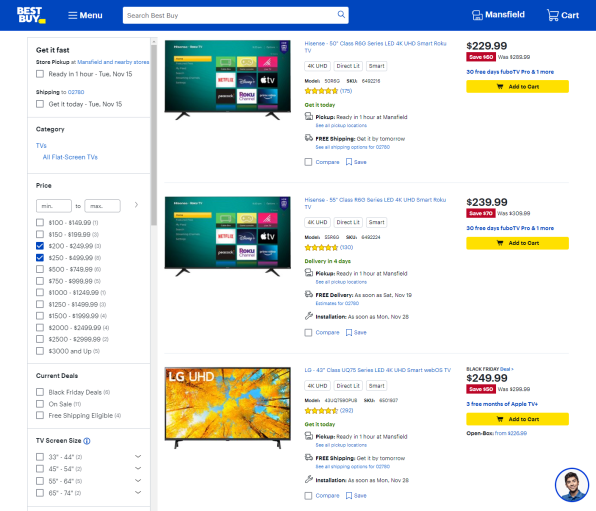
Comparing the two models shows that, aside from the size, they’ve got almost identical features. Even stepping down five inches to a 50-inch Hisense, you’re only saving $10.
Buy the right size TV for your room
Now that I’ve tempted you with cheap 55-inchers, I regret to inform you that you should not put a 55-inch TV in the kitchen. Well, not unless you’ve got a huge kitchen, in which case: Congrats!
There are varying opinions on the “right” way to size a TV, but a good general rule of thumb is to measure the distance you’ll be sitting from the TV in feet and then shave off 30% (or multiply by 0.7). Then add a zero to the result.
So, for a 10-foot viewing distance, we get 7, which means you’d be okay with a 70-inch TV.
Here’s what things would look like based on common TV sizes.
| Viewing Distance | Screen Size |
| 3 feet | 24 inches |
| 4 feet | 27 inches |
| 5 feet | 32 inches |
| 6 feet | 43 inches |
| 7 feet | 50 inches |
| 8 feet | 55 inches |
| 9 feet | 65 inches |
| 10 feet | 70 inches |
| 11 feet | 75 inches |
| 12 feet | 85 inches |
Refresh rate and resolution
When TV shopping, pay attention to screen resolution. There are three main ones: 720p, 1080p, and 4K.
The good news is that if you buy a big enough TV, you probably won’t have to worry about resolution since it’s almost impossible to buy a non-4K TV in the 43-inch or above range.
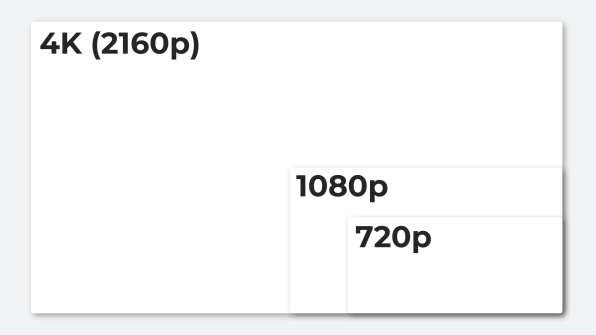
During the Black Friday and holiday sales, though, pay close attention to those really, really inexpensive sets. It’s possible that they’re 720p resolution, which is fine for small sets if you’re really on a budget.
But 720p can make its way up to 32-inch sets, at which point the difference between 720p and 1080p is noticeable.
A good rule of thumb: Step up from 720p to at least 1080p if you can, and future-proof yourself with 4K if this TV is going to be getting a lot of use. A 1080p set has 1.5 times the resolution of a 720p set, but a 4K set has twice the resolution of 1080p.
As for refresh rate, that’s the number of times the image on the screen is displayed per second. Most low- to mid-range TVs have a 60Hz refresh rate, while higher-end sets feature 120Hz refresh rates.
The 120Hz refresh rate makes for a smoother picture, especially when watching sports or when playing video games, but the content provider or games console will need to support 120Hz.
At the moment, that’s basically zero streaming services. However, the current generation Xbox Series X and S and PlayStation 5 support it, so go with 120Hz to get the most out of your consoles. That’ll also future-proof you for when 120Hz content becomes more mainstream.
(15)


