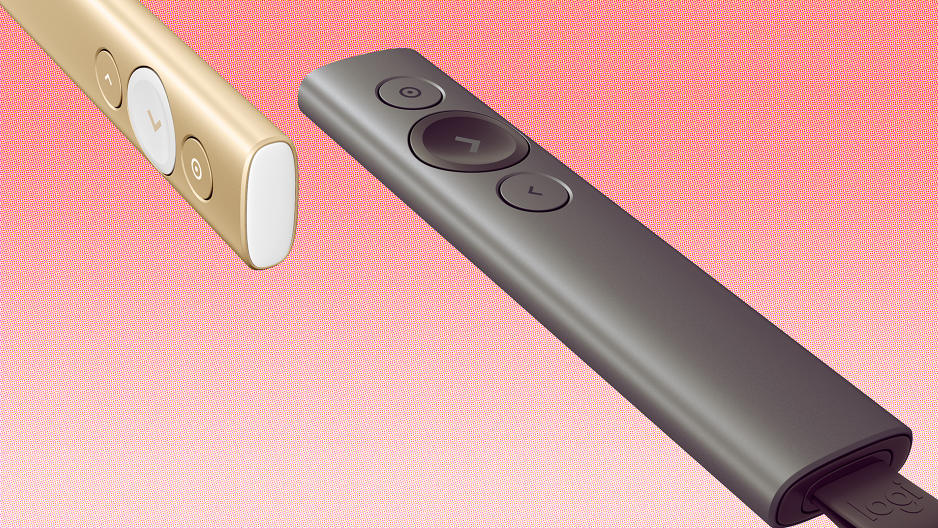Can Logitech’s New Remote Make You A Better Presenter?
You’re on stage in front of a few hundred people, presenting a project you’ve been working on for the past year. Suddenly, the screensaver on your computer turns on and the entire audience is looking at photos of you and your new puppy at the beach. Now, instead of remembering your amazing talk, everyone is going to remember you and Bingo frolicking in the sand.
Even worse, now you have to walk across the stage to where your laptop is to enter your password, which you’ve temporarily forgotten because of the blunder. Two minutes later you’re finally back to talking about your slide, more frazzled than before and addressing a much less engaged audience.
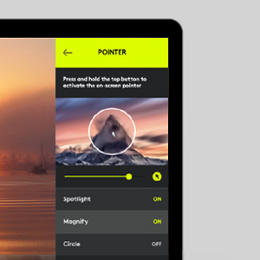
Public speaking is stressful and complicated, and when you’re nervous even the smallest issues can turn into catastrophic mistakes. Today Logitech is unveiling Spotlight, a $130 presentation remote that it hopes will minimize mistakes—like forgetting to disable the sleep function on your laptop—and make public speakers a little more confident in the technology they’re using (and in themselves).
Although Logitech is the market leader in presentation remotes, this slim-profile gadget is its first new presentation remote since 2009.
Freedom To Roam
At its heart, Spotlight is a traditional presentation remote. The device works with all the major presentation tools for Windows PCs and Macs—PowerPoint, Keynote, Google Slides, and Prezi—and connects via either Bluetooth or a bundled USB receiver. It allows you to navigate slides and interact with on-screen content from up to 100 feet away, doubling the range of the company’s previous model.
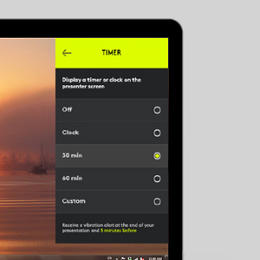
On the front of the remote are just three buttons: a large button for advancing the slide, a smaller one for going back, and a third cursor button. The third button is used like a virtual laser pointer of sorts, allowing you to magnify or highlight something on the screen so that it stands out. An on-screen cursor allows you to play and pause videos during your presentation and open links, and a press-and-hold on the main button allows you to control the volume of a video within your presentation. While the device is in use, it will also prevent your computer from going to sleep.

Mind Your Time
We’ve all sat through presentations that ended with people onstage realizing that they’re nearly out of time and frantically rushing through their remaining slides. With Spotlight, you can set a timer within the device’s app and get a gentle vibration when you’re running low on time, as well as one when your allotted time is officially up. That means you can keep your focus on your presentation and not the tiny clock on the corner of the stage, and you won’t get caught off guard by an organizer forcing you to wrap up.

Another thing you won’t catch you off guard: a dead battery. One of the most compelling features of Spotlight for me is its battery life. The device is equipped with fast-charging capabilities, a feature that allows the device to offer three hours of use after just one minute of charging. That means you could realize you forgot to charge your remote as you’re being announced on stage and manage to get enough juice to power you through your presentation before the audience applause dies down and you hit the podium.
If you’re one of those people that do remember to charge their gizmos, the remote will work for three months on a single charge. That’s not three months in a desk drawer—it’s three months of constant presenting, which would be one seriously long TED talk.
Spotlight is available from Logitech’s website in gold and black versions. A silver version is being sold exclusively at Apple stores. The device will be on sale at additional retailers starting in March.
Fast Company , Read Full Story
(17)