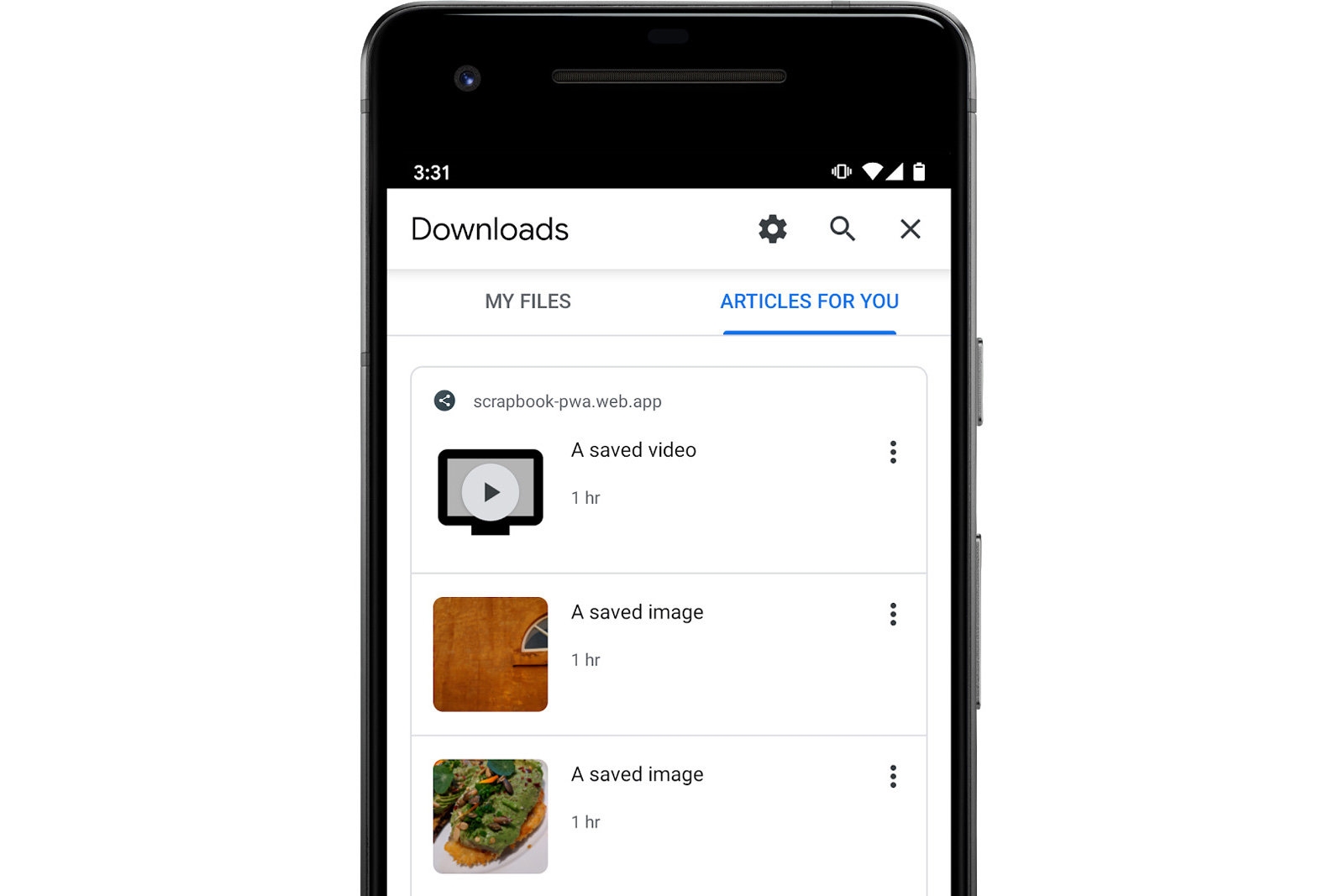Sophisticated web apps can make videos and other files available offline, but finding that media is tricky if the website doesn’t give you an easy way to find it. Soon, though, that search might be trivial. Google has released a Chrome 80 beta whose centerpiece is a Content Indexing framework that lets progressive web apps list all their offline-capable content. You could find a must-have photo or report without wading through pages to get it. The framework is just in an an “origin trial” phase between now and Chrome 82, but relief is in sight.
Just don’t count on using Chrome for your FTP downloads going forward. Google has deprecated the old (and frankly insecure) file transfer method to the point where the browser does little more than display directory listings and download files over unencrypted connections. It’ll soon be disabled by default (you’ll have to change an #enable-ftp flag at that point), and FTP will stop working entirely in Chrome 82. This isn’t a tragic ending when FTP has been on the way out for a while, but you’ll want to look for alternative apps if you still rely on old-school transfers for some tasks.
The Chrome 80 beta is available now for Android, Chrome OS, Linux, macOS and Windows users, and a finished version should be available within a few weeks.
(56)