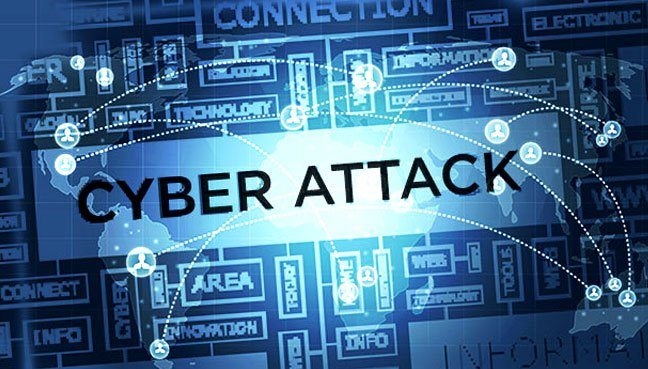Cyber Attacks and You: How to Keep Your Info Safe in Today’s Hectic World
Cyber Attacks and You: How to Keep Your Info Safe in Today’s Hectic World
More than 1.5 million people fall victim to cybercriminals every day. Are you next? In this post, we’re going to look at how you can protect your info safe from prying eyes.
Start with Great Defense
That means starting out with a top-notch antivirus program. Windows Defender is a pretty good antivirus program that is free for Windows users. There are also a lot of paid programs out there that offer good protection.
Getting the Best Out of Your Anti-Virus Software
- Choose a program from a well-established and reputable company. Be wary of programs offered free by less well-known vendors. Sometimes hackers hide malware in free software.
- Run regular updates. It’s easy – just set the program to search for updates automatically. Malware is being updated constantly. Anti-malware companies, therefore, have to change their definitions as well. If your software is out of date, you won’t enjoy the maximum level of protection.
- Set up a schedule for a full computer scan to be run regularly.
- Don’t think that an anti-virus program can protect you against all threats.
Now Kick Things Up a Notch
If you’re like most people, you use the same password for almost every site. You’ve probably also chosen a password that’s easy for you to remember. Every hacker in the world thanks you for this.
How to Make Good Password Choices
- Your password should be at least sixteen characters long.
- Choose random letters and numbers rather than real words. If you must use a real word, make sure it is unrelated to you in any way. Your mother’s maiden name is too easy. The name of your first pet is better, but still, something a cybercriminal could guess. Choose something that even your best friend doesn’t know.
- Use numbers and letters. And throw in at least one special character for good measure. Don’t forget to use the upper and lower cases.
- If you must write the password down, keep it safe and don’t leave it lying around. Memorize it as soon as possible.
- Wait thirty days and do it all again. You should change your password at least every thirty days or whenever you suspect someone knows what it is.
- Don’t use the same password on all sites. OK, I have to admit I’ve done that before. It’s easier for you, but it also makes things easier for hackers. Say you sign up for a phishing site using your email and password. The phisher now has your password to everything. Even if the site is legit, you can’t guarantee it’s secure.
Use Two-Factor Authentication
With two-factor authentication, you need to enter both your password and a code that the company sends you. This may be in the form of a text message or an email. It doesn’t matter. The advantage of doing things this way is that you’ll be notified if someone is trying to login to your account.
Use Encrypted Folders
It’s safer to assume that your computer is always at risk. We’d recommend encrypting the sensitive files stored on your computer. That way, even if a hacker does access your computer, they won’t have immediate access to all your files.
Back Your System Up
Some hackers are out to make quick money. They’re not interested in stealing your files. What they might do, however, is lock you out of your system. They’ll then hold your data to ransom – if you pay the fee, you get control again.
Limit the amount of damage these attacks can cause by backing up all your data. That way, if something like this does happen, you have options. At the very least, at least you know that your data is safe.
Keep Your Guard Up
Assume that someone is trying to access your data. It’s most likely true. There are ways for them to gain access without even hacking your computer.
If you click on a link in a phishing email, for example, your computer is not affected. What happens is you’re taken to a site that looks legit. Maybe your bank, or the taxman, or something else that seems genuine.
Next:
When you type in your username and password, it’s captured by the phisher. They come up with a reason why you’re not going to the main site. Maybe they’ll say, “We’re experiencing technical difficulties, please try again later.”
Your only inkling that something is wrong after that is when the money is drained from your account. A good rule of thumb is to never click on a link in an email. It’s much safer to go the long way around and find your own way to the website.
Other hackers use your computer’s processing power without your knowledge. You might have wandered onto a malicious site. While you’re there, the site takes control of your computer’s resources.
Be extremely careful when browsing the web and dealing with email. If a site feels off and your computer starts slowing down, get offline and run a scan.
Be aware of social engineering
The term social engineering is getting attraction over the past years, the most common example used is to get a flash-USB storage and use it in your machine. This example might be old in contrast to the current practices of exchanging data though mass-storage cloud services offered by Google Drive, Microsoft OneDrive, DropBox and others. However, it is still valid.
The advanced technique of direct communication between people is the most dangerous technique currently in use by attackers, where, they research their target carefully, research the target habits, and monitor their activities over the time. Availability of social communication tools and apps.
With the depth of knowledge about individuals, over the internet in social websites and job engines like Linkedin.com and Facebook.com, it becomes very easy to draw good picture about the target person to attack by social engineering.
Be aware of who is contacting you, never click on links coming to you. Moreover, do not trust anyone who is telling you that your phone or PC has a problem and he/she can help you to fix.
Some of the recent successful hacking attempts are coming through WhatsApp messenger, as the person receive a message from friend (whose phone is hacked), and informing the friends of the hacked person that their phone is having a problem, and he is willing to help. Then, the attacker sends an activation request for your device from another device, and asks you for the activation key by SMS. Usually they chose a language that you do not understand to trick you. Once you submit the activation SMS content to the friend hacked phone, you get hacked.
Be careful with your privacy while sharing things online
The information you share online, e.g. your email address and phone number, are making things easier to get exposed for hackers. Think twice, and more than twice, to share things online, your successes are worth sharing, but without too much details that lead you to get exposed.
Consider every single detail on your life as private information, assess information carefully sharing them online.
The trend of social media is dragging us to share so many things about our life. However, we cannot foresee the risks involved in sharing those little things online.
Few examples of things not to share online:
- Complaints about your work, boss, and your coworkers, could lead attackers to get more information through you using your bad mode about your work environment.
- Sharing your current location publicly always, use location sharing with higher sensitivity only to those whom you might need their help, and care for you.
- You vacation plans, and moves
- Your personal documents and financial details like cards images,
- Medical records, and party pictures
- Your expensive gadgets and jewels
- Your relationship evolvement details and intimate moments, including disagreement with your soulmate
- Your eating habits, and favorites
- Never post inappropriate personal images and personalized jokes
Final Notes
There are some serious threats out there. With a little foresight and constant vigilance, you can save yourself from becoming yet another statistic.
Co-Authored Article
Tamara Backovic – the all-curious techie

Tamara is always up for a challenge. Being a lady in the Tech industry is hard enough, but that can only motivate her to excel every day.
She has a solid background in computer sciences and happily uses the knowledge gained to help anyone out when things get too complicated.
Want to learn more about blogging or the latest trends in tech? Tammy is your gal!
Jawad Alalawi – Information Technology Specialist
Information Technology Professional specialized in Financial Payment Services, Risk Management, Information Security, and Compliance. Experienced in solutions development and implementation, and technology team work breakthrough.
(30)