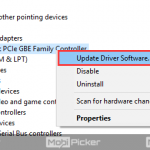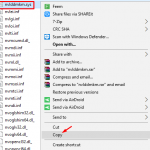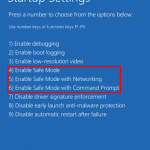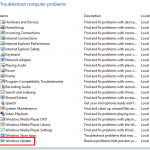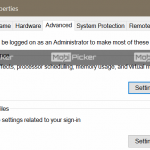Enable YouTube Dark Mode on Windows 10 – How to
Enable YouTube Dark Mode on Windows 10 – How to
YouTube has been testing out a new feature called Dark Mode where instead of the standard white theme, you get to experience a darker theme which essentially goes easy on the eyes when you’ve been watching a whole list of videos for a long time. The feature is extremely easy to enable on Windows 10 and this guide will show you how to do that.
Download the latest version of Google Chrome first (you can update the existing version as well)
To enable YouTube Dark Mode on Windows 10, you will first need to download the latest version of Google’s Chrome browser. If you want to see which browser version is running, you can check out the steps given below.
- Click on the settings menu that is present at the top-right corner in Chrome.
- Go to Help.
- Click on About Google Chrome.
- If you are running version 57 and higher, then you will be able to enable Dark Mode on YouTube. If this version is not running, then update your browser.
Enabling YouTube Dark Mode using the Chrome browser
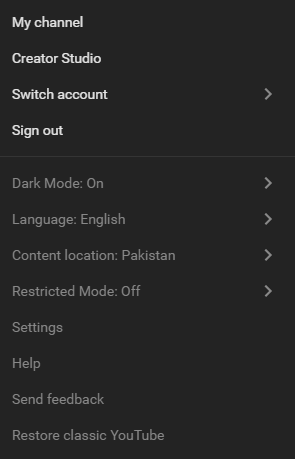
- Open up YouTube and while you’re there, press Ctrl + Shift + I on your keyboard to bring up the developer window.
- Click on the Console tab.
- Paste the following command: document.cookie=”VISITOR_INFO1_LIVE=fPQ4jCL6EiE”
- Press enter.
- Close the developer window and from here, you will have to refresh your browser window (quickest way to do that is to press Ctrl + R on your keyboard).
- You will be able to see some options in settings menu at the top-right corner of YouTube.
- If Dark Mode is disabled, click on this option and you will be able to enable it using the slider.
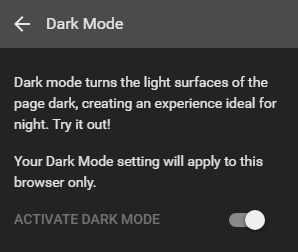
This is definitely a fun and clever way to enable Dark Mode on Windows 10 and it really helps to remove strain from your eyes if you activate it.
The post Enable YouTube Dark Mode on Windows 10 – How to appeared first on MobiPicker.
(108)