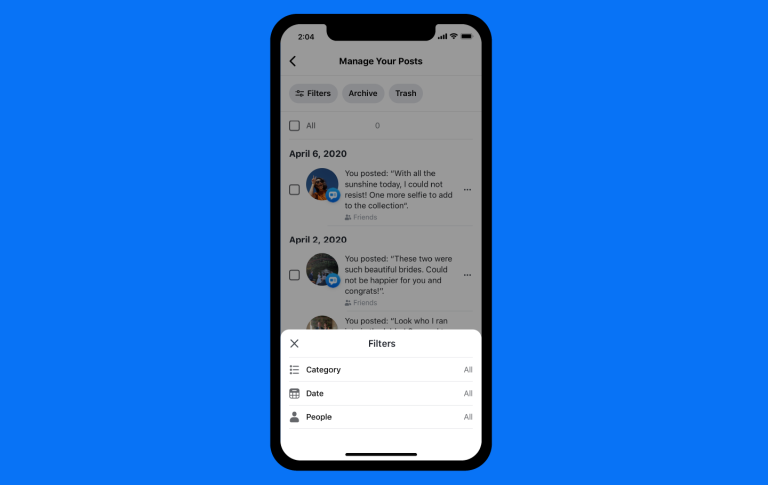Let’s face it: many of us have posted stupid, embarrassing or plain bad things online over the years. Until now, getting rid of those on Facebook has meant either trawling back through up to 16 years worth of posts on your profile or your Activity Log, and deleting them one by one. The company is adding a tool that should make it a lot easier for you to clean up your timeline.
With the Manage Activity feature, you can erase old posts, photos and videos in bulk. You’ll be able to filter everything by the type of content or date, which might come in handy if you want to get rid of some sketchy high school or college snaps. You can filter your posts by people tagged in them as well, which could make hunting down and excising photos of an old flame a cinch. If you change your mind about something you delete, you’ll have 30 days to restore it before Facebook scrubs it for good.
You’ll also have the option of archiving your posts instead of deleting them. That could be useful if, say, you’re looking for a new job and don’t want potential employers to see silly videos you made with your friends, but you’d like to keep those clips. Only you can see archived posts until you restore them.
It’s a welcome update, as it should save folks a lot of time when they’re looking to polish up their profile. Facebook said it’ll add more functionality to the tool down the line. Having the option to change privacy settings on posts en masse would be useful, for instance.
A feature like Manage Activity has been a long time coming to Facebook — Instagram has had an archive option since 2017. It’ll be available on the mobile app at first, and you can access it through the Activity Log. Some people will have access today, and Facebook will roll it out more widely over the coming weeks. The company said the feature will come to desktop and Facebook Lite later.
(14)