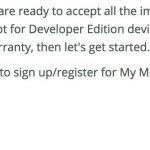Free App Friday: 5 Time-Saving Gems For Your Smartphone
No matter how well you manage your time, there never seems to be enough of it. And time is like money: sometimes you’ve got to spend it to make it. Here are a handful of apps that are worth the time spent to set them up. We’ll leave money out of the equation, though: These are all free.
1. If you want to spend less time in the car
Waze (Android, iOS, Windows Phone, Web) is a must-download. The social GPS navigation app slurps up real-time data as you’re commuting and combines it with data from other Waze users around you. You’ll catch wind of upcoming speed traps, get notified of accidents and—Waze’s killer feature—you’ll be automatically rerouted to your destination along the quickest path. There’s community-sourced gas pricing, too, so you can fill up on the cheap.
2. If you’re buried in paperwork
Take TinyScan (Android, iOS) for a spin. It turns your smartphone into a pocket-sized scanner, automatically detecting the edges of a document you’d like to digitize. It’ll then capture it—easy as snapping a photo—and save it as a PDF file on your phone, at which point you can email it to yourself (or others), or save it to Dropbox, Evernote, Google Drive, or Box. The app is free but is limited to two scans kept on your phone. Delete a document after you’ve emailed it or sent it to an online drive, though, and you can scan another.
3. If you find news too noisy
Grab Circa (Android, iOS). It shrinks the day’s most important stories down into phone-optimized chunks and presents things in a straightforward, context-rich tone. Bigger stories that take longer to play out are corralled update by update and organized intuitively, which makes it easy to get a bird’s-eye view of a particular event if you jump in mid-stream. You can set the app up to alert you to breaking news items, and choose the topics you care most about to show up when you open the app. Take an easy five minutes or so each day, and you’re all caught up.
4. If keeping everyone in your life on the same page is a full-time job
Make sure your entire tribe is using Cabin (Android, iOS). You can set up a private social network for, say, your family. You can live-chat one on one or with the entire group, and quickly hone in on everyone’s location so you don’t have to keep calling and texting for updates all day. And speaking of location, you can set up location-based to-do lists. Whoever’s nearest to the dry cleaner next will get a pop-up reminder when they get close to the store, for instance. Once the dry cleaning has been picked up, the task can be marked as completed for all to see. “All” being only those invited to your private network, of course.
5. If you can’t keep all those passwords straight
Or if you use the same password for everything (don’t do it!), check out Dashlane (Android, iOS, Web). It’s a password manager for mobile devices and desktops that keeps track of all your logins, automatically entering your credentials as you surf. The app will automatically generate new, super-strong passwords for you and can lock itself down if you lose your phone. Best of all, you’ll get notified of security breaches that get reported at sites where you have accounts, and an upcoming feature will allow you to automatically change all of your passwords at once with a few taps.
(175)