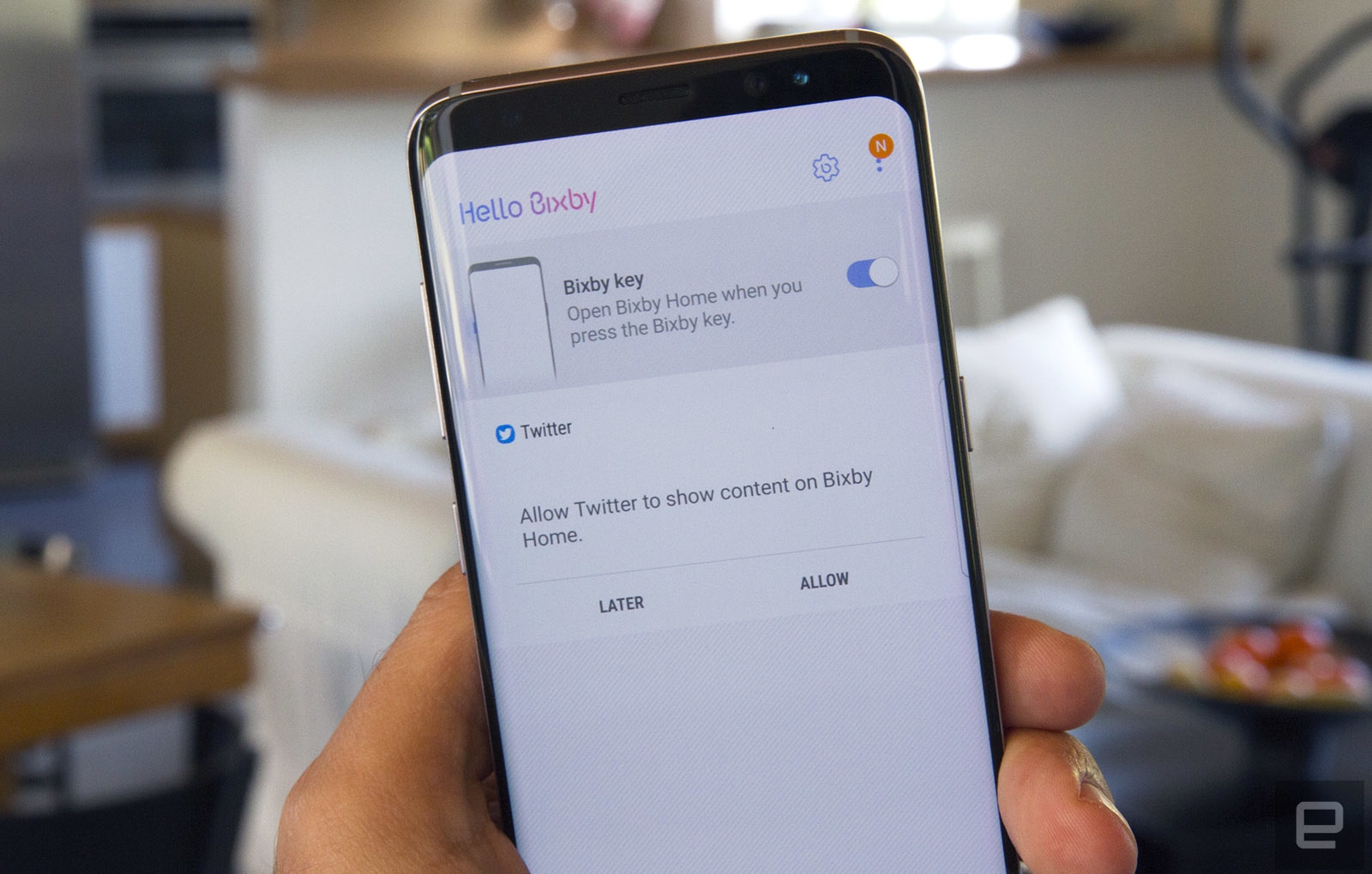I really dig my Galaxy S8 smartphone, but for one thing: the incredibly annoying Bixby assistant. Now, Samsung will let you disable the dedicated Bixby key, making it much harder to summon the helper by accident, as Sammobile noticed. As for what purpose that key can serve after you disable Bixby, the answer, for now, seems to be… nothing. Last we checked, Samsung had “no plans” to allow you to remap it, but maybe now it’s changed its mind.
I’m not alone in my dislike of Bixby, which is impossible to completely deactivate and tries to impose itself on your life at inopportune moments, like when you’re trying to, say, take a picture. My colleague Devindra, in testing the app for our “Life with AI” series, said that even after extensive training “it would still have the occasional brain fart that made me want to throw my phone out a window.”
Bixby is all the more galling considering that my phone already has Google Assistant, which, along with Alexa, is about the best AI helper out there. I get that Samsung is trying to be more than just a hardware supplier, but so far, none of its apps have really caught on, and Bixby doesn’t appear to be an exception to that rule.
Now that the button is free (yes, I immediately disabled it), I’d love to use it for my camera or another purpose, so hopefully Samsung will allows us to do that soon. (Note that you also have to disable Bixby Voice — which I did — or a long press on the Bixby button will still summon it.) Sammobile notes that Bixby key de-activation hasn’t arrived for everyone. But as the image above shows, I’ve received it in France, which is usually the last place to get updates. If you don’t see it yet, be patient and it should arrive soon.
(50)