Google adds built-in Cast option to Chrome for desktop
Google has begun rolling out a built-in Cast option for Chrome 51. You simply have to right click a tab or click the hamburger button on the right-hand part of the desktop browser to find a line in the menu that says “Cast…” Doesn’t mean the old extension is completely useless now, though — you don’t need it to beam anything to your Chromecast anymore, but you could still use it as a shortcut. Besides, it looks like the feature isn’t available for everyone just yet, even for those with up-to-date Chrome browsers. If you still don’t have access to it, you may want to hold off on uninstalling the extension and checking your menus every now and then.
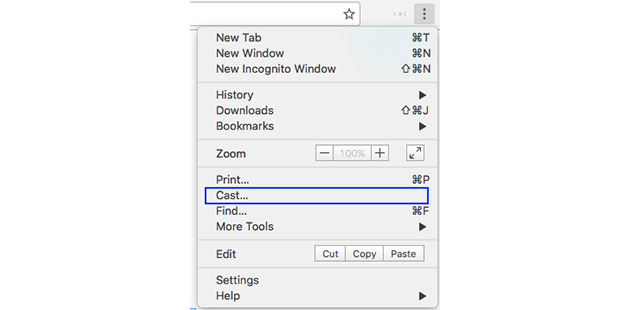
Google will also give you the power to mirror tabs into Google Hangouts when the stable version of Chrome 52 comes out. To be precise, it will enable you to Cast to cloud services including Hangouts, though it’s unclear what other services will work with it in the future.
(20)



