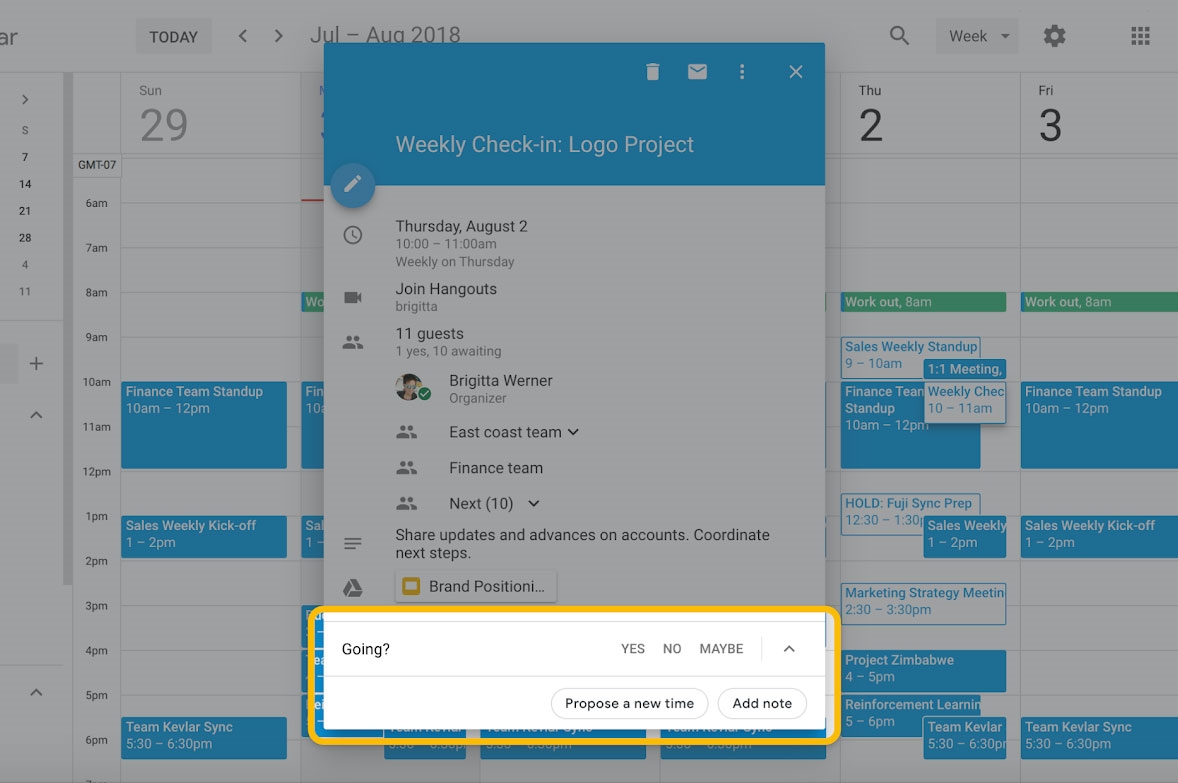We’ve all been unable to make it to appointments for one reason or another, so Google Calendar has added an option which could make finding a new meeting time a cinch. When you’re invited to an event, instead of responding with yes, no or maybe, you can propose a new time if the current one doesn’t work for you.
You might not need to annoy everyone with a “can’t make it, when else are you all free?” message in Slack or email either. As long as others let you view their calendars, you’ll be able to see when everyone else is free in a side-by-side view so you can find a time that works for your entire team. You can send your proposed new time to the organizer along with a note, and they can accept your suggestion (or not, it’s up to them).
This function is available across G Suite domains and in Microsoft Exchange, but it won’t work for events with more than 200 guests or all-day get-togethers. You can use the feature on the web now, and on mobile starting August 13th.
(25)