Google Meet’s ‘green room’ previews your audio and video quality
It helps you spot issues before jumping into a meeting.

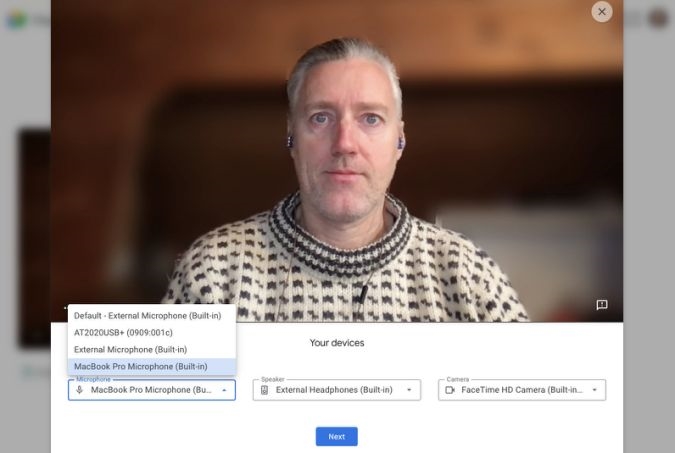
Google has launched a new feature for Meet that can make sure your video and audio are working properly before entering a meeting. While you can already check your environment for anything you don’t want the other party to see in a call’s “Ready to join?” video preview window, Meet’s new “green room” feature can do more than that. Now, when you join a meeting, you can click the “Check your audio and video” button in the preview window to confirm that your peripheral devices and network are working properly before going in.
The tech giant says it can help you catch issues, such as poor sound quality and loud background noise, muted microphones and missing speaker or headphone connection. If the feature detects a problem, Meet will show you a warning with troubleshooting tips for common issues, such as how to grant your browser access to your mic or camera. You’ll also be able to choose the mic, speaker and camera you want to use — in case you have external devices plugged in — inside the green room. The feature has now started rolling out to Google Workspace and G Suite users and will be available to everyone within the next 15 days.
(23)