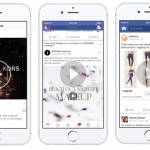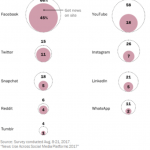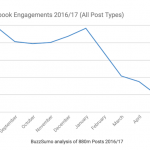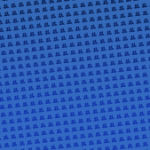How Facebook Employees Use Facebook
You might use Facebook every day, but do you know all of its hidden features? We asked a Facebook employee for some ideas about ways to better use the site that most people might not know. Here are a few of the best ones, which may make the social network even more addictive.
1. Save Posts For Later
The drop-down button on the top right corner of a post reveals a “save” button, which Janelle Burdette, a communications associate at Facebook, uses to bookmark anything she knows she wants to see—”political posts, puppy videos, or Game of Thrones recaps,” she says—but doesn’t have time to click on at that moment. Saved posts are stored under the “Favorites” tab on Facebook’s home page.
2. Say The Right Name
If Burdette knows she’s going to be meeting with a colleague whose name she isn’t sure how to pronounce, she searches his profile to see if he has offered a phonetic spelling in the “About Me” section.
3. Find An Old Post
One of Facebook’s little-known capabilities, Burdette says, is its ability to easily surface posts, even if you don’t remember who posted it, or when. In the search field, type in the name of the friend, team, or company you think it might have come from, along with any keywords you can remember, and Facebook will pull it up. Burdette says she regularly uses the feature to find files shared by her colleagues.
Click here to read more stories in Productivity Week.
A version of this article appeared in the December 2016/January 2017 issue of Fast Company magazine.
Fast Company , Read Full Story
(22)