How to Play Basketball in Facebook Messenger
How to Play Basketball in Facebook Messenger
The Facebook Messenger app for Android receives new updates almost every other day, but most of them do not add any new features. Most of the everyday updates are just minor ones that bring general bug fixes or performance enhancements. However, the developers added an Easter egg to the Messenger a few days ago, and basketball fans are going to like it very much.
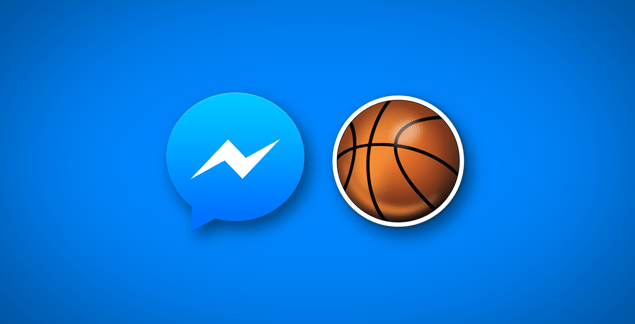
There’s a mini basketball game in Facebook Messenger, hidden in plain sight. To play this game, you need to be running the latest version of the Messenger; so update it through the Google Play Store right now. After you have installed the latest version of the app, follow the below-given instructions to play basketball in Facebook Messenger.
How to Play Basketball Mini Game in Facebook Messenger
- After updating the app to the latest version, open it and go to a contact to start a conversation.
- Send them the basketball emoji without any text; just the emoji.
- After the emoji has been sent and is in the conversation window, you need to tap on it and the game will start.
- The game itself is very simple. You need to shoot the ball through the hoops and score as high as you can.
- Your friend can play too by tapping on the basketball emoji you have sent.
If you want to compete with the other person in conversation, tell them to install the latest version of Facebook Messenger. Then tap the basketball, play, and compare scores.
The post How to Play Basketball in Facebook Messenger appeared first on MobiPicker.
(29)



