Dislike vulgarity & inappropriate speech? Instagram can help block the hate in comments with a new feature.

The internet is a beautiful beast that has brought about connectivity, information and far too much to list in a single post. But for all the good it’s done, it has also spawned anonymous commenting, an opportunity that many times can cultivate inappropriate commentary, abuse and negativity. Today, Instagram has released a new filter that allows users to hide these messages.
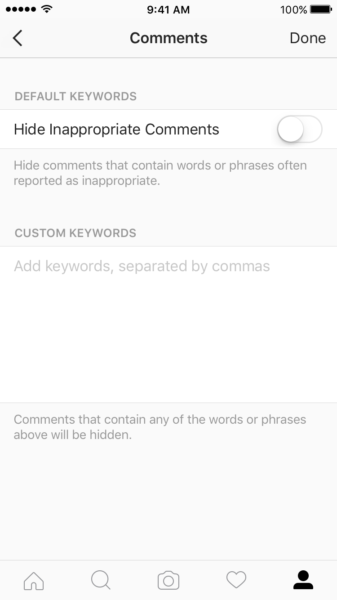
According to a new post from Instagram co-founder Kevin Systrom, the goal of this new feature is to create a community where “everyone feels safe to be themselves without criticism or harassment.” This will apply to comments (not posts) and won’t apply to actual media uploaded.
Other options that users have to curtail this behavior include comment deletion, reporting and the blocking of accounts. To enable this feature, simply head to the gear icon in your profile and click on a new “comments” tool. The filter can then be quickly turned on to block the negativity and vulgarity.
For more information, see the official Instagram post.
Marketing Land – Internet Marketing News, Strategies & Tips
(54)
