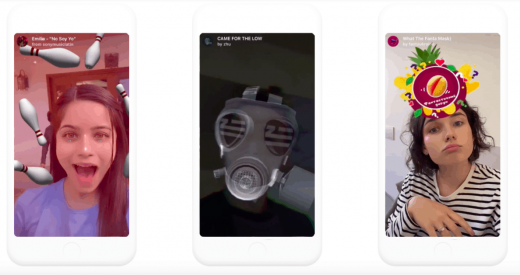Instagram Filters: How to Find the Best Instagram Story Filters
Have you seen photos of people looking like dogs on Instagram? Come across the Harry Potter quiz? Well, then, you must have seen Instagram Filters in action.
If you’re looking to learn more about Instagram filters, and discover how to find and use them in your stories, keep on reading.
What are Instagram Filters?
Instagram filters are face filters using augmented reality (AR) effects that you can layer on your actual photos and videos.
Instead of just sharing a selfie or other Instagram photo, you can add puppy ears, hearts or apply other filters to make it look more fun, like this:
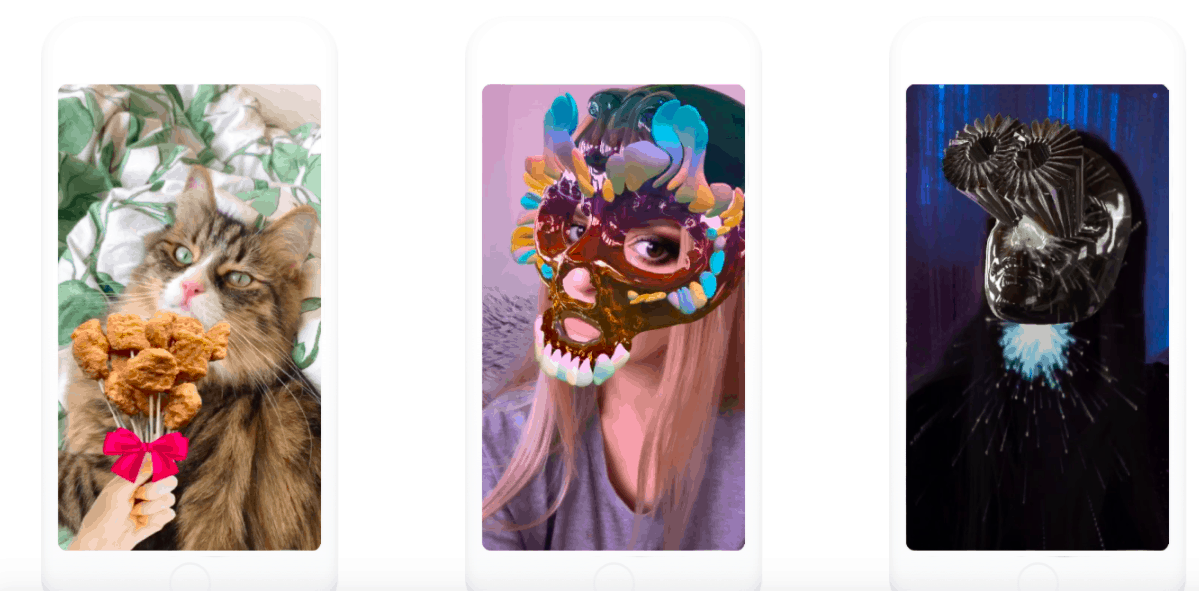
But be careful, Instagram Story filters are not the same as the preset photo filters that you can find when posting a photo on your feed.
Photo filters are adding a different color to your photos. Instagram Story filters can go way beyond this by involving augmented reality effects to add a new dimension to your photos.
In other words, they are more fun and interactive and they have lots of potential for branded content.
How Can I Find Instagram Story Filters?
It’s easy to access your Instagram Story filters. Here are Instagram’s instructions.
- Tap on the camera to create a new Story.
- Swipe left at the bottom of the screen and pick an effect.
- Keep swiping to test all the effects until you find the one you want to use.
You can keep swiping left to pick the one you like the most.
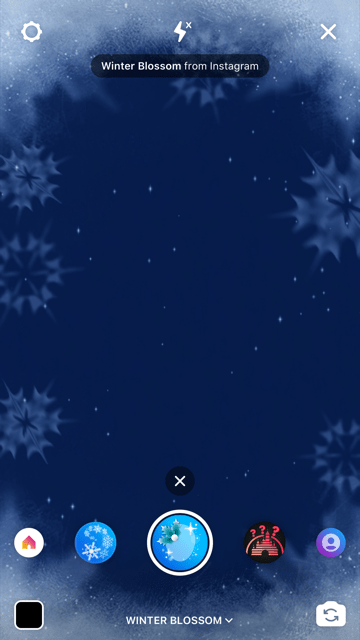
Once you’ve picked the filter, tap to take a photo or hold to take a video. You should be able to see the filter that you’ve chosen.
The good thing is that you can tap the filter to keep trying them all out until you find the best way to make them work in your photos.
How to Discover New Instagram Filters
Instagram has introduced an Effect Gallery to help you discover more filters.
Here’s how to find it.
- Go to Stories
- Swipe left to see the first Filter
- Keep swiping left until you go to the last one
- The last icon allows you to discover new Filters in the Effect Gallery
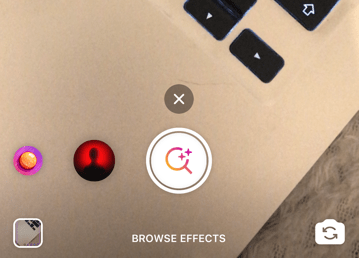
Keep in mind, the Effect Gallery does not include branded filters but you can still explore many new ones.
You can explore new filters from various categories:
- Selfies
- Love
- Colour and Light
- Camera Styles
- Moods
- Funny
- Surroundings
- Animals
- Sci-Fi and Fantasy
- Events
- Fandom
- Causes
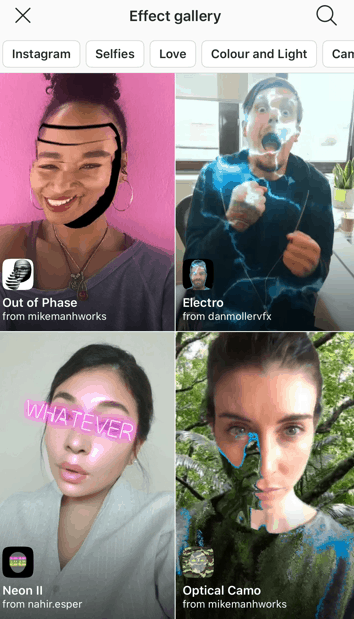
Trying Filters from Your Friends’ Stories
You might have come across filters in the past from your friends’ Stories. For example, someone is playing with the quiz “Which Disney character are you” and you want to try it out.
All you need to do is to click on the top left-hand corner of the screen on the filter’s name to use it.

This is a quick way to play with a new filter but it’s not necessarily the best method to keep exploring new ones.
Discover Lenslist
A good way to explore new filters is through Lenslist, a database of AR filters, effects and creators.
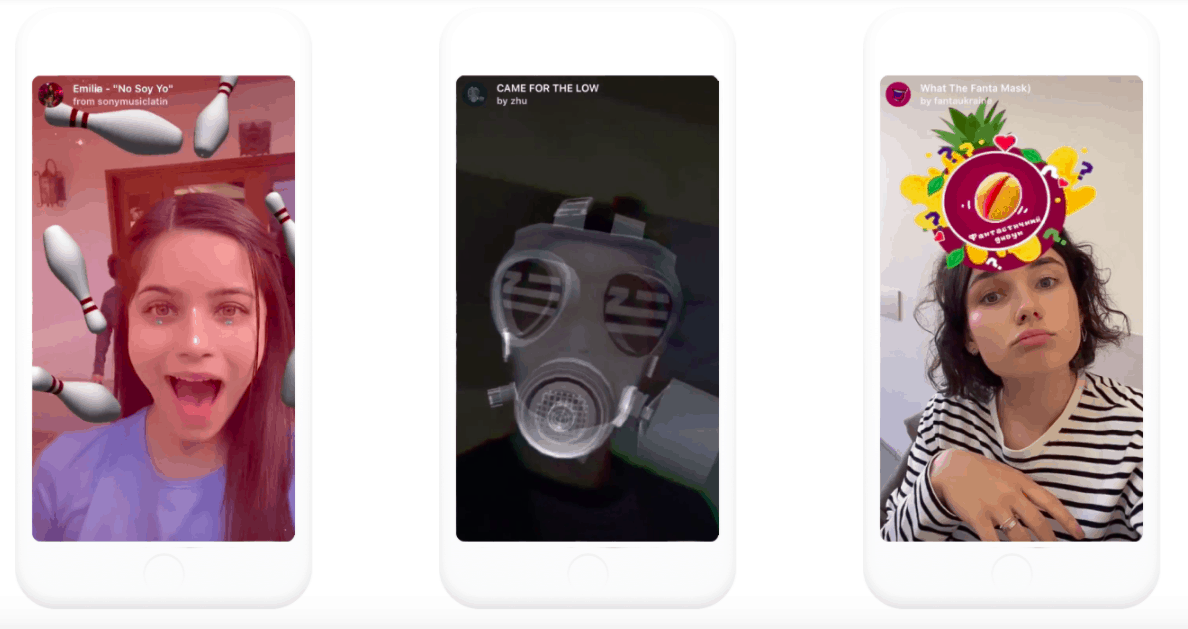
The site’s structure is easy to use and it helps you discover filters, explore branded ones and even search for specific ones.
There are filters that you can also use on Facebook and Snapchat and the variety won’t leave you without new filters any time soon.
How to Create Your Own Instagram Filters
Did you know you can create your own Instagram filters?
Facebook introduced custom AR filters in 2019 with its Spark AR Studio platform.
You don’t need to be an expert to create AR effects for Instagram Stories. There are several useful guides by Facebook to get you started. You can also find inspiration from others before you create your own filters.
This is a great opportunity for anyone feeling creative but also for brands that want to make the most out of Instagram Stories.
Augmented reality is bringing new dimensions to life and it can help brands stand out. Since the public launch of Spark AR Studio, many brands have created their own filters.
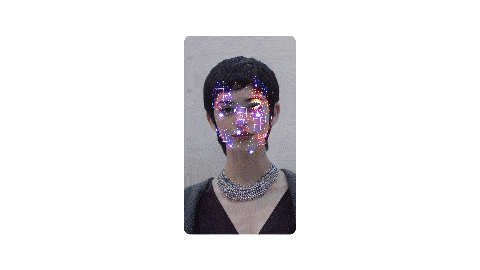
Why should I create my own Instagram filters?
There are many reasons for brands to create their own Instagram filters.
Let’s look at some of the most important ones.
Raise awareness
A custom AR filter can help you increase brand awareness in the most creative way. It’s easier to promote your products or services through playful effects and that’s why many brands are building their own filters.
It is also making it easier to increase your brand’s affinity through interactive quizzes and filters to discover a new audience that’s eager to learn more about your products.
Improve engagement
Struggling to keep your followers engaged? Instagram filters can give you a boost.
They can help you highlight your brand’s personality while engaging with your followers. Instagram users spend a lot of time playing with filters and it’s a great opportunity for a brand to grab their followers’ attention.
Increased engagement can end up in new customers even when you weren’t planning this!
Stay ahead of the curve
Instagram filters are still new and they have a long way to go. That’s why it’s the perfect time to try them out as a new way to connect with your audience.
They can help your brand stay ahead of the curve in terms of being creative with new tools.
It’s not just about selling your products but also about the long-term value of building trust.
Conclusion
Instagram filters are very popular right now.
Everyone loves them and they can help you try out new creative ideas.
Think of all the quizzes and how everyone loves trying them out.
It’s the perfect time to experiment with building your own filters.
You don’t even need to be a developer to create your own filters. Even a simple idea can be very engaging.
Digital & Social Articles on Business 2 Community
(71)