iPaaS vs PaaS: What You Need to Know and More
iPaaS vs PaaS: What You Need to Know and More
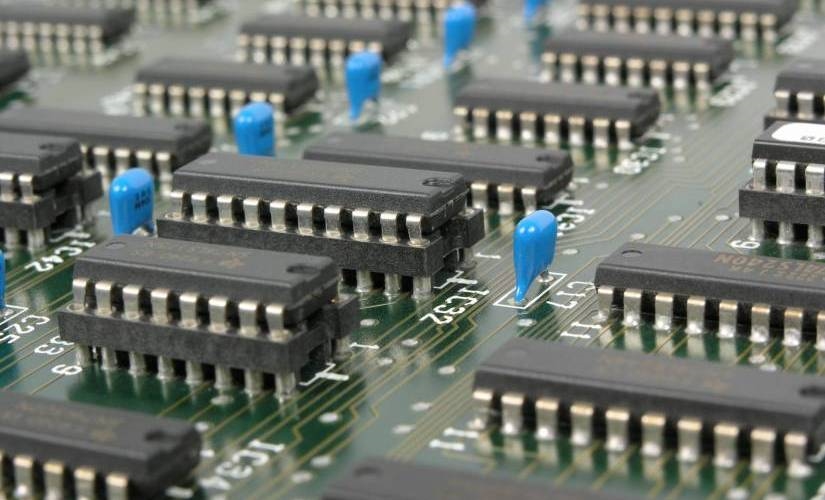
The variety of software we use daily can feel endless and overwhelming. It’s inevitable that the adoption of additional software, widgets, and plugins to complement our core tools with business growth. This can quickly lead to us getting inundated by data silos, disjointed information, additional expenses, and other problems that negatively affect the fluidity and efficiency of our business operations.
From using video conferencing software to conducting daily stand-up meetings to document management software and CRMs, it takes many tools to successfully manage day-to-day business operations.
In fact, the average company uses 137 unique SaaS apps and incurs a total SaaS spend of $ 4.16m a year.
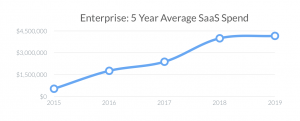
Blissfully dot com
Fortunately, there’s a standardized solution on the market, and it comes in the form of iPaaS.
Integration platform as a service (iPaaS) allows organizations to integrate disjointed systems, unifying independent applications to create a seamless internal and external experience. This is something that is extremely difficult to achieve with traditional SaaS (software as a service) implementation.
iPaaS vs PaaS
Before we get into why you should implement iPaaS into your business process improvement strategy, it’s helpful to discuss platform as a service (PaaS) first.
Despite their similar terminology, iPaaS and PaaS are completely different in terms of functionality.
What is PaaS?
PaaS is a cloud-based platform where organizations are provided with a complete set of tools to develop, run, and manage their web-based applications. All necessary hardware and software — the network, servers, operating system, databases, and storage are hosted on the provider’s infrastructure.
It is an effective solution to the restrictiveness and expense of an on-premises platform because it allows developers to devote more time to creative aspects than the laboring technicalities of building an infrastructure from scratch.
What is iPaaS?
iPaaS is a cloud-based integration solution that allows organizations to automate integrating software applications, data, and services across on-premises, public, and private cloud environments. A modern enterprise iPaaS is usually billed on a monthly subscription fee or pay-by-use rate. However, like PaaS, offers a complete set of features for your specific integration goals.
iPaaS makes a great supplement for businesses using PaaS and SaaS. It provides users with the integration capabilities needed to unite and streamline their different tools.
Benefits of iPaaS
In many cases, iPaaS provides the same benefits as PaaS, but does so on a broader scale. Here are some of the benefits of iPaaS.
Scalability
Implementing an iPaaS solution allows greater flexibility because you can adapt and innovate as your integration needs grow more complex. In addition, iPaaS supports hundreds of applications and endless connections, enabling you to scale on demand without having to implement expensive and restrictive third-party software.
Eliminates data silos
Of course, as your business scales and your volume of data grows, data silos can become a serious problem. If your business is made up of segregated systems, it can lack visibility across departments, negatively impacting the fluidity of internal efficiency and customer satisfaction.
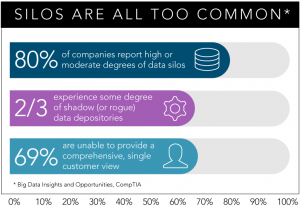
Implementing a third-party integration software can result in further disorganization as you acquire more segregated tools. However, utilizing iPaaS alongside collaboration software means that everything is integrated and managed from one centralized hub, enabling a much more streamlined process across departments.
Easy to use
At its simplest, iPaaS requires little to no coding ability, meaning urgent problems can often be fixed without escalation. This lessens the strain on developers and makes an ideal solution for citizen integrators.
Cost-effective
Traditional custom integration methods like enterprise service business (ESB) and enterprise application integration (EAI) can be costly workarounds. iPaaS eliminates the need to employ multiple third-party tools to a model that is already convoluted with software.
Multi-tenancy capabilities
Generally, each tenant requires their own instance to connect to the software. For example, each person on a phone call or a conference call dial-in requires their own connection. However, the iPaaS solution has multi-tenancy capabilities, meaning it creates shared instances and eliminates overload on the system.
Centralization
Accessing and managing all connections from one centralized hub is a huge advantage of iPaaS, eliminating the restrictiveness of singular departments being responsible for different connections.
Improves security and compliance
Inevitably, every cloud environment is at risk of security threats. However, iPaaS not only provides built-in fraud detectors and intruder alerts, but the centralized system makes it much easier for businesses to identify and resolve these threats.
Real-time processing
With real-time data connections and processing speeds, iPaaS eliminates the possibility of delays in access and up-to-date information across departments.
Increased efficiency
It goes without saying that iPaaS greatly improves workplace productivity and efficiency. Not only is workflow streamlined by automation and centralization, but real-time processing and ease of use make iPaaS an efficient solution for daily business operations.
Challenges of iPaaS
Despite all the benefits, it’s necessary to touch on the potential challenges of implementing iPaaS.
Higher risk of human error
As previously mentioned, citizen integrators can successfully use iPaaS for integration purposes. However, the user-friendliness of iPaaS can be overestimated. Many integrations require specific technical knowledge that, if done incorrectly, can create data islands and other problems that negatively impact the overall structure of operations.
Additionally, there are significant risks when it comes to data security and compliance.
Industries like law, healthcare, and finance typically work with many applications that handle sensitive data over the cloud (virtual fax applications are a good example of this). As a result, serious problems can arise when a user who is not versed in regulatory compliance changes an iPaaS system.
In fact, it is business users themselves who pose the highest risk to cloud security.
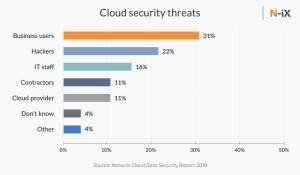
Fortunately, many modern iPaaS platforms come with built-in security and compliance capabilities, including SOC 2 Type 2 and GDPR.
Confusingly vast array of options
There are a huge number of iPaaS providers on the market. Comparison and tech websites are prone to listing providers who are either ESB/iPaaS hybrids or fully traditional integration providers (such as ELT) who have supplemented their solutions with SaaS connectivity.
Along with the fact that there is no universal, base-level set of features and functionalities for iPaaS, trying to find the right provider for your specific needs can become a confusing and laborious task.
iPaaS enterprise use cases
iPaaS has an extensive range of integrations to suit many different business models. Here are three common iPaaS uses.
Data integration
Transferring and synchronizing data from one system to another is particularly beneficial for companies that handle large amounts of data across departments. Considering this process used to happen in batches, iPaaS offers a time-efficient solution. For example, data obtained from call logs can be transferred in real-time to other applications, streamlining customer service and eliminating frustrating data silos.
B2B integration
If you have a large number of external partners or providers, iPaaS negates the need to write code based on APIs. It also allows you to securely monitor data flows and enable better security standards.
Application-to-application integration
iPaaS allows you to integrate independent applications, data, and systems, enabling them to work together across on-premises or cloud environments. Data can be gathered from any integrated system and delivered automatically to an end-user platform.
Takeaways
Determining your organization’s specific needs and goals is a crucial first step to iPaaS implementation. For example, whether you focus on integrating internal business data for workflow efficiency or integrating communication or CCaaS platforms to improve customer service, it’s vital to identify where your data lies and whether those applications support integration.
As we dive deeper into cloud dependency and uniformity within internal and external processes, iPaaS has become a staple in business operations.
Image Credit: pixabay; pexels; thank you!
The post iPaaS vs PaaS: What You Need to Know and More appeared first on ReadWrite.
(34)

