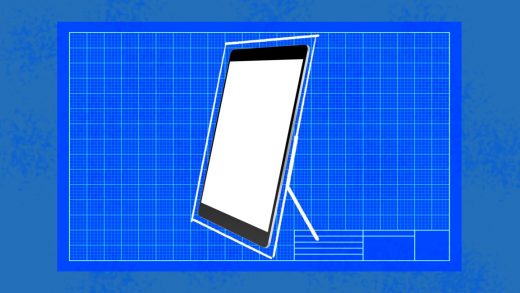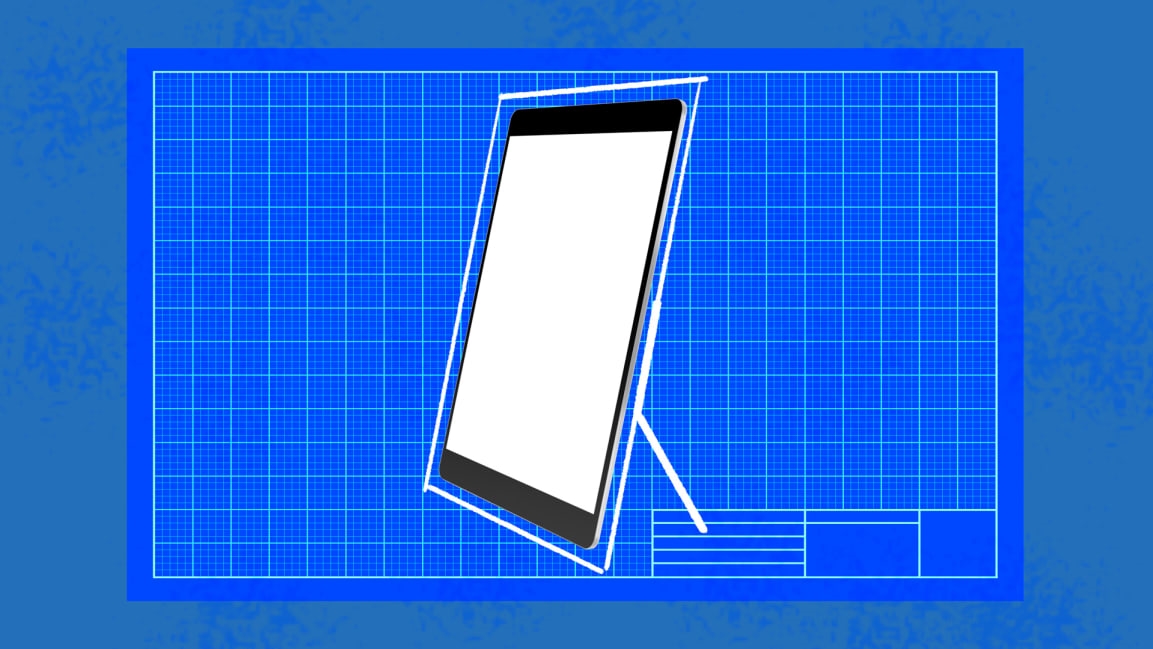Let’s just say it: The iPad desperately needs a kickstand
Over the past week, I’ve been using a tablet that’s a step down from an iPad in almost every way.
The HP Chromebook x2’s Qualcomm processor is on the pokey side, and it runs ChromeOS, which often feels like it’s conflicted about whether to prioritize Android or web apps. Its keyboard cover has a trackpad, which is handy, but it’s so flimsy that just resting my palms on either side can accidentally engage the click mechanism. Even the included pen feels starved for great stylus-enabled apps; the Google Play Store has a few good ones, but not Photoshop or my beloved Notability.

[Photo: Jared Newman]
Still, there is one area in which the Chromebook x2 is objectively better than an iPad: Its attachable rear cover has a built-in kickstand.
Kickstands are the perfect companions for touchscreen tablets. They keep the screen propped up when you’re watching TV, joining a video call, or playing games with a controller, and they make recipes easier to read when you’re in the kitchen. They’re handy for turning your tablet into a second screen for a laptop, or for using the tablet with an external mouse and keyboard. The best kickstands can even fold so far back that they provide a raised surface for drawing. (HP’s Chromebook X2 can do this.)
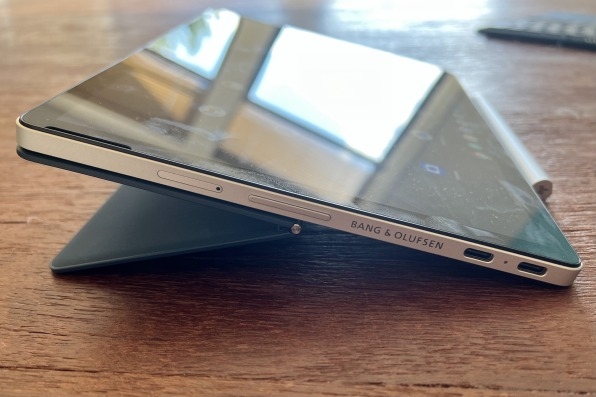
[Photo: Jared Newman]
Over the years, I’ve become something of a tablet-kickstand connoisseur. I’ve owned a couple of Microsoft Surface devices, whose impeccable kickstands are built into the tablet itself, and last year, I bought a Lenovo Chromebook Duet, which has a kickstand as part of its rear fabric cover. Before that, I reviewed Samsung’s Galaxy Tab S6, whose optional rear kickstand cover stuck to the tablet with a suctioning foam material. Other device makers often get knocked for copying Apple with their designs, but here they’ve outsmarted Apple by integrating an accessory that vastly improves the tablet experience.
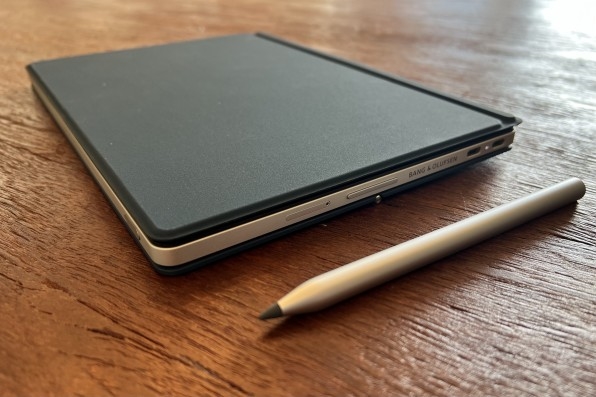
Meanwhile, Apple has never even tried to create an iPad kickstand solution of its own. The iPad Smart Cover doesn’t count in my book, as its triangular fold-up stand is too flimsy and inflexible. The Magic Keyboard for the iPads Pro and Air doesn’t quite scratch the itch either; you don’t want a whole keyboard in your way when you’re just trying to draw or watch a movie.
Third-party kickstand cases do exist for the iPad, but every one I’ve looked at is tragically clunky, wrapping itself around the iPad’s entire frame. I own a Logitech Combo Touch keyboard for my 2017 iPad Pro, and while the rear case’s kickstand is better than nothing, it adds considerable bulk to what should be a thin, lightweight tablet.
By comparison, the HP Chromebook x2’s rear cover is so much slicker. It attaches magnetically to the tablet’s backside, leaving the aluminum trim exposed around the edges. When the tablet is sandwiched between the rear cover and keyboard, it almost looks like a hardcover book. Even if Apple doesn’t care enough about kickstands to build one into iPads or offer one as part of a case, it’s unclear why an intrepid accessory maker hasn’t designed a similarly lightweight kickstand cover for the iPad, using the same magnet system Apple already uses for its own Smart Covers.
Anyway, seeing as Apple just announced a refreshed iPad and redesigned iPad Mini last month, along with new iPads Pro earlier this year, we’re unlikely to see the company embrace kickstands anytime soon, if ever. But every time I use an a different tablet with its own clever kickstand integration, I wish the company would reconsider. Maybe next year.
(16)