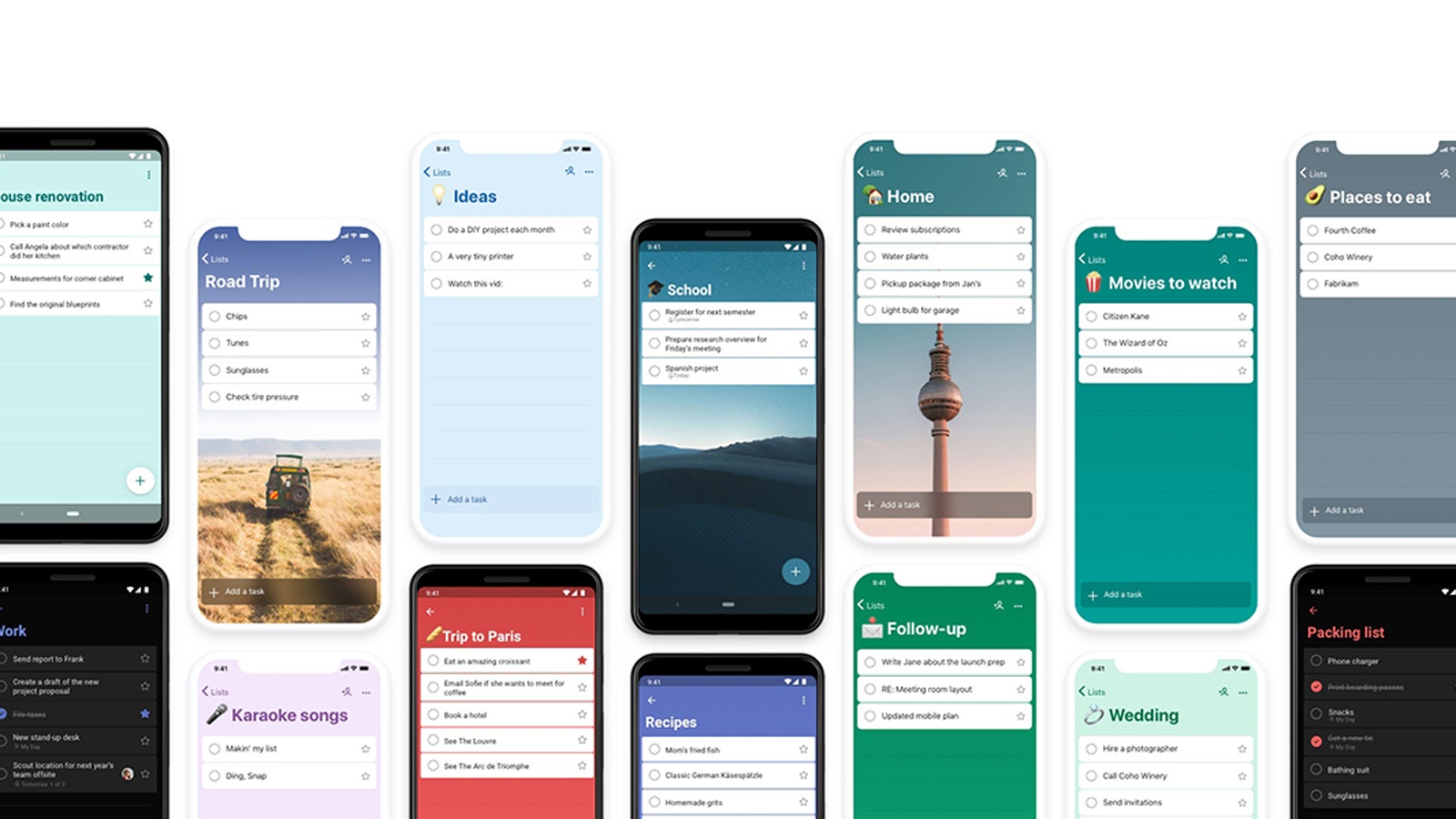Today (May 6th) is the day Microsoft shuts down Wunderlist, but it’s hoping that some new features in To Do will ease the sting for those reluctant to switch. The tech giant is rolling out updates (via Android Police) to its Android and iOS apps that introduce some familiar Wunderlist features to the mix. You now have updated views in your Planned list of today, tomorrow and your whole week to see what’s coming up and group it by lists. Accordingly, there are smart lists that can display all your tasks or just those you’ve completed, and a given list will show all completed items at the bottom.
Other additions are subtler and more about dealing with common nitpicks. You can print lists on all platforms, so you don’t have to hold your phone to check your shopping list. There’s now an option to add new tasks above or below existing entries. And if you use an iPhone or iPad, you can tell the app just when to display an icon badge (if at all) for unfinished items.
Like with the Sunrise Calendar shutdown, Microsoft’s bid to court fans of the outgoing app isn’t guaranteed to win converts. This may lead to some people switching to alternatives. The early notice and feature additions could make this a gentler transition than in the past, though.
(14)