New iPad Air review: The iPad sweet spot, elevated
Last year, Apple revived its iPad Air brand and put it on a new iPad. But not that new an iPad. Instead, the 2019 iPad Air was a near-doppelgänger for what was then the previous-generation 10.5-inch iPad Pro. It lacked the latest niceties such as support for the newest Apple Pencil, which clings magnetically to the tablet’s edge and charges as it does so. But at $499, the Air filled a sizable niche: People who wanted something fancier than the $329 basic iPad but weren’t quite ready to splurge on an iPad Pro.
Now Apple has upgraded that iPad Air with a model that’s officially known as the fourth-generation iPad Air. It doesn’t take the iPad into new territory. But it does feel a lot fresher than its slightly warmed-over predecessor. This year’s Air sports Apple’s latest chip—the A14 Bionic, also seen in the iPhone 12–and a new version of Touch ID built into the power button on the edge. It also adopts the current iPad Air industrial design, works with both the current-gen Pencil and Magic Keyboard case, and uses the more versatile USB-C rather than Lightning for connectivity. And it comes in the most colors of any iPad, ever: space gray, silver, rose gold, green, and sky blue.
In short, the new iPad Air pushes the iPad sweet spot upward. The price is up, too: This Air starts at $599. Though that might give pause to some shoppers who wouldn’t have blinked at $499, it’s still $200 less than an 11-inch iPad Pro—for lots of folks, enough savings to care about.
Apple now offers five different iPads: the eighth-generation iPad, the iPad Mini, the iPad Air, and the iPad Pro in 11-inch and 12.9-inch varieties. The price range, from $329 for a 32 GB eighth-gen iPad to $1,649 for a maxed-out 12.9-inch iPro, is expansive. If you’re thinking of buying one but aren’t sure which might be best for you, the new Air is a logical starting point. More important, it’s a really good tablet that offers all of the features most people need, and then some.
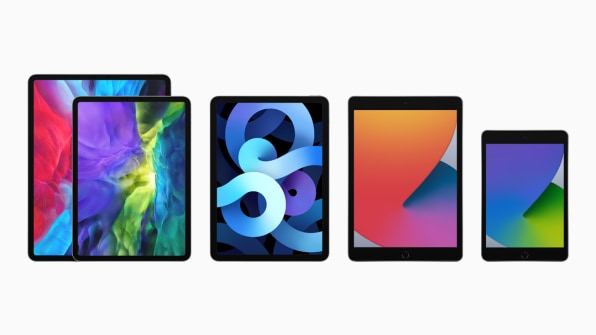
The look of a pro
The new iPad Air features the same squared-off edges, curvy corners, and buttonless front as the current iPad Pros—a look that Apple likes so much that it’s applied the same general aesthetic to its new iPhone 12 models. From the front, you’d assume it was the 11-inch iPad Pro, if it weren’t for the fact that the Air’s 10.9-inch display is just a skosh smaller and the borders correspondingly thicker. Still, it’s a dramatically sleeker design than last year’s Air, which had a 10.5-inch display and the home button and chunkier bezel of old-school iPads.
Flip the new Air around, and there’s more evidence it isn’t a Pro: It’s got a single wide-angle camera. The biggest upgrades in this year’s iPad Pros are that they added an ultra-wide-angle camera as well as a lidar sensor. Unlike the iPhone 12, which uses lidar to improve photos, the iPad Pros just leverage it for augmented-reality apps.
The iPad Air’s lack of a second camera and lidar—and a rear flash—are the best sort of compromise in that it’s pretty easy to figure out whether you’ll miss them. If you aren’t an avid iPad photographer and don’t use your tablet for AR, you won’t. (My biggest personal quibble with iPad photography applies equally to every model: I wish the front-facing camera were oriented so that it’s centered in landscape mode, not portrait. In its current location, I look like I’m shiftily staring off to the side in Zoom calls.)

[Photo: courtesy of Apple]
The Air also ditches the iPad Pro’s front-facing TrueDepth sensor. That means that it doesn’t let you create Animoji (noooooo!) and Memoji, or take front-facing portrait photos. The more fundamental issue is that no TrueDepth means no Face ID, since that authentication technology maps the contours of your visage to identify you.
With Face ID out of the picture, the Air falls back to Touch ID. But since it also lacks a home button, the Touch ID sensor has migrated to the power button on the tablet’s edge. (Apple calls it the “top button,” which is true only when you’re holding the iPad in portrait orientation.)
I am generally suspicious of fingerprint sensors located anywhere but the front of devices, since it’s often tough to properly position your finger without a bit of mental exercise. However, I found the iPad Air’s new form of Touch ID to be an unalloyed success. It worked instantly every time I used it, and Apple puts a little line on the screen as a reminder of where your finger goes.
Would Face ID be better still? Maybe, since it doesn’t require you to raise your arm to touch a sensor. But Face ID does occasionally fail me if I’m not looking at the iPad Pro head-on—and that’s without taking into account its absolute incompatibility with face masks. On balance, I think that both Touch ID and Face ID work well, and it’s a matter of taste which you prefer.
Based on the time I’ve spent with the Air, I think people will find it plenty fast.
Another omission is a shame, though not a deal-breaker: The iPad Air doesn’t have ProMotion, the excellent iPad Pro display technology that can boost the screen refresh rate to 120 Hz. That offers the smoothest possible scrolling and reduces latency for the Pencil, so the lines you draw keep up no matter how briskly you sketch and write. Still, if you haven’t seen ProMotion in action on an iPad Pro, you probably won’t be pained by its absence.
Other items on the laundry list of differences between the Pro and Air: The iPad Pro has five “studio quality” microphones and four speakers, and adjusts audio output to deliver stereo in both landscape and portrait orientations. The Air has two mics, and its two speakers are located to provide stereo in landscape mode. The Pro can output 5K video to an external display; the Air, 4K. The iPad Pro is available with up to 1 TB of storage—useful for voracious file types such as HD video—while the Air goes only to 256 GB.
The do-anything iPad
The most important thing about the new iPad Air is that—once you’ve accounted for all the iPad Pro features it does and doesn’t have—you’ve got a device that’s really good at its core job. That’s being a computing device of uncommon flexibility, able to shift back and forth between tablet and laptop experiences and integrate everything from the Pencil to a trackpad along the way. This is not a “Can the iPad replace your laptop?” article—that’s a big question with no one-size-fits-all answer. Consider this data point, though: I’ve been a mostly iPad person for nine years, and the iPad Air with a Magic Keyboard and Pencil is a rig I could happily live with.
Fully equipped for these purposes, the Air is in no way cheap: With 256 GB of storage, Magic Keyboard, and Pencil, it will run you almost $1,200, which approaches MacBook Air territory. (It’s also compatible with Apple’s $179 Smart Keyboard Folio, which I don’t recommend for serious typing even if you’re okay with its unlit, fabric-topped keys and lack of a trackpad—it just wears out too quickly in my experience.) But it doesn’t feel like a compromised experience compared to an even pricier iPad Pro.

[Photo: courtesy of Apple]
I have spent the last five years using a 12.9-inch iPad Pro more than any other computer, so for me one of the most striking things about the 10.9-inch iPad Air is its far more portable size. At one pound, it’s more pleasant to tote, hold, and use in a variety of orientations, especially when I’m doing anything other than sitting at a desk. That meant that I was more tempted to lift it out of the Magic Keyboard to sketch, read, or play a game. By contrast, the 12.9-inch iPad Pro is like a coffee-table book—immersive, but also a handful.
Of course, most laptops have screens that are larger than 10.9 inches, so you might be worried that the iPad Air will feel cramped. But for many tasks, that’s sufficient real estate. It’s reminiscent of Apple’s late, lamented 11-inch MacBook Air, a laptop I might still be using if Apple hadn’t discontinued it.
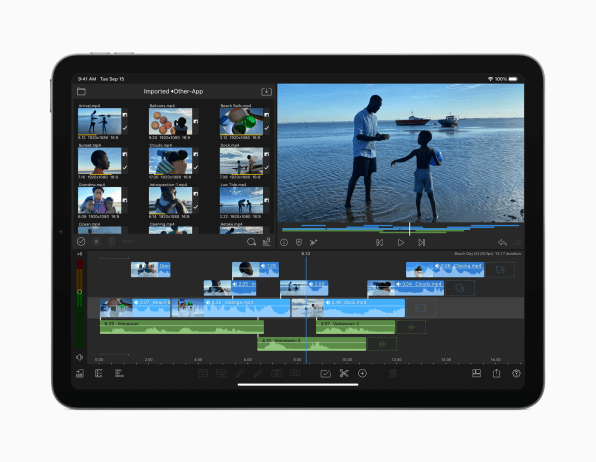
[Photo: courtesy of Apple]
In the end, choosing between the iPad Air and the iPad Pro shouldn’t be all that hard, even if some of the differences between them are not in-your-face obvious. Get the Pro if you are, indeed a pro—someone who uses an iPad for industrial-strength work and creativity, and sees the price you pay as an investment in your own productivity. If your needs aren’t quite that demanding, buy the Air and save yourself $200–especially if you’ll need it to pay for accessories.
At some point, there will be a basic iPad that adopts design features presently reserved for the Air.
Where does that leave the eighth-gen iPad, announced alongside the new Air last month? Starting at $329, it’s the least-expensive model in the lineup by a whole $270. And it’s still as nifty as ever for web browsing, movie watching, gaming, reading, light email, and other classic iPad activities. In fact, maybe Apple should have called it the “iPad Classic”—if nothing else, it would make it easier to clarify which iPad you’re talking about.
The eighth-gen iPad works with Apple’s Smart Keyboard and first-generation Pencil, giving it some of the versatility of its more upscale siblings. However, both of these accessories are showing their age, and this iPad’s design—10.2-inch screen, home button, and thick borders—feels a tad outdated, especially for laptop-style use. If you’re going to accessorize your iPad and can justify moving up the line to the Air, you’ll get an experience that’s better today and less likely to have a whiff of obsolescence about it a few years down the road.
At some point—could it be next year?—there will be a basic iPad that adopts some of the design features presently reserved for the iPad Air. And when Apple has bold new ideas in mind for its tablet, they’re most likely to debut in the iPad Pro. Those developments could change the calculus of which iPad you want. But a happy medium will always have an audience—and the new Air, with its many upgrades, is a much happier one than its 2019 predecessor.
(14)



