Now Chromebooks can use Google’s Nearby Share feature
Chrome OS 91 also adds notification badges to apps.

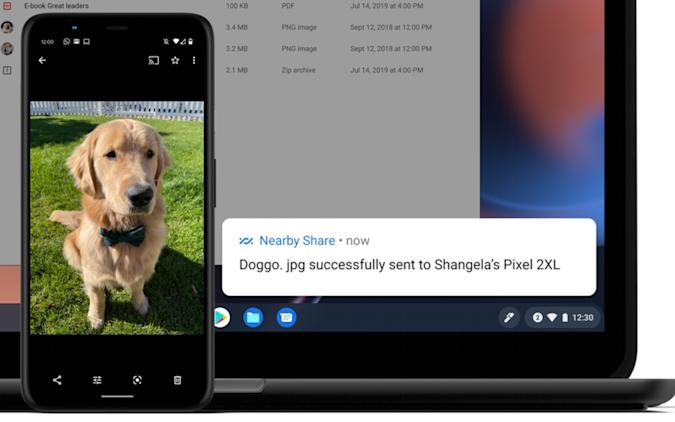
Last August, Google introduced Nearby Share, its take on Apple’s AirDrop protocol. At the time, you could only use the feature on select Android devices, but Google promised to bring it to Chromebooks eventually. Now, nearly a year later, the company has started rolling out Nearby Share to Chrome OS.
As with the Android version of the feature, Nearby Share on Chrome OS can send files over Bluetooth, Bluetooth LE, WebRTC or peer-to-peer WiFi, allowing you to use the protocol even when you don’t have a connection to the internet. You’re also not limited to only sending files between Chrome OS devices. Within the “Connected devices” of the Settings menu, you can tweak who can see your Chromebook when you’re near them.
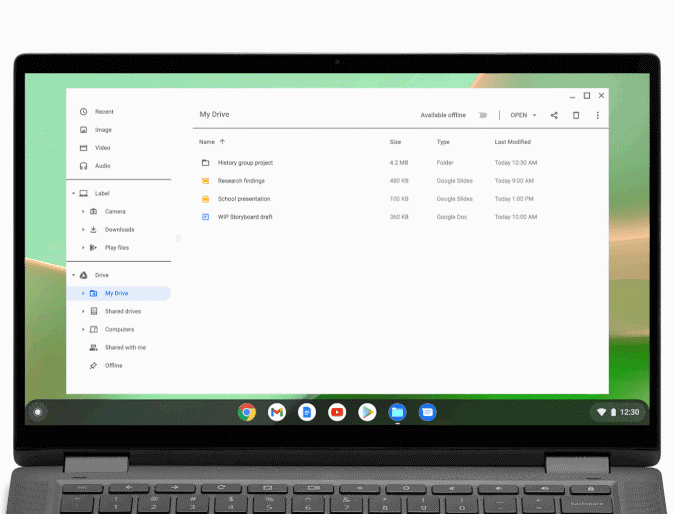
With Chrome OS 91, Google is adding two other new features. Taking a page from Android, apps on the launcher grid will now display a circular badge to tell you when they have an active notification. Thankfully, they don’t show a number, and you can turn them off by visiting the Notifications section of the Quick Settings menu.
Meanwhile, in the Files app, you’ll find a new toggle that allows you to save Google Docs, Sheets, and Slides documents for offline access. Once you use the feature, you’ll see a checkmark icon next to a file you can view and edit when you’re not connected to the internet. The company says it will begin rolling out the available offline toggle starting later this month. Last but not least, there’s a new set of “Imaginary” wallpapers created by artist Leo Natsume for you to use to personalize Chrome OS. They’re on the whimsical side and worth checking out.
(26)