Paper For iPhone Allows You To Text Digital Sticky Notes
The lauded sketching app has evolved to become an easy way to share doodles and digital lists on the go.
Paper, everyone’s favorite iPad sketching app, is now available for the iPhone. The immediate response this bit of news is going elicit from people is: “Isn’t it just Paper on a smaller screen?”
But when I loaded the iPhone version of Paper for the first time, I immediately realized something surprising: it was the best grocery list app I’d ever used. Type a bit of text. Swipe right to add a circle that I could later check off. Swipe left to make it a subhead bullet point. Then with a button press, I could share this list as a text message (both in screenshot image form, and plaintext) with my wife.
Swipe to format? That’s a big deal. In terms of tweaking text within a touch screen UI, it’s a revolution—it could be the pull-to-refresh of the tablet word processing age. Everyone is going to copy this gesture, and yet it’s a throwaway point, buried halfway through FiftyThree’s press release.
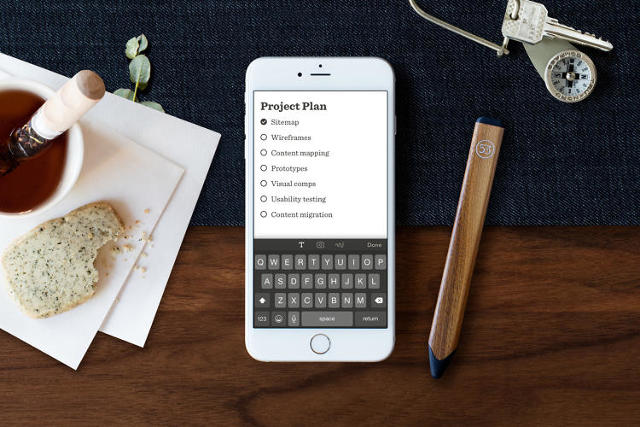
This is the level that FiftyThree is operating on every product update now. Even when they just port their iPad app to the iPhone, they can school the world of app makers on a new paradigm of interaction, and unintentionally create the world’s best shared list apps in the process.
But I digress.
It’s got all of the classic Paper features you’d expect—fluid drawing tools, clever color mixing, and the ability to riff on other people’s sketches that are invisibly stored in the cloud—plus it has that aforementioned capability to make quick lists, too.
“If look at the spiritual source of [Paper for iPhone], it borrows heavily from the sticky note—not the physical sticky note, but what people do with sticky notes,” explains FiftyThree’s CEO Georg Petschnigg. “Composing quick ideas. Brainstorms. Reminding themselves of something.”
But in the transition to mobile, Paper as a utility can be an even more casual and nimble experience for lightweight, interactive note sharing.
People already save ideas as images. As they were developing the app, the Paper team polled 5,000 smartphone users—who weren’t their own customers—on how they took notes. It turned out that 86% of them first recorded ideas visually—photos, screengrabs, etc.—then turned to text.
“Then we realized we were onto something big, that marked a fundamental shift of behavior. This wasn’t a sticky note anymore, this became a different beast,” Petschnigg says. “Through the cellphone camera, [people] became much more visually attuned.”
In short, natural user habits were already there. All FiftyThree had to do was to fuel the fire with a few pocketable tools.
“We didn’t build a desktop publishing app, we didn’t build a word processor” Petschnigg continues later. “This is our take: an idea processor. If you want to lay something out quickly, you’ll sketch it. If you want to take notes, you’ll do it.”
Of course, Paper for iPad did most of this already. The fundamental shift that can—and likely will—happen now that Paper is on mobile, is not that you’ll take a note, but that you’ll be compelled to share that note.
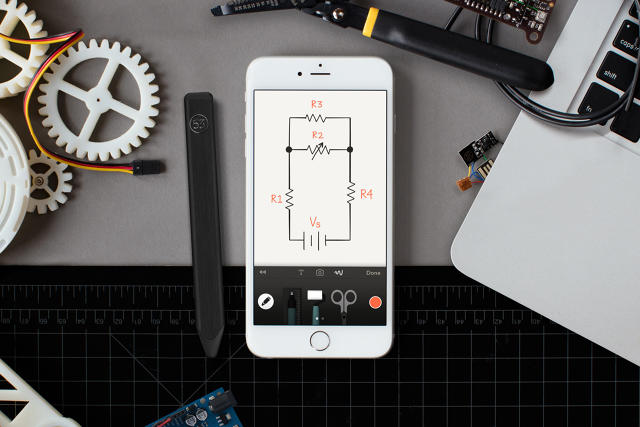
The Apple Watch’s most exciting function was its doodling function that messages a quick sketch to a friend. But the watch’s tiny screen fundamentally limits what can be conveyed, turning a sketch into something more akin to a gimmicky hand-drawn emoticon—a heart or smile. Similarly, Gmail’s app actually allows you to attach sketches to email, but its drawing tools create preschool-like results, and emailing someone an image attachment is still wrought with steps of friction.
What Paper can do now is essentially give text messaging the power of rich sketches, image annotations, and lists. And into the future, as FiftyThree builds out their platform to allow more private collaboration—its next step in monetizing Paper for enterprise users—the capability will only grow.
“Right now, [we] have a space where you can share ideas in public. That’s a big part of seeing what other people are thinking about,” Petschnigg says. “We’re looking at a collaborative service where you’ll be able to create collaborative private spaces, with teams, or your wife, then work on specific ideas.”
It’s easy to imagine how powerful this could be on Paper for iPhone. I text a sketch or list to a friend. They see it. They click on an embedded deep link. They appear at that sketch or list, right in the Paper app. They tweak it. And then they can respond.

Petschnigg envisions Paper becoming the ultimate tool in creative thinking. Anywhere you are, you’ll pull out your phone or tablet, and quickly jot down a morphable, collaborative sticky note for later use. But its ultimate appeal could be in the more mundane, ad hoc uses of a sketching tool that’s so ingrained in mobile messaging. What’s exciting to me isn’t the Fortune 500 think-tank possibilities, but the ability to text an impromptu card on Mother’s Day, to create a “Draw Something” style game between two people, or to, yes, easily send your spouse the items they need to buy on the way home from work.
“I’m not knocking the grocery list,” Petschnigg laughs. “We can totally do that!”
You can download the iPhone version of Paper for free in the iOS App Store.
Fast Company , Read Full Story
(145)



