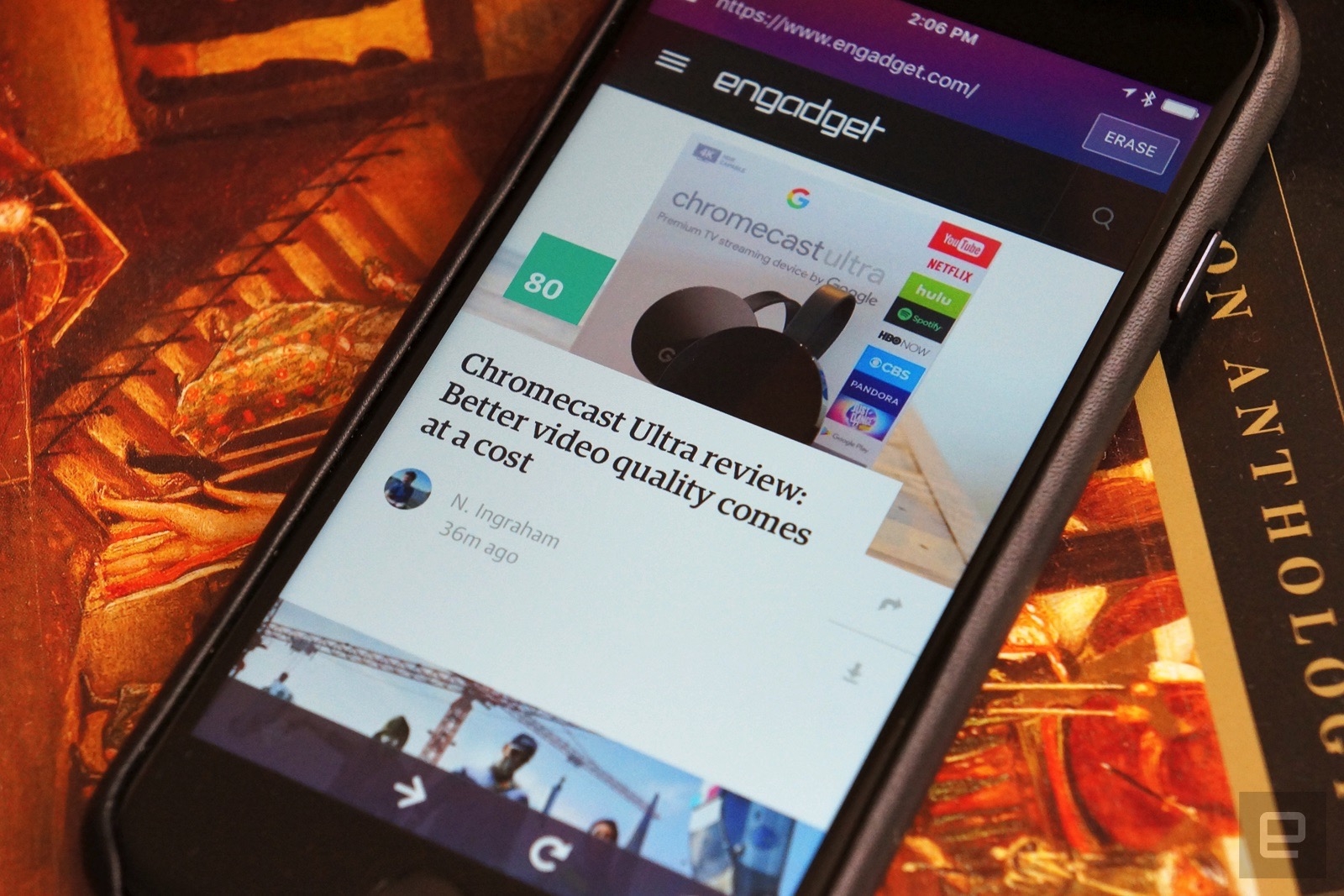If you liked the privacy-centric surfing of Mozilla’s Firefox Focus browser but wished it were available for your Google-powered phone, you’re in luck. Mozilla has released an Android version of Focus that, like its iOS counterpart, blocks ad trackers to both limit nosy marketers and (in some cases) speed up browsing. You can also slap an “erase” button to remove what few traces of your activity are left.
The main differences come down to features inherent to Android itself. You can set Firefox Focus as the default browser, for one thing. And if you switch to another app, you’ll get a reminder notification that lets you erase your history without skipping a beat. Is there a rush to embrace this if you’ve already found a privacy solution on Android? Probably not. It’s certainly easier than managing add-ons, though, and Focus’ extreme minimalism (it’s not much more than a browser window) might be appealing even if you’re not that concerned about advertisers.
(58)