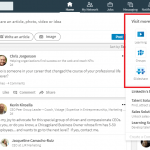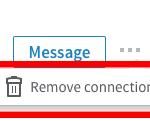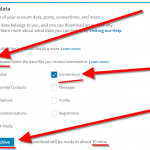Should You Rehabilitate or Demolish Your LinkedIn Network?
— November 22, 2017
Your professional network is one of your most valuable business assets. Period. If you disagree with this statement perhaps it’s because you don’t have a good network.
Maybe you’ve never taken the time or extended the effort to get to know others in your industry, market, company, alumni network or community.
Maybe you’ve changed industries, roles or cities and your network seems woefully out of date and less than helpful in your new endeavor.
Maybe you realize that, after connecting with a whole lot of people over the last few years (and as LinkedIn grew up), you don’t know many people in your network, let alone the most important ones: the Centers of Influence.
Or maybe you have lost track of how influential LinkedIn actually is and how it now has more than 530 million members (11/17) and has more active decision makers than any other social platform.
Regardless, I see more and more people explaining the types of networks they have or don’t have. Last week on two separate calls, clients expressed how they didn’t think their networks were going to be helpful to them in their current role. One was previously a recruiter and is now in business development in a different industry and another is a former CEO launching a new business. No worries, whether taking your current network and intentionally maneuvering it to include a new group of connections or gutting it entirely, it’s worth the exercise.
Why?
Your network should serve as a source of information, inspiration and referral. Your LinkedIn network specifically should be the bridge to new jobs, career opportunities, boards, partnerships, talent for your company and, of course, prospective and current client relationships.
Your network also provides a way to help others succeed.
- The emerging or young professional interested in a company where you know some of the key people
- Your neighbor, a veteran returning from duty who needs to build a new career
- A fellow volunteer looking to resume their career after raising children, switching industries or experiencing a company reorganization
- A colleague interested in volunteering or joining a board
- An industry colleague looking for subject matter experts for a conference
The list goes on and on. Are you the person that knows who’s who and can offer to make the introduction?
Look at your network and consider quality over the sheer size. It’s a lot like followers in social media. The shift is underway from Followers to the engagement of those Followers. Do they really pay attention and take the time to engage with you and your company? That’s the real metric.
The same with your network.
Your strategy drives this activity. For CEOs, leaders and so many others, it’s about knowing the people you connect with and having a reason to be connected to them. (If you are a recruiter or in business development where you have to cast a wide net, that’s different. It is much more about the numbers for you).
Here are some considerations for connecting.
Know why you are deciding to connect with someone. It could be any of the following:
- Business development/sales (prospective, current or past client)
- Potentially interested in talking with them about hiring them or being hired by them
- A potential business engagement or partnership
- They look smart and interesting
- They are a leader in your industry or in their company
- They are connected to people you know, like and trust
- You went to the same school, worked for the same company or belong to the same LinkedIn Groups or professional organizations
- You have a personal connection (neighbors, your kids play sports together, you have a similar hobby, passion or interest)
- Bloggers, podcasters and authors you enjoy following
Rehab or demolish, you decide. Here are some next steps to consider:
What does a LinkedIn network rehab look like?
- You want to reshape your network and make it more relevant to what you currently need to accomplish with LinkedIn.
- You will remove the random folks that clearly have no meaningful connection to you.
- You leave everyone else just in case.
- You begin to connect more intentionally moving forward.
What does a LinkedIn network demo project look like?
- You want to clean out anyone you don’t know or have reason to know.
- You want to move to a smaller network of people you know, like and trust only.
- You want to engage with this group of people for specific business reasons and have decided LinkedIn is the right platform for this to happen.
Where to begin?
Download your network into a spreadsheet and sort it by name, position or company.
For rehabbing:
- Add a column called “Delete” and go through your connections and determine who should be deleted. Place an “x” in that column
- Then go back to LinkedIn and begin to remove them from either their profile or from your Network page.
- Don’t forget to consider that they may know people that could be of interest to you. I prefer to keep people in your market or community since there is a likelihood that they will further connect you to people you should know.
- Script some messaging to this group and begin an outreach effort to these folks
- Script some messaging to this group and begin an outreach effort to these folks
For demolishing:
- Add a column called “Delete” and go through your connections
- If you don’t recognize their name, remove them. By the way, if you’re not good with names or faces you may want another criteria.
- Decide who should be deleted. Place an “x” in that column
- This is super deliberate, you know them, you don’t, you aren’t interested
- Connect with only trusted advisors, clients, partners, industry leaders
The goal is to end up with a network that means something to you and enables you to engage with and potentially help the right people connect with others.
If this post sounds a bit mercenary, that’s not the intent. More and more people I talk with want to know the people they are connecting with. That makes good business sense; better business sense than having the largest address book when you can’t actually dial up anyone listed and have a actual conversation.
Tips + Resources
From LinkedIn’s Help Center (10/17)
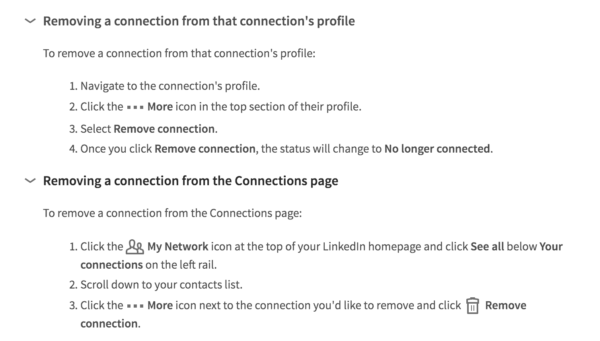
By the way, you can remove only one person at a time.
How do you decide who to connect with? Let us know, we’ll add them to the list.
Personalize your invite so they know why they should accept your invite. It’s a missed opportunity to press the Connect button on LinkedIn and not personalize your invitation request. See a tip below for personalizing your message on your iPhone.
On your desktop, always go to their profile and click Connect from there and add a message.
On the iPhone you can personalize your connection request by going to: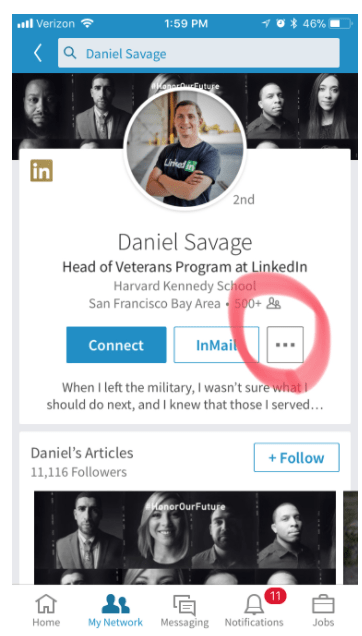
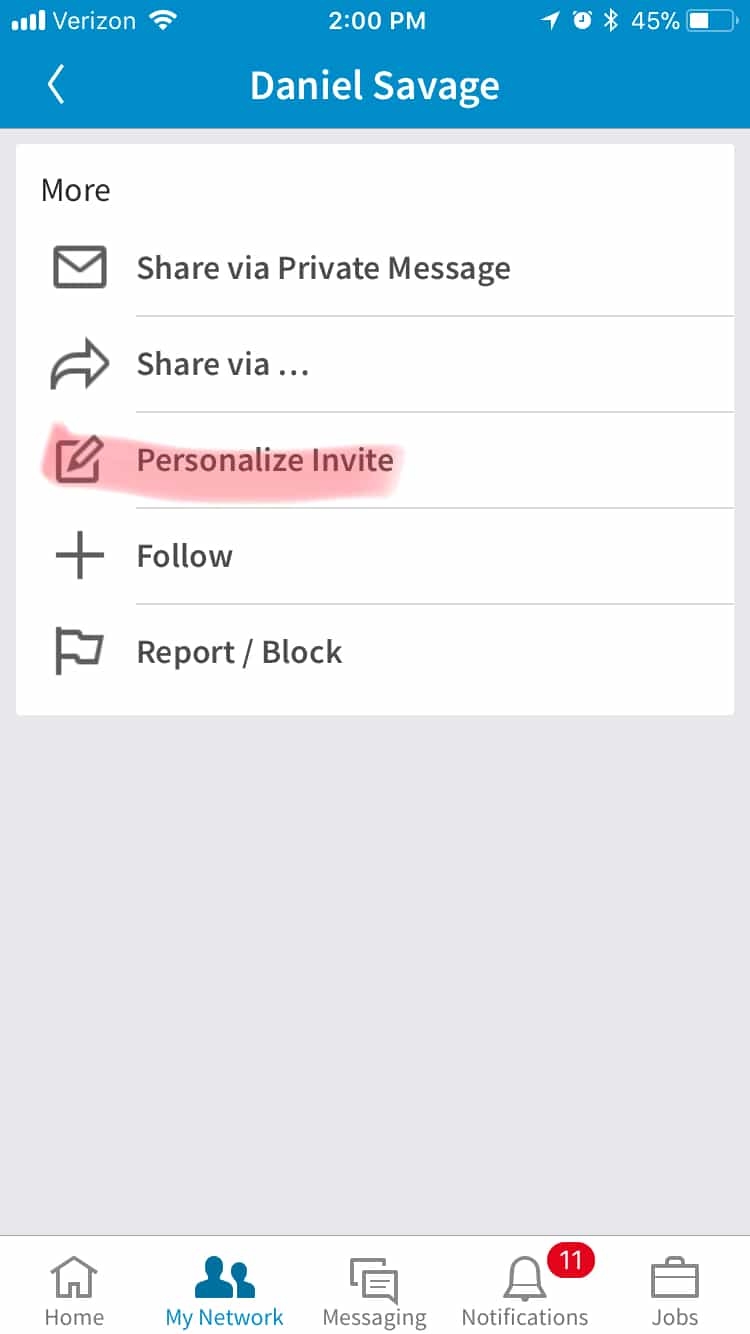
Thanks for reading, don’t forget to share this with a friend or colleague.
Digital & Social Articles on Business 2 Community
(7)