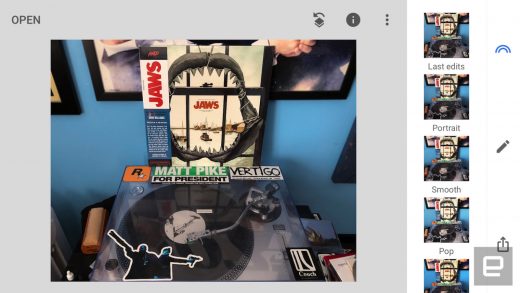The best mobile photo-editing apps
There’s no shortage of photo-editing apps for mobile devices. But if you want to graduate beyond Instagram filters, the sheer number of listings on the App Store or Google Play can be overwhelming. We’ve sifted through dozens to find the ones worth your time (and money, in some cases).
The downside is that Prisma’s headlining feature requires a data connection, so editing away from home will run your battery down and count toward whatever data cap you might have. Just remember to turn off the watermark before exporting; it’s not like anyone will need help identifying where you edited your latest masterpiece.
Photoshop Express
For when you need some extra muscle for your mobile edits, there’s Photoshop Express. In addition to a smattering of filters and presets, Express also features powerful local adjustments for things like red-eye and blemish removal. There are also features for making collages and adding professional-looking text overlays to photos. Another unique feature is its selection of crop settings. You can trim a picture to fit different social-media needs, be it a Facebook cover photo, YouTube thumbnail or even a LinkedIn background.
And like Lightroom, if you’re an Adobe CC subscriber your edits will sync across devices. You can even export a photo from the mobile app to desktop, and once the upload is complete Photoshop will open on your computer so you can make any advanced changes before publishing. Yeah, it feels pretty futuristic.
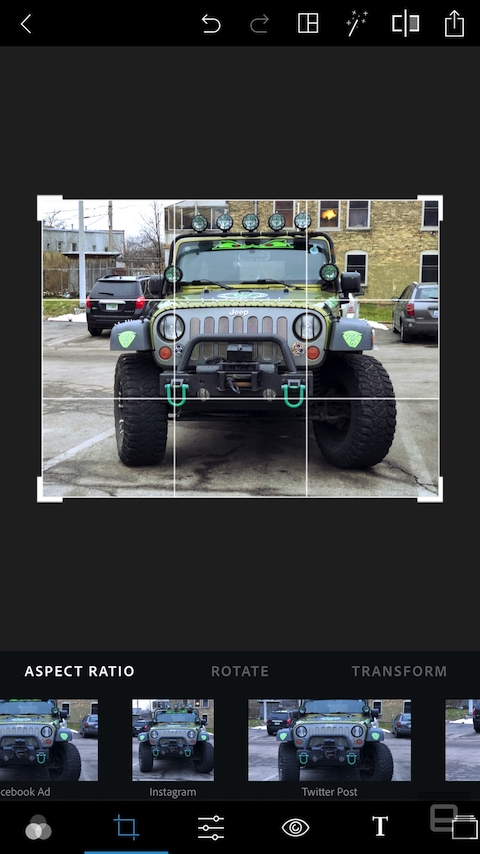
A word about built-in photo apps
The Photos app on iOS got a big upgrade with iOS 11 and works well for basics like adjusting exposure, cropping and applying a quick filter, but doing anything more than that is tough. Same goes for Google Photos on Android. These stock apps are fine if you’re looking to treat your smartphone like a traditional point-and-shoot camera, but for the purpose of this list we’re focusing on bridges between quick filters and full-on desktop editing suites.
Lightroom CC
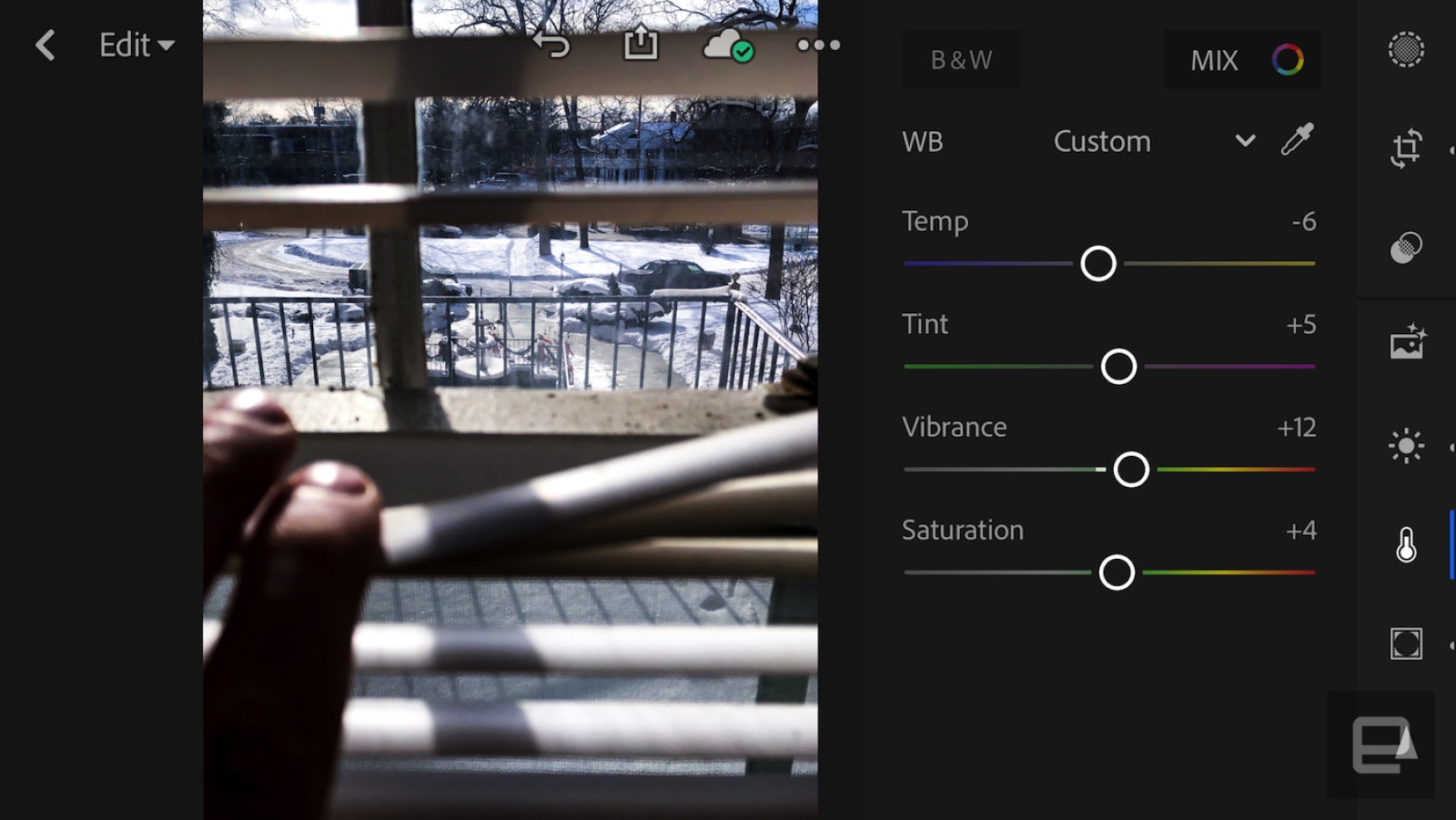
For a while, Adobe spent all its energy updating Lightroom on mobile, much to the chagrin of longtime desktop customers. While frustrating for everyone else, that diligence paid off in spades for the Android and iOS users. Lightroom CC on mobile boasts state-of-the-art AI photo processing with a one-touch auto-adjustment mode, in addition to capturing and editing RAW files. There’s also HDR photo capture and a slew of presets and tweaks that should feel familiar to desktop users. More than that, everything you take on your phone will sync with Lightroom CC on your computer or tablet, meaning you can start an edit on one device and finish it on another.
There are a few drawbacks to be aware of (no perspective corrections, HDR that sometimes looks over-processed), but even so, Lightroom CC belongs on your device if you’re serious about mobile photography.
Snapseed
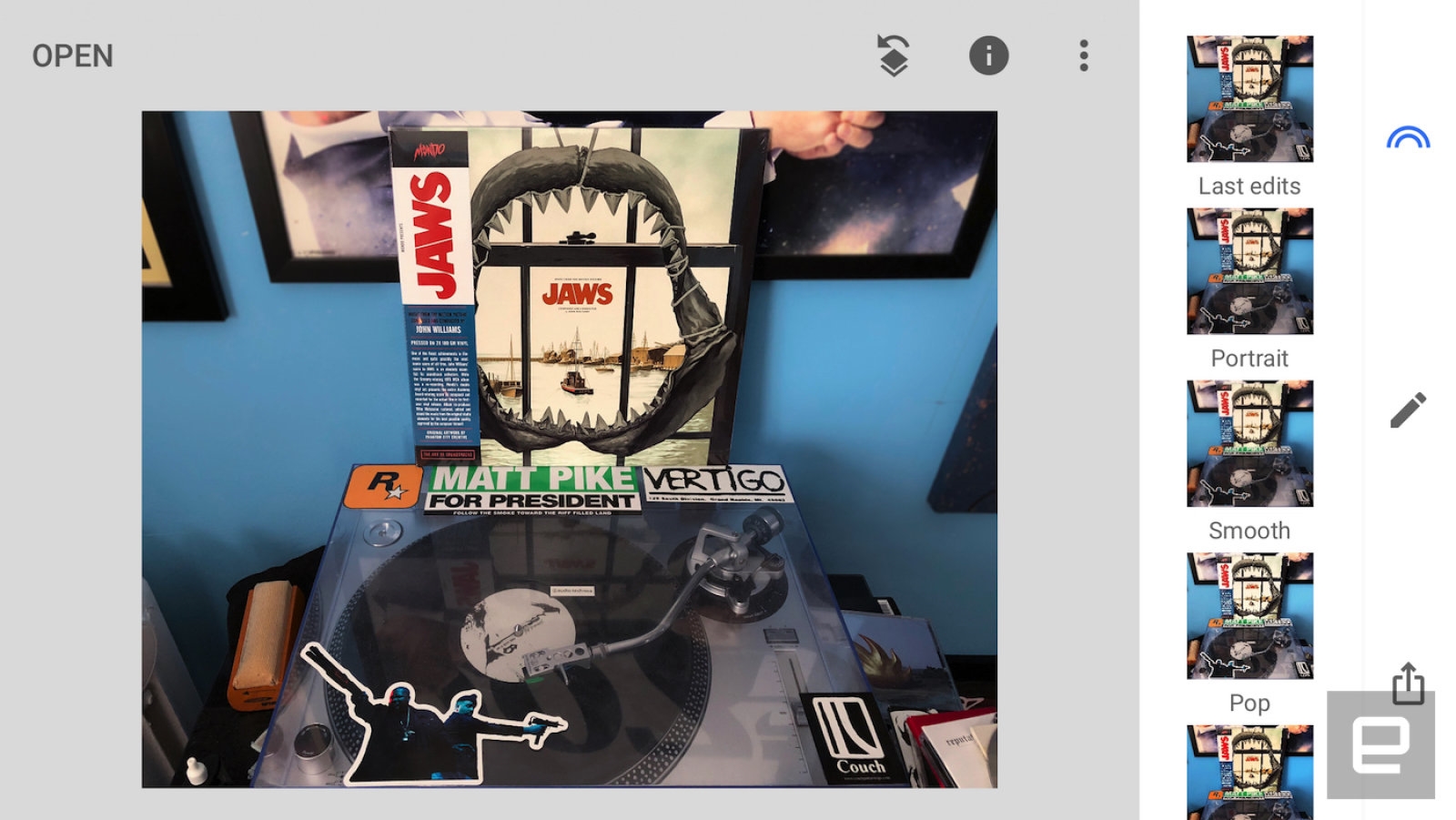
Of all the apps on this list, Google’s Snapseed might strike the best balance between capabilities and overall user-friendliness. The free photo-editing app leans on AI to detect faces and has a number of handy presets that can take your photos from flat to dramatic with the press of a button (“portrait” is especially versatile). Speaking of presets, you can also make custom settings for easier batch editing. Snapseed also has perspective-correction tools for when you aren’t able to get a shot lined up just right.
Features like double exposure and head posing are a little gimmicky, but things like manually adjustable curves for color channels, contrast and saturation help make up for those. Maybe best of all, you can overwrite an original photo upon export rather than creating a copy. It’s a small step toward reducing clutter on your device or cloud storage library, but it makes a big difference.
(99)