These five free apps let you manage your time to perfection
“Where did the time go? There aren’t enough hours in the day! I can’t get a minute to myself!”
If you find yourself routinely uttering—or maybe yelling—any or all of those phrases, it’s time for some serious scheduling support. We’ve got what you’re looking for right here, starting at the low, low price of nothing. They’re your hours: take some of them back.
1. Get a (virtual) assistant
There’s no use in getting your own schedule in order if trying to coordinate with other people proves too difficult. You need an assistant! The artificially-intelligent X.ai (web) service is equal parts helpful and efficient when it comes to cross-calendar cat herding. When emailing with a potential meeting mate, just copy your virtual assistant Amy on the email and use a predefined URL that corresponds to a meeting template you set up in advance. She’ll then reach out to the other person to coordinate a time that works best for everyone involved. There’s a free plan available that lets you set unlimited meetings and ties into one calendar, with premium plans starting at $8 a month and featuring additional integrations, unlimited calendars, and other goodies.
2. Route more resourcefully
Nothing throws your schedule into a tailspin like terrible traffic, so if you’ve got several stops to make, load them into RoadWarrior Route Planner (Android, iOS, web) first, and let the miracle of modern technology be your guide. The app leverages traffic data, your destinations’ business hours, and even other people’s schedules to ensure your multistop adventure is mapped out as efficiently as possible. It can be used with your favorite mapping app once you hit the road. The free version lets you set up to eight stops, with paid plans starting at $10 a month for much larger routes, data backup, reporting features, and more.
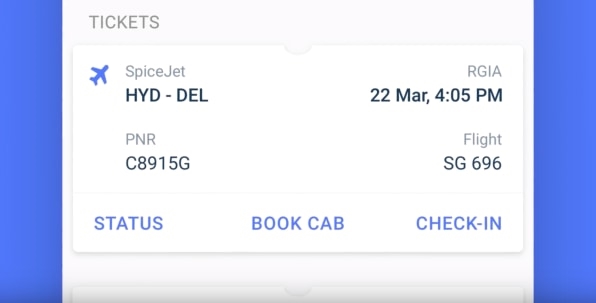
3. Untangle the SMS mess
Despite your best efforts to keep your email inbox organized, it’s nearly impossible to keep the ever-increasing pile of text messages at bay. Microsoft is looking to change that with its SMS Organizer (Android) side project. The app uses machine learning to make sense of your text messages, organizing them into appropriate categories (personal, transactions, promotions, or starred) and automatically reminds you of upcoming events like travel, bills due, reservations, and various appointments. The app is free; it’s only available for Android and currently in early access, so there may still be some kinks to work out.
4. Put a pause on email
Just when you think you’ve managed to carve out an hour or so to get some actual work done, here comes a flood of email. Keep it out of your inbox for a set period of time with the descriptively named Free Pause Gmail (Chrome). Compatible with Gmail and Google’s Chrome web browser, the free extension adds a big, red Pause Inbox button to the Gmail interface that, when pressed, lets you stop the flow of email in increments between five minutes and 24 hours. Click the button again to manually unpause your email or wait for your timer to expire, then batten down the hatches as it all comes roaring in at once. No judgment if you decide to pause it again a few more times.
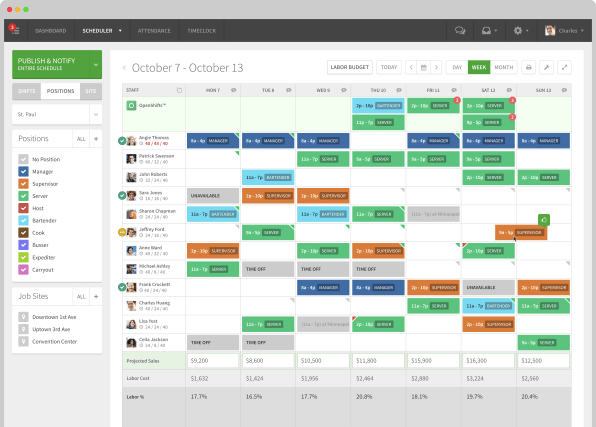
5. Empower your employees
If you’ve got a business that requires you to keep track of shift work, get everyone set up with When I Work (Android, iOS, web) accounts. The service makes it easy to set master schedules for the business and allows workers to swap shifts with each other and virtually punch in and out. It can also alert teams to schedule changes, let people see who’s working depending on their permission level, facilitate time off requests, and more. There’s a free version that handles up to 75 people at a single location, with paid plans starting at $1.50 per user, per month for additional features.
Fast Company , Read Full Story
(8)



