Want to Make the Most of the SFMC Journey Builder? This Guide Covers it All
Want to Make the Most of the SFMC Journey Builder? This Guide Covers it All

As marketers, your primary objective should be engaging your customers throughout the complete marketing, sales, and service lifecycle. And to achieve that, you need to create 1-to-1 personalized customer experiences across various online channels, including SMS, print, email, web, social media, and IoT devices.
Easier said than done, right? Well, luckily for you, SFMC’s (Salesforce Marketing Cloud) Journey Builder module does all this and more.
Journey Builder is a Marketing Cloud feature that empowers you to leverage customer behaviors and events to craft 1:1 communication channels and conversations at scale. The tool has an intuitive and easy-to-use drag-and-drop user interface that enables you to orchestrate every step of the customer journey and personalize their experiences with ease.
It allows you to define behavior-based goals and map out several individualized interactions, thereby making it incredibly convenient for you to deliver the right message at the right time and, of course, on the appropriate channel.
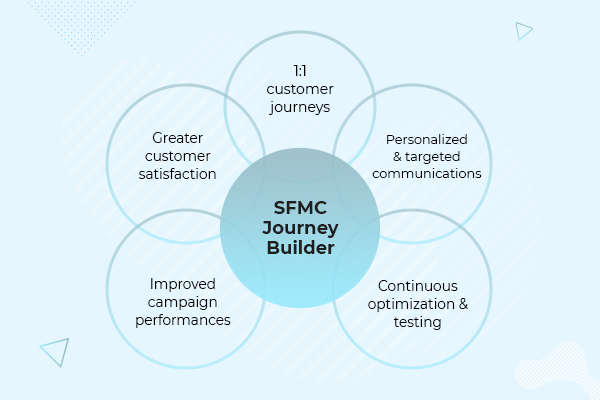
Even though Journey Builder is a potent and user-friendly tool, many marketers get riddled with roadblocks when it comes to coordinating its various aspects. If you identify as one too, fret not; you’ve arrived at just the right place. In this article, we’ll be diving deep into the many intricacies of this wonderful SFMC module, as well as discussing a host of Journey Builder best practices. But, before we do that, let’s start by covering the basics.
What are Some of the Key Features of the SFMC Journey Builder?
In the current scheme of things, the SFMC Journey Builder is arguably the most sophisticated journey management platform in the market today. Besides helping you map and personalize 1:1 customer journeys, it also presents you with the scope of optimizing your results.
It arms you with the power of visualizing complicated customer journeys and monitoring customer activity throughout the entire lifecycle. What’s more, it takes customers’ preferences, activities, location, and history into account to let you respond with highly customized communications. As a result, assessing the effectiveness of your campaigns in real-time becomes a cakewalk for you.
Goes without saying, all this is made possible thanks to Journey Builder’s rich suite of features. Let’s take a look at them.
Journey Maps
The planning phase of Journey Builder, Journey Maps enables you to model the interactions of your customers’ journeys with your product, brand, or service. With the help of Journey Maps, marketers can implement and execute a campaign at any point in and stage of a customer’s journey. Essentially, Journey Maps makes it easier to trigger meaningful and relevant messages based on their consumers’ real-time actions and behaviors.
Interactions
If you really want your brand or business to leave an impression on your target audience’s mind, then you simply can’t look past personalized communication. Instead of sending generic messages to all your customers, you need to address every single individual with target messaging.
SFMC Journey Builder helps you meet this objective through its Interactions feature. Interactions are outbound communications that are sent to consumers on the basis of their preferences, contact profile, location, past activities, and anticipated actions.
It also gives you the liberty of specifying the conditions that will trigger the interaction into motion.
Metrics
In a tool like Journey Builder that allows you to define custom and behavior-based goals, it becomes equally important to keep track of the interactions that are recorded against each. Journey Builder’s Analytics feature lets you inspect engagement across various channels and evaluate them against your business goals.
Doing so reveals your highest and lowest performing interactions, giving you the opportunity to optimize your campaigns.
When Should You Use the SFMC Journey Builder?
If you want to transform the dynamic of brand-customer relationships by delivering 1:1 personalized customer experiences and journeys, then Journey Builder is the tool you need. From curating the automation and execution of your campaigns to letting you intuitively guide your consumers through multiple interactions, the SFMC Journey Builder does it all.
The best part? It starts with a blank template, thereby giving you all the freedom in the world to define your journey precisely as you have visualized it.
Once you have specified the activities and configured your journey, the rest is taken care of by Journey Builder itself. It runs responsive and automatic campaigns, constantly appraising your contacts all the while. That’s not all; it also determines the most appropriate juncture for moving your customers to the subsequent marketing events and actions.
In this way, Journey Builder makes it astonishingly simple for marketers to craft personalized relationships even when dealing with a large customer base.
Whenever you design an optimized event-triggered lifecycle marketing campaign on Journey Builder, it allows you to take multiple factors into account. They’ve been listed below for your reference:
- It provides you with all the relevant information that can be possibly derived from a buyer’s contact profile, including their likes and interests, their personality attributes, as well as the products or services that are most closely aligned with their preferences.
- It helps you see their position in the customer lifecycle and accordingly determine if they are potential prospects or not.
- It lets you understand the underlying reasons associated with a customer interaction. That way, you don’t just get to see your highest and lowest performing interactions but also learn about the reasons that led to that development. Subsequently, it gives you the scope of optimizing your campaigns by addressing the root causes of your underperforming or unsuccessful interactions.
- When designing future campaigns, it is crucial that you curate them on the basis of the customers’ responses and interactions from your previous campaigns. With Journey Builder, accessing this information becomes extremely convenient.
- Not all of your customers will have the same preference for online channels while receiving their communications. And this is logical, given that everyone interacts differently with different platforms. While some prefer getting updates via emails, others prefer receiving notifications through social media platforms. Journey Builder helps you understand the preferences of each of your consumers and design your campaigns accordingly.
Stop the Spam-Look in Your Brand
In essence, Journey Builder empowers you to do away with generic and SPAM-like brand communications that add little to no value to your target audience or demographic. Instead, it enables you to engage them with personalized and targeted communications that are curated on the basis of their specific actions and needs.
Moreover, as it facilitates continuous optimization and testing, achieving optimal value for customer interactions becomes quite effortless. All in all, the use of SFMC Journey Builder paves the path for improved campaign performances, driving greater customer retention and satisfaction in the process.
What Kind of SFMC Journeys Can You Build?
Customer data is critical to building a journey on Journey Builder. You can’t make your campaigns go live unless you feed customer data to the Journey Builder.
However, there is something that you can do without customer data, and that is map and simulate your customer journeys and pivotal interactions. You can do the same by utilizing the placeholders available within the Journey Builder module and get a head start on the process.
Using SFMC Journey Builder, you can build three types of journeys. They are:
- Multi-step Journeys
- Transactional Journeys
- Single Send Journeys
Multi-step Journeys
One of the primary reasons why SFMC Journey Builder has become the darling of all marketers is its ability to create multi-step journeys with ease. It lets you build a journey that is capable of dispatching messages across all channels.
What’s more, these messages are composed based on audience behavior and marketing logic. It makes the creation of highly personalized and complex marketing automation campaigns a relatively straightforward affair.
With the help of multi-step journeys, you can design vital marketing campaigns, including welcome series emails, abandoned cart journeys, as well as post-purchase follow-up updates.
Transactional Journeys
Transactional journeys on SFMC Journey Builder allow you to send an email or an intimation the moment an activity or event is triggered into motion by the user. A common use case of transactional journeys includes delivering personalized messages in response to a specific action, such as purchase-triggered emails or text notifications.
Similarly, you can make use of transactional journeys to send out password reset updates, event-triggered emails and messages, and invoice emails. The trigger doesn’t always need to be user-centric. Sometimes these messages can also be triggered by an action taken by your company or organization.
Examples of such activities include changing the user’s account status, changing the terms and policies of your service, and the like.
Single Send Journeys
Single Send Journeys enable you to quickly design and send a personalized message to your consumers or buyers.
Additionally, you have the option of specifying the Single Send either as a push notification or an email. Most companies use push notifications to send promotional offers to their audience or inform them about the latest app update or a new feature.
On the other hand, emails are used for various reasons like event reminders, special occasion intimations, promotional offers, and surveys, among others.
Diving Deep Into The Various Sections of The SFMC Journey Builder
At the outset, the SFMC Journey Builder consists of the following five sections:
- Entry Source
- Activities
- Flow Control
- Customer Updates
- Sales & Service Cloud
Entry Source
The first thing you need to consider before building your journey is the nature of your journey’s data. More than that, it is essential for you to have unwavering clarity about your journey goal and audience. Different kinds of entry sources can be used for a journey.
- Data extensions: These are basically tables that hold a wide variety of data. Their attributes can be filtered easily with the help of drag-and-drop.
- API events: All the contacts that set foot in a journey through API are placed in a separated data extension by the Journey Builder. However, you might need the assistance of a technician in order to set up and use an API.
- Audience entry: If you want to enter a list of contacts into your journey, you need to use the Audience entry source. Keep in mind, though, that Audience entry is used exclusively for mobile studio.
- CloudPages: You can use the CloudPages entry source to feed Marketing Cloud contacts into a journey.
- Salesforce Data: Any actions in the Service Cloud or Sales Cloud are automatically classified as Salesforce data events. To admit a contact into a journey, all you need to do is create or update an object record.
- Google Analytics 360: Journey Builder allows you to cherry-pick an audience from your Google Analytics 360 account and subsequently place a batch of those audience contacts in your journey.
Activities
Once you’ve figured out the entry source of your choice, you can make use of Journey Builder activities to determine what will happen along the journey. Activities can be found on the Journey Builder Canvas. They assume particular importance in a Multi-step journey.
This is because, in such journeys, the configured activities impact every contact until they either reach a goal or a journey’s end.
Activities include emails, mobile messages, push notifications, advertising, and in some cases, a combination of all.
Flow Control
Flow control activities are used in Journey Builder to build the contact journey path. They consist of wait activities, random splits, decision splits, and engagement splits, among others. Wait activities serve the function of holding your audience between two consecutive activities.
They come in handy when the Journey Builder evaluates the status of customers between activities to figure whether they have already engaged with a message or have arrived at the suitable criteria for a decision split.
There are three kinds of wait activities: Wait By Duration, Wait By Attribute, or Wait By Until Date.
In contrast, Splits are used to configure unique, non-overlapping paths and journeys for different segments of your customers. The different kinds of splits are Random split, Engagement split, Einstein split, Email open split, Conversion split, Email click split, Decision split, Retention split, and Custom split.
Customer Updates
This section of the SFMC Journey Builder is used to modify the status of contacts in your journey. For instance, you can alter a Marketing Cloud contact record on a journey with the help of Journey Builder’s Update Contact activity.
Sales & Service Cloud
If you want to create or update Sales and Service Cloud object records for connected SFMC contacts, you need to use the Sales & Service Cloud section of SFMC’s Journey Builder. However, in order to make the most of this feature, you first need to enable Marketing Cloud Connect with your Salesforce CRM.
How Can You Implement A Journey in SFMC Journey Builder?
To design and execute a journey in SFMC Journey Builder, you need to carry out the following steps.
- The first step of building a journey involves admitting customer data into Journey Builder. The design of Journey Builder is such that it leverages data from any system, including web metrics, CRM (Customer Relationship Management), and POS (Point of Sale).
- If you want to fast-track the setup process, you can utilize any of Contact Builder’s built-in data model templates. Some popular pre-configured templates are Retail transactions, Travel Bookings, and Demographics, among countless others.
- Once the customer data model has been configured, you need to define events using Contact Builder Events. You can utilize this functionality to specify what behavioral data you want to observe and use to qualify consumers for Journey Builder interactions.
- The next step involves building interactions. There are primarily two things you need to do to define an interaction- set a trigger, and set a goal. Afterward, you can use the drop, drag, and configure activities to work in necessary modifications. This is the step where the flow control activities come into the picture.
- After you have built the interactions, proceed with testing your journey. This will help you ensure that the right people are receiving the right content.
- Lastly, once your campaign is live, start monitoring your custom-defined goals. This will provide you with the necessary fodder for optimizing your campaigns.
SFMC Journey Builder Best Practices that Experts Swear By
Given how feature-intensive Journey Builder is, it can be a handful trying to establish practices that’ll enable you to make the most of this exceptionally powerful and diverse tool.
Keeping that in mind, Email Uplers got in touch with 11 of the choicest SFMC experts in the industry to glean a host of highly effective Journey Builder Best Practices. We’ve compiled all the responses in the form of a neat infographic which you can find over here.
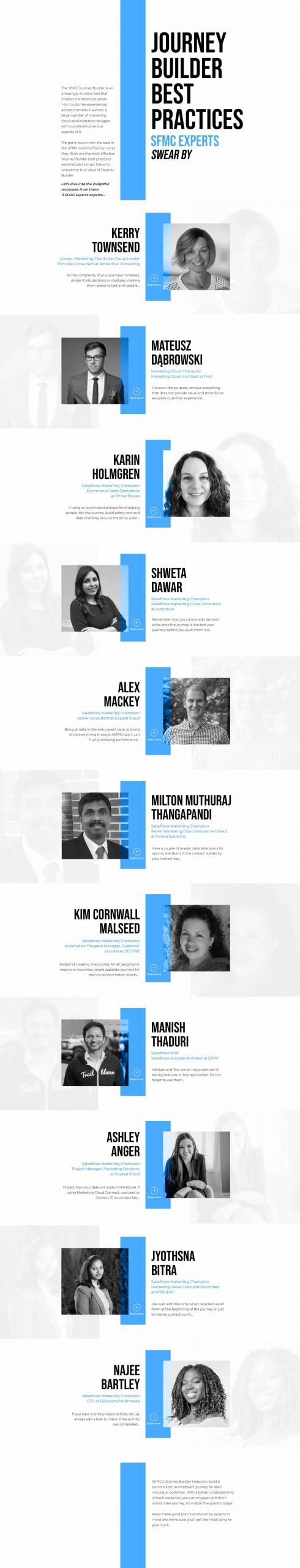
Listed below are some salient points from above [I’m only allowing this because I think the readership may be able to use a graphic such as this in team profiles].
- “As the length and complexity of your journeys increase, you might want to divide the journey into sections or modules making them easier to test and update.”- Kerry Townsend, Principle Consultant at AmberStar Consulting.
- “Focus on the purpose, remove everything that does not provide value, and strive for an exquisite customer experience.”- Mateusz Dabrowski, Marketing Cloud Architect at PwC.
- “If using an automated process for dropping people into the journey, build safety nets and data checking around the entry point.”- Karin Holmgren, Ecommerce Sales Operations at Pitney Bowes.
- “Remember that you cannot edit decision splits once the journey is live; test your journeys before you push them live.”- Shweta Dawar, Salesforce Marketing Cloud Consultant at Accenture.
- “Bring all data in the entry event data vs. trying to do everything through AMPScript; it can hurt processing performance.”- Alex Mackey, Senior Consultant at Coastal Cloud.
- “Have a couple of master data extensions for opt-ins; link them in the contact builder by your contact key.”- Milton Muthuraj Thangapandi, Senior Marketing Cloud Solution Architect at Innova Solutions.
- “Instead of creating one journey for all geographic regions or countries, create separate journeys for each to achieve better results.”- Kim Cornwall Malseed, Automation Program Manager, Customer Success at GEOTAB.
- “Validate and Test are an important set of testing features in Journey builder. Do not forget to use them.”- Manish Thaduri, Salesforce Solution Architect at CPRV.
- “Project how your data will scale in the future. If using Marketing Cloud Connect, use Lead or Contact ID as contact key.”- Ashley Anger, Project Manager, Marketing Solutions at Coastal Cloud.
- “Use wait activities only when required; avoid them at the beginning of the journey or just to display contact count.”- Jyothsna Bitra, Marketing Cloud Consultant/Architect at ARXCIENT.
- “If you have a print product activity set up, always add a task to check if the activity was completed.”- Najee Bartley, CTO at BBVisions Multimedia.
Wrapping It Up
Sure, mastering the SFMC Journey Builder is no mean feat, but you’ll never know for sure unless you take the first step.
The formula is simple — the more journeys you build, the better you’ll get at them.
So, what are you waiting for? You can do this — design your first journey now.
The post Want to Make the Most of the SFMC Journey Builder? This Guide Covers it All appeared first on ReadWrite.
(25)

