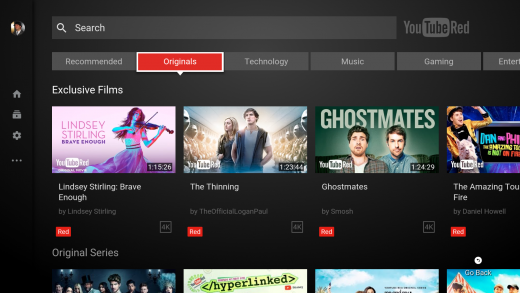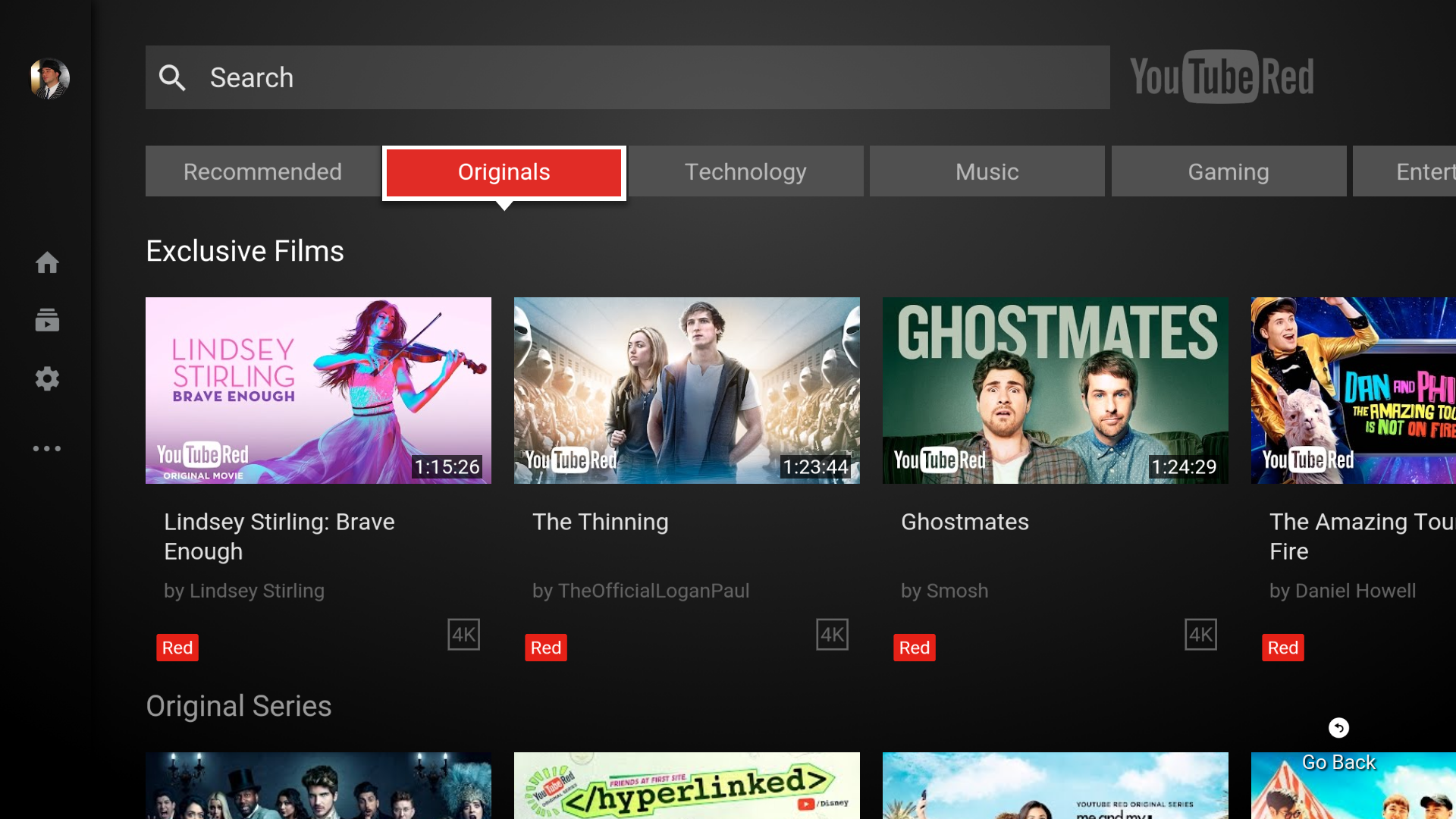YouTube on Android TV plays catch-up with new design, auto-play controls
Android TV didn’t get much attention back at Google I/O, but the platform hasn’t been forgotten. An update to the YouTube app on Android TV is rolling out now, bringing the interface on par with what’s been available on smart TVs for a while now. The app on my Panasonic Viera TV received the new look months ago, for example. The most notable change is a revamped interface that makes it more obvious which item is selected. It sounds like a snooze, but it’s actually a noticeable change that comes in handy. Video player and search UIs were also refreshed to make things a bit more user friendly.
There’s also a big change to how the Android TV YouTube app handles auto-play. Before, the next video started automatically, immediately following whatever you were watching. Now there’s a 5-second buffer, which means to you can choose something else from the recommended items or pause playback before the next video begins. If you’re part of the anti-auto-play contingent, this update allows you to disable the function entirely in the settings menu — just like you can in the YouTube mobile app.
If you don’t want to wait until the update arrives on your Android TV device, you can download the APK right here.
(24)