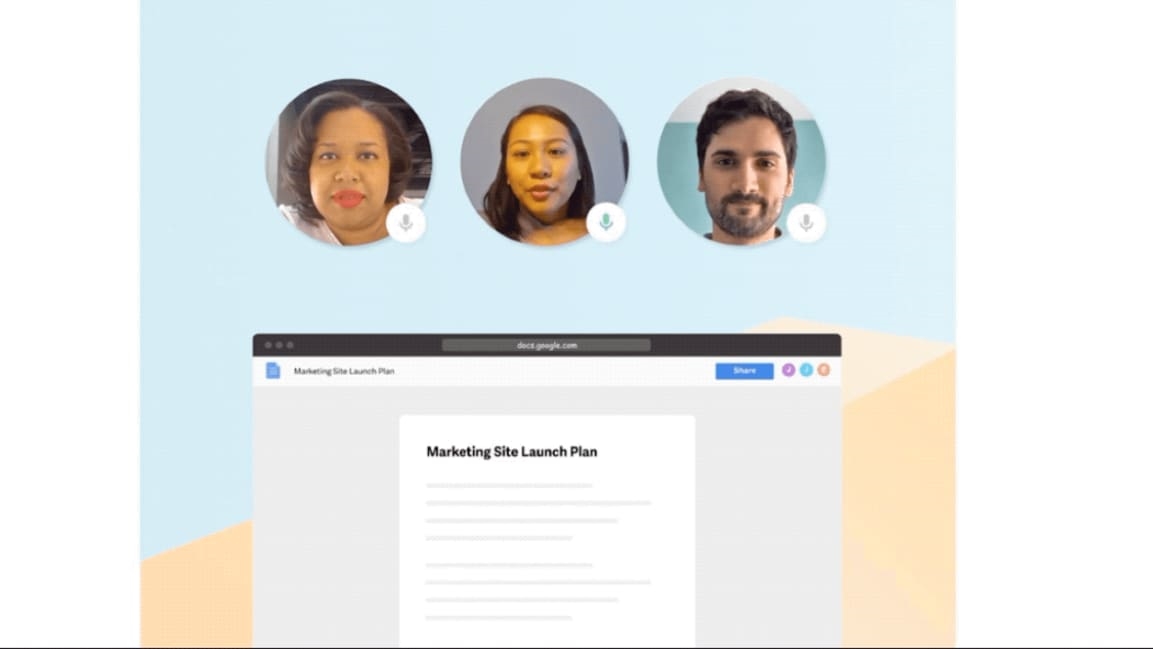Zoom calls can be too formal. These alternatives encourage casual chatting
Since the coronavirus pandemic shut down traditional offices around the world, workers have learned to adapt to videoconferencing platforms such as Zoom, GoToMeeting, and Microsoft Teams, picking outfits and spots in their houses that look good on camera. The living room is the new conference room, and people have learned how to professionally field sales calls and communicate with managers from their sofas or kitchen tables.
But there’s a kind of formality to traditional videoconferencing tools: the scheduled calls, links, and passwords; the grids of faces; and the fact that they often commandeer an entire computer screen and the entire physical environment around each participant. That can make them more suitable for formal meetings and less for the kind of quick check-ins and informal watercooler conversations that drive so much office communication. Scheduling a video call just to ask a coworker what a few terms in a document mean or how the weekend’s family trip went seems like overkill, but having those conversations through email or Slack isn’t always as efficient or friendly as doing so face-to-face.
As a result, a number of startups are working on the next generation of videoconferencing for work and school, which they see as potentially less obtrusive and less formal. Zoom and its ilk may be here to stay, but these new tools are less the COVID-19-era equivalent of a scheduled discussion in a conference room and more the remote answer to stopping by your colleague’s desk for a quick chat. The informal discussions that facilitate day-to-day office life, schoolwork, and conferences might be difficult to replicate over video calls, but that doesn’t have to be the case, their founders say.
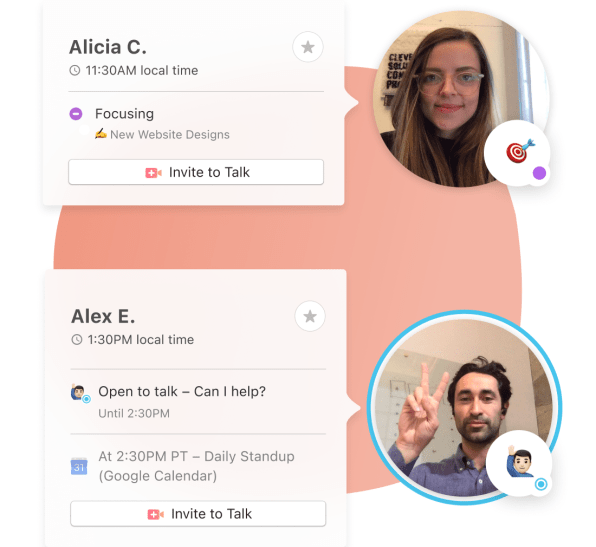
Spontaneously conversing at work
“We want to unlock spontaneous live conversation on a team—that’s what we think about,” says Alexander Embiricos, CEO and cofounder of Remotion, a video calling tool that formally launched on Tuesday. “A lot of teams weren’t expecting to work remotely—they had cultures that were sort of dependent on the ability to talk live spontaneously.”
Remotion is designed to be a lighter-weight video calling platform, where the faces of coworkers you’re talking with appear in a dock alongside the rest of your work on your computer rather than taking up your entire screen. When you’re not in a call, your frequent contacts appear as still or video selfies, alongside color-coded indicators of their availability, letting you see which team members are available for a quick chat. The platform is currently available for free and exclusive to macOS, although Embiricos says the company envisions adding additional paid features and expanding to additional operating systems in the future.
Instead of having to create a meeting in Zoom or another traditional platform, search coworkers’ calendars for a spare interval, and send out emailed invitations, Remotion lets you give coworkers a quick, digital “tap on the shoulder” to ask a question, give an update, or just check in, Embiricos says. In a demo, he was able to call CTO Charley Ho with a couple of clicks, without the conversation taking over his entire computer.
There’s so much pomp and circumstance around getting into a Zoom.”
Alexander Emiricos
“There’s so much pomp and circumstance around getting into a Zoom,” he says. “It has to be worth it.”
Having status messages available at a glance lets coworkers advertise their availability in a truthful, respectful, and perhaps even fun way: An engineer can indicate that they’re working on a coding problem but still open for a quick call about a question, while a colleague might let the team know they’re focusing on a problem while at their local coffee shop and won’t be available for a call, perhaps posting a video selfie from the cafe, Embiricos says.
“We’re not trying to advocate for a world where everyone is always talking,” he says.
Remotion can help avoid the need for formally scheduled meetings or endless back-and-forth messages through email or Slack to resolve a quick issue, Embiricos says, noting that half of meetings that take place through the new platform are less than 10 minutes in length.
“We’re actually unlocking an entirely new type of conversation,” he says.
Still, even Embiricos says his company’s tool isn’t necessarily a full-fledged replacement for Zoom, although some companies increasingly use it in place of more heavyweight tools. Nor, he says, is making informal conversation easier necessarily best for every company or team: After all, some people deliberately choose remote work and seek out opportunities where discussions are more scheduled or more asynchronous.
“For teams who don’t enjoy talking spontaneously, it’s not a useful tool,” he says. But for those who do, he says, it can be a better tool for the job than Zoom or Slack.
Bringing hallway conversations to virtual conferences
Other platforms are looking to fill in for different types of missed watercooler moments: Minglr, an open-source tool from a team led by MIT professor Thomas Malone, is designed to connect attendees at virtual conferences for brief video conversations. Conferencegoers can pick which fellow attendees they’d like to chat with from a list and see who’s expressed an interest in connecting with them. When users agree they’d like to talk, they can quickly jump into a video session through Jitsi, an open-source Zoom alternative.
Malone, a professor at MIT’s Sloan School of Management and the founding director of the MIT Center for Collective Intelligence, says he sees the tool as filling a gap in virtual conferences. Those often provide big group sessions and lectures but not an easy replacement for the hallway conversations where attendees could catch up with colleagues or connect with new acquaintances. A search feature lets people identify others they might want to talk to based on shared interests indicated in customized profiles. A future version might even let people connect with random attendees, if both people are open to it, Malone says.
“If you’re in a group like a conference, one thing people might do is contact people they know,” he says. “Other people could contact people they have heard of but not met.”
Minglr lets people know when someone else is waiting to talk to them, which can also provide a graceful exit if someone is pulled into a lengthy conversation with an overly talkative colleague. It proved popular at the Association for Computing Machinery’s Collective Intelligence 2020 virtual conference, Malone says—86% of people who used the system successfully thought it should be deployed at future, similar conferences, according to the team’s paper describing the project.
Minglr also been used to facilitate discussions in some classes and even for birthday and going-away parties, Malone says. While traditional video tools make it easier for people to talk to the entire assembled group, students and partygoers often want to break off into small groups with old friends and new, just like in a conference setting, he says. While Zoom might work for lectures or singing “Happy Birthday” en masse, more informal tools can replicate the conversations outside the classroom or after the birthday cake has been cut.

Built for the (online) classroom
Because tools such as Zoom are so accessible, they’ve been adapted in the pandemic for everything from happy hours and team-building sessions to online learning. But because videoconferencing platforms weren’t originally built for these purposes, they lack some of the features that would make these digital interactions feel more natural. That’s why Narine Hall, an assistant professor and program director in data science at Vermont’s Champlain College, cofounded InSpace Proximity, a video platform designed to make video learning feel more like a physical classroom.

[Photo: courtesy of InSpace]
“When I was doing class in Zoom, a lot of times the cameras are off and honestly I don’t even know if students are there,” she says, noting that she felt unexpectedly disconnected from students in early pandemic Zoom sessions. “Maybe they’re sleeping, maybe they’re not.”
InSpace aims to rectify that. Using the platform, students and teachers position close-up videos of their faces on a background image, such as a photo of a classroom or a college quad. In a traditional, in-person classroom, students can push their desks together to do group work, move their seats into a circle for group discusssions, or quietly pull the teacher aside to ask a question. That’s replicated in InSpace by allowing students to drag their video avatars anywhere on the page using a mouse or trackpad, with nearby conversations more audible than those far away. A teacher or anyone else presenting to the group can enable a special presentation mode making them clearly audible to the whole group, and someone with a personal matter to discuss with the teacher can quietly approach.
Some students can get very shy asking questions when everybody else can listen to them.”
Narine Hall
“Some students can get very shy asking questions when everybody else can listen to them,” Hall says.
Students in InSpace can also virtually raise their hands or get the instructor’s notice by moving their video avatars slightly forward, and teachers can sometimes get a sense that students are getting antsy if they start absently sliding their faces across the screen, she says.
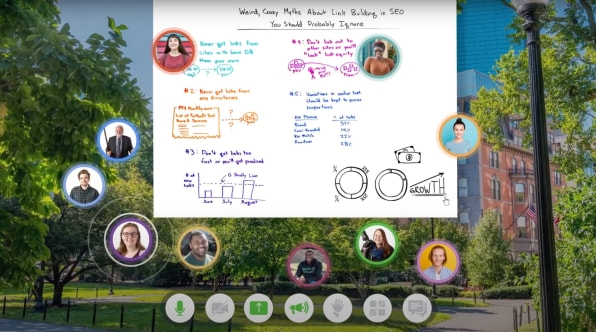
To facilitate group work, InSpace users can physically draw rectangles on their screens to create DIY breakout rooms. Then, the conversation between the users whose avatars are within each “room” remains private. However, it’s still easy enough for instructors or team members to wander into others’ rooms to check in and compare notes, just as they might in an actual classroom.
Beyond the classroom, InSpace’s informality has made it appealing to some undergraduate clubs who want to replicate an informal, in-person meeting, Hall says. And the fact that it allows slide presentations and physical motion across a background image can make it useful for campus tours, Hall suggests.
“The thing that’s most exciting for me is we’re taking the rigidness of the technology out of the way, and then people just do crazy-cool stuff with it,” she says.
It’s likely that Zoom and its rivals will still persist for the purposes they’re best for—big, more formal, scheduled discussions—just as email, Slack, and the plain old telephone still have their places in business and social life. But with remote work, learning, and play seemingly here to stay, it’s clear we need new alternatives that make face-to-face casual conversations a fixture of digital life.
Fast Company , Read Full Story
(18)