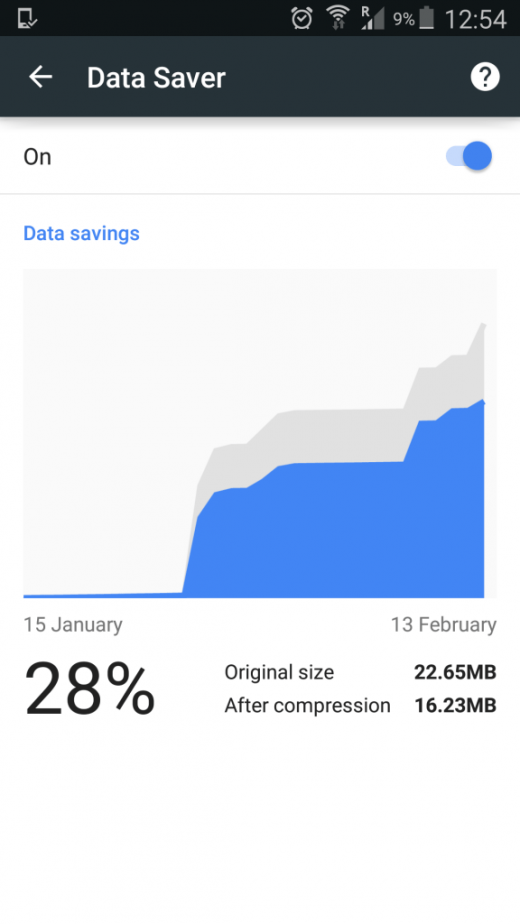11 Easy Tips to Reduce Data Usage on Android Devices
Generally, people live in the fear of exceeding monthly data allowance. Android users can come out from this fear by changing the data plan into an unlimited data plan, which can be a costly thing for some users. Here we are giving some tips to reduce your data usage without changing your current data plan, but the condition is your smartphone should be Android Phone.
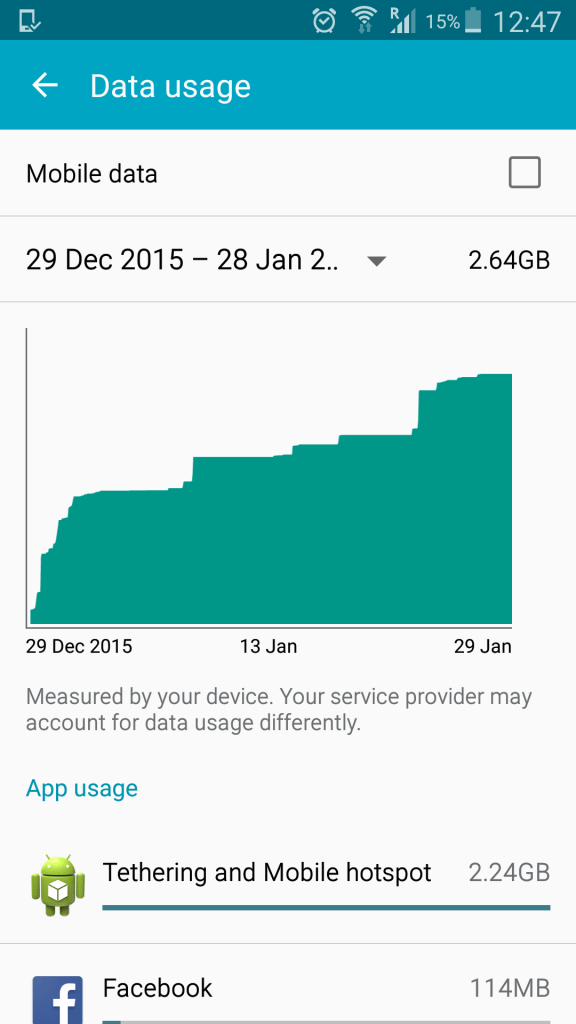
1. By the Compression of Chrome pages
You can reduce the data usage 30-35 percent with the help of compressed Chrome pages. If you are using the Chrome for the surfing you can use the “Data Saver” option to control the data usages. To activate the “Data Saver”, click on three dots of your Chrome browser >> Settings >> Data Saver. Turn it on here, and you are ready to use the compressed pages.
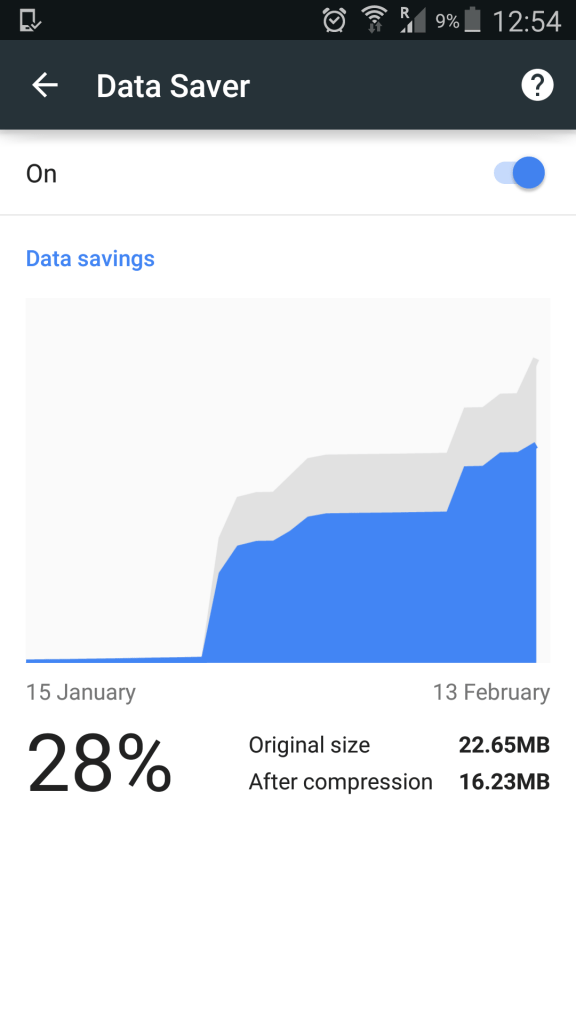
2. With the Use of Opera’s video compression
Opera Mini is a mobile browser with some good features for browsing on the Android. It has a very good feature of video compression. To use this, you just have to download this browser and go to Settings -> Data Savings and check the box of video comparison. It will save your data and load the online video faster.
3. Stop using Facebook App
Facebook app consumes lots of data during the use of it. So why should we use this kind of app if the alternative is available? You can use Tinfoil for FB which is simply a web app that displays the FB site. You can also make a Chrome shortcut in the browser. You just have to open FB in the Chrome and select Add to Home Screen.
4. Start using offline apps and games
Some games and application use data continuously. You can switch to the offline games and apps instead of these which use data regularly.
5. With the Restriction of Background data
Background data is that data which is consumed by the phone when you are not using any app, not doing any browsing activity at all. You can save your data with the restriction of this background data. You just have to go into Settings > Data usage > Restrict Background Data. You can do this thing for individual apps in Settings > Apps.
6. Auto-updating Apps should be disabled
One most common reason of consuming the excess data is auto updating of the applications. You can save data with the disabled auto-updating option. You can choose the option of updating apps in the presence of Wi-Fi network only. Just go to Google Play Store >> Settings >> Auto Update Apps >> Auto-update Apps over Wi-Fi Only.
7. Use offline music on your phone
Avoidance of unnecessary streaming services like YouTube, Vine, Spotify and other streaming sites, enhance the data usage. You can avoid these with some stored music and videos on your phone.
8. Identify and limit/remove high consuming apps
You should keep some attention on your apps, which app consumes more data and what is the worth of it? You can remove the high data consuming apps or limit their data usages. Settings > Data usage here you can check the data consumption of the apps.
9. Stop Navigation
Google maps uses most your data without any requirement. You should keep the navigation off when you don’t want to use any Google maps services.
10. Use Google Docs offline
You should put the Google Docs offline to save data. It consumes the data unnecessary.
11. Don’t upload, download or send pictures or videos which are large in size
You should check any pic or video before sharing. If it is big in size then you should avoid sharing them.
The post 11 Easy Tips to Reduce Data Usage on Android Devices appeared first on MobiPicker.
(35)