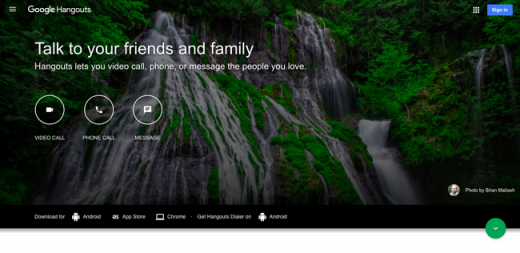12 of the Best Software Tools for Working Remotely (+ Culture Impacts)
The concept of working remotely is not new by any means. Many organizations offer flexibility as a benefit for their employees.
In the last five years alone, there’s been a 44 percent increase in remote work. And these numbers are giving business owners a glimpse into the future of the workplace. A 2019 study from Upwork predicted that by 2028, 73 percent of teams will have people working remotely.
Given the impact of certain events, like a virus epidemic or natural disasters, many companies that are not yet letting their employees work from home are forced to evolve quickly to and adapt on the fly to keep their operations running as smoothly as possible.
Needless to say, this transition can be a huge change for your entire organization.
How Working From Home Is Changing Companies
There is plenty of data showing the positive impact working from home has on the workforce and their employers. Many businesses see an improvement in productivity, along with a boost in employee morale and job satisfaction.
From a leadership perspective, as a company embraces working remotely (either out of necessity, like during the COVID-19 outbreak, or as a new process for their daily operations), the dynamics within the culture are going to change.
And that requires more focus on evolving your culture around flexible working options.
3 Tips to Foster a Strong Culture of Flexibility
Leaders need to do more than just the occasional check-in with remote workers to retain talent and maintain productivity. The impact of remote work impacts businesses on a cultural level.
These tips for working remotely are aimed at fostering a strong culture built around flexibility:
Recognize Outcomes.
Many companies often dedicate too much time to observing their workforce. They’re monitoring how long people aren’t at their desks or reading through time clock sheets to identify who’s showing up late or leaving early.
While it’s important to ensure your staff is committed and completing their job duties, you don’t need to focus on anything aside from what they’re actually accomplishing.
Focus on the output. If employees are completing their tasks and doing them well, what else matters? Make sure you’re recognizing them for their contribution to keep them motivated while feeling valued.
This gives your employees what they really want when they’re working remotely – your trust and a sense of autonomy. And the best way to provide that is through communication.
Align Expectations and Priorities.
Your staff is often left to their own devices to an extent when they’re working from home. You can’t walk over to their desk to check in on their current projects.
The best way to ensure everyone on your team is doing the right thing at the right time is to meet regularly with them. Set clear expectations each day so they’re working on the priorities for your department.
Continue Collaborating.
Remote work has a ton of advantages, but the biggest downside is not having that face-to-face interaction. You can’t call your team into a conference room to brainstorm ideas for your next product launch or review proofs from the production line side by side and hold conversations in person.
What you can do, however, is make the best of the situation. Collaboration doesn’t die just because your team works in different locations.
In fact, with the right tools and software, you can continue collaborating in new ways that may actually be better than in-office collaborations.
12 of the Best Software Options for Working Remotely
When it comes to working remotely, your teams need a variety of software tools. There are different kinds of software you need to maximize your efficiency on a regular basis.
Cloud Storage Services
Arguably the most important tool you need for any business, even if you’re not offering remote work, is cloud storage. With the right cloud storage service, you can keep all your files and documents secure and accessible by the right people.
There are several leading cloud storage services available, most notably:
Google Drive
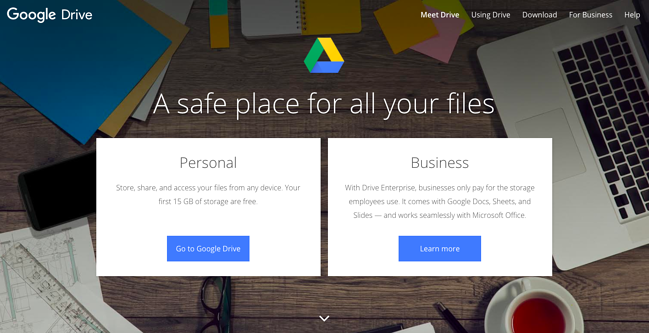
Your teams can share documents, spreadsheets, slide presentations, and any other files you upload in Google Drive. This service seamlessly syncs across all devices, providing accessibility at all times.
Dropbox
Another leading name in the cloud storage space, Dropbox is a top choice for business and personal use. It’s known for its user friendliness. Users get a special folder on their desktop where they can access files that are then synced across other connected devices, updating at all times.
Microsoft OneDrive
The perfect solution for Windows users, Microsoft OneDrive is built into Windows 8 and 10 operating systems. It also works exceptionally well with all Microsoft Office products, including Word, Excel, and Powerpoint.
Project Management Software
Too many companies think all they need is email to manage their projects. This is guaranteed to be disastrous. Your employees can lose messages in the spam folder, accidentally forget to add a coworker’s email address, lose track of a message in a long thread, and make a hundred other easy email mistakes.
Fortunately, project management software exists. The best software for managing your company’s ongoing initiatives include the following:
Teamwork
This full suite of project management tools include several essential products:
- Teamwork Desk – Helpdesk software to help you manage customer communications.
- Teamwork Chat – Chat software your teams use for instant communication.
- Teamwork Spaces – Document management software for keeping your information organized.
- Teamwork CRM – Sales CRM software to help with pipeline management.
Simply put, Teamwork has everything you need to manage your remote teams.
Basecamp
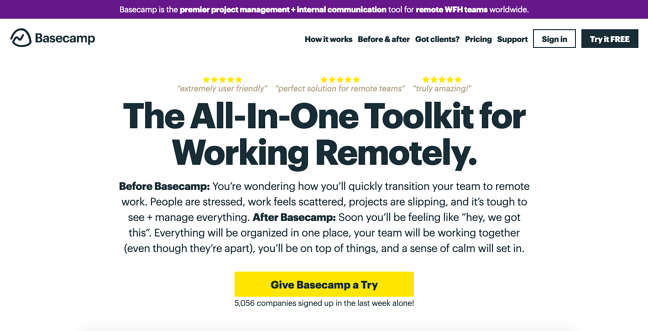
As a leading name in project management, Basecamp delivers an excellent user experience by centralizing your information and simplifying your planning.
The dashboard gives you a comprehensive overview of all the projects being worked on and other notable company-wide communications.
Jira
The perfect companion for teams who use Scrum, Jira comes from one of the best business software providers in the world. Atlassian software is used by many huge organizations, including Airbnb and Toyota.
Gain full context for each task being distributed across teams. You can also improve your planning, stay flexible as new priorities arise, and integrate this with other tools you may be using, like Slack, GitHub, Zendesk, and HubSpot.
Collaboration Software
With the right communication tools in place, your team won’t lose stride when they shift to remote work. It’s easy to avoid communication issues when you use the right collaboration software. Many software tools built for collaboration are multi-purpose, so they are more than just a chat software.
The top options include:
Slack
A personal favorite of ours, Slack is a messaging software that streamlines communication across teams of all sizes.
In addition to messaging, you can also make VoIP calls, send files and videos via chat, and even dig deep through the chat history for quick reference to past notes. Plus, you can create channels for individual teams so everyone can stay in the know on specific initiatives.
Microsoft Teams
Existing within Office 365, Microsoft Teams is perfect for your team if you’re using Microsoft products. The features include chat, video conferencing, and, of course, collaboration on the Office apps, like Word and Excel.
Similar to most of the other enterprise software solutions, Teams also integrates well with your existing suite of tools.
Workplace by Facebook
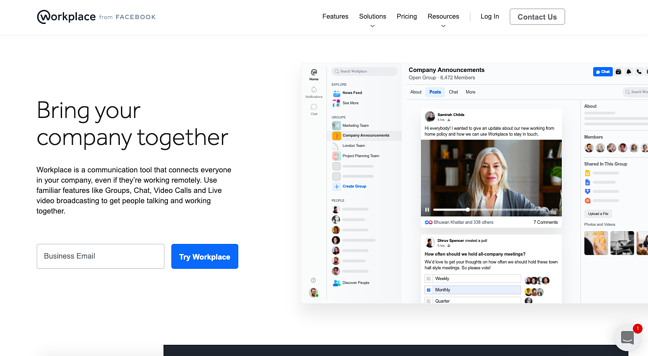
Facebook is striving to help businesses stay connected just as they do in the world of social media. Their vision behind Workplace is ambitious, aiming “to transform communications, culture and workflows inside organizations of all shapes, sizes and industries.”
It’s a collaborative platform that allows you to deliver news and updates to the entire organization via a feed, share video materials for training, run polls, and host meetings through video calling. Plus, it integrates with several cloud services and other tools.
Conferencing Software
Meetings are still important in the world of remote work. This is where conferencing software comes in handy. By using one of the best software tools for hosting internal calls and meetings, as well as webinars and other online events, you’re preparing your company for continued success.
Here are the top choices:
Zoom
Zoom is an all-in-one conferencing tool that fits any company’s needs. From simple messaging and chats to audio and video conferencing and screen-sharing, you can host impactful meetings and events with ease.
Plus, it’s compatible with all devices. Other notable features include Zoom Rooms, which are built specifically for hosting private conferences, and an app marketplace offering several powerful integrations.
Google Hangouts
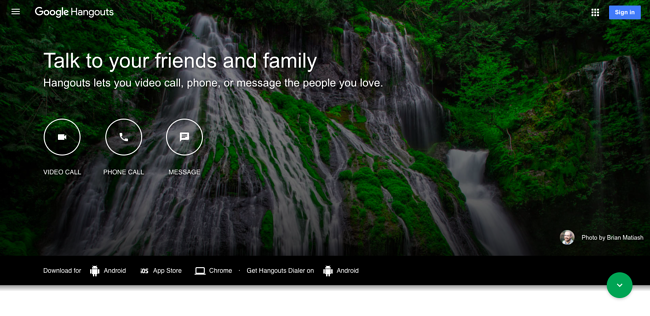
You can always count on Google to provide easy-to-use software. In terms of hosting conference calls, Hangouts could not be any easier.
You and your team can see each other and hold meetings from anywhere, at any time.
GoToMeeting
You get all the expected features of a conferencing tool, including audio and video conferencing and screensharing. But the best feature that makes GoToMeeting stand out is how mobile friendly it is.
With just a smartphone and the app, you can host your events and meetings. Talk about flexibility.
Working Remotely Your Way
No matter circumstances, if your company is shifting toward remote work either temporarily or permanently, you need to be prepared. That requires a shift in your culture to maintain a positive employee experience and to empower your leaders to help your teams thrive.
The best first step in preparing for this transition is to find the best software solutions for working remotely. Start by assessing your current needs, establish criteria for each tool (including budget), then start shopping for your software.
The future of your company depends on how well you equip your remote teams.
Business & Finance Articles on Business 2 Community
(18)