3 Techniques Professional Video Editors Use to Improve Poor Sound
George Lucas famously said that “Sound is half the experience in seeing a film”, and he’s right! You can have the most stunning visuals in the world but if the audio sounds like it’s been recorded in a dustbin on a rainy day then your audience won’t forgive you. Understanding the importance of sound quality is crucial to get your brand, service, or product noticed. For us at Three Motion, sound design is such an essential component within editing; it’s why we strive for crisp and clear audio in every project.
Here are 3 techniques to transform that crackling clip into a pitch-perfect piece:
Noise Reduction
Rumbling machines, whistling air vents, distant chatter. All of these are unwanted background sounds that distract the audience from the heart of the story. We utilise noise reduction techniques that mitigate these interruptions. It involves isolating a portion of the audio we want to get rid of, capturing it through a noise print and then telling the software to remove that background noise from the rest of the entire clip. Hey Presto! No more murmurs in the mix.
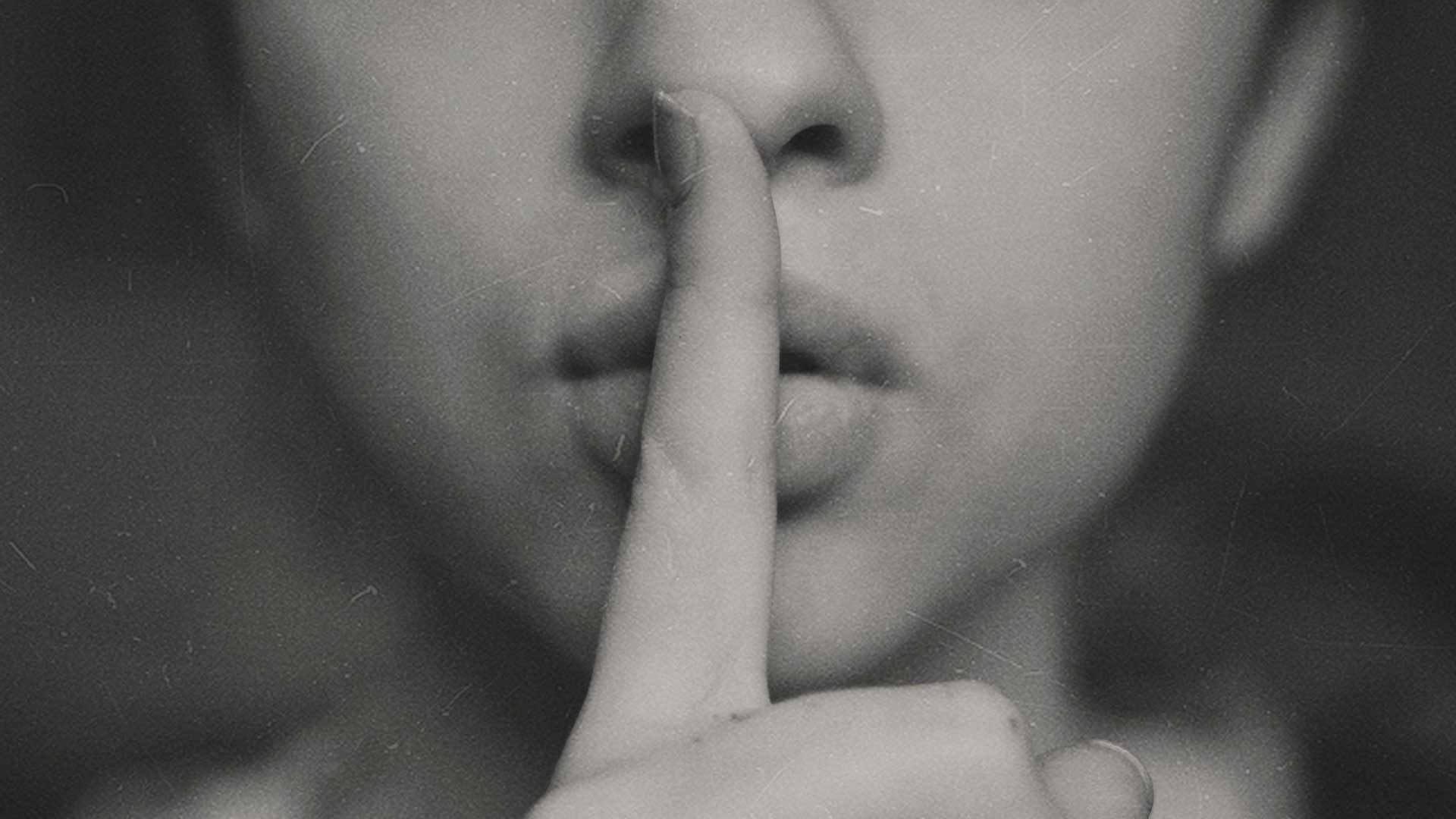
Compressors
Have you ever listened to a recording of yourself and wondered why your voice fluctuates so much? From loud to quiet like a rollercoaster, it’s disorientating and hard to keep up. Well, let me introduce you to Compressors.
Compressors even out the amplitude levels of the audio track. It takes the loudest points and the quietest points and puts them closer together thus reducing the dynamic range. This is particularly useful when we’re editing interviews as people normally start a sentence with emphasis on the first word with the following words becoming quieter. By tinkering with the threshold and ratio, we control how much of the audio is compressed which results in a balanced audio clip with more energy and punch. You’ll now be able to hear the lovely details and tones of your voice!

Equalizers
To ensure your dialogue has clarity, you need to apply equalizers. An equalizer shows the frequency spectrum of your sound. We pinpoint where the dialogue sits and increase some frequencies and decrease others to accentuate the voice of the speaker. The end result is a well-rounded piece of audio that encompasses both rich low bass frequencies and high crisp ones. It’s not a one size fits all approach, however, it requires constantly listening and tweaking since everybody’s voice is different.
The one constant is making sure that the audience clearly hears what the person is saying. This is particularly important when it comes to teaching. A prime example is in our educational videos for Life Science Centre’s Space Zone. Featuring top science communicators, the exhibition takes young people on an interstellar journey, teaching them about the wonders of space.
Digital & Social Articles on Business 2 Community
(21)


