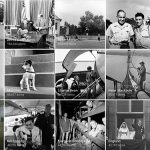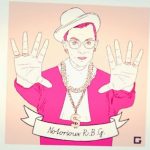4 Mobile Photography Tips to Up Your Insta-game
June 27, 2015
What makes the ever-talented Kirsten Alana so influential? Well, for one, she’s just that. A bona fide influencer; one of those powerful voices guiding social conversation through an artistic view of the world. Everything she snaps turns to Insta-gold.

But Kirsten is much more than an influencer. She is also a creator and a storyteller – one of the talented few who can turn a cluttered city street, a lonely farmhouse or a lowly plate of burgers and fries into a stunning work of art. For her work, she’s received impressive applause. For example:
- Kirsten’s blog, Aviators and a Camera, has been named a top destination for travelers.
- Her Instagram account (@kirstenalana) is frequently listed among those you simply “must follow.”
- And, unsurprisingly, her expertise can be found in everything from industry pubs to the BBC. For a fun read, check out Mashable’s aspirational piece published earlier this month: 12 Instagrammers who will make you want to drop everything and travel the world. (But, be warned: Click at your own risk.)
As it turns out, this top Instagram influencer is as approachable as her photos appear. When asked to share her tips on taking better Instagram photos, she was eager to respond. Here, we share four of Kirsten’s suggestions.
1. Use a “medium format” camera frame.
If you’re familiar with Instagram, then you can probably conjure the user experience now – the endless stream of photos, scrolling by in succession, square after square after perfectly filtered square.

While the square screen was adopted by Instagram users and digital natives fairly quickly, that doesn’t mean your original photo needs to fit neatly within the confines of this frame. “If you know you’re shooting specifically for Instagram,” Kirsten says, “don’t be afraid to capture images in medium format to begin with, so you can nail your composition and not have to worry about fitting the image you want into a square crop later.”
So, what’s a medium format photo? Simply put, it refers to a type of camera that professional photographers used back in the day. These cameras produced photos with fuller frames, yielding a higher quality image.
But did you know that you can shoot in medium format with your mobile device too? To achieve this, Kirsten uses her iPhone’s native camera app, but says that VSCO allows you to achieve a similar effect as well. She adds, “If that makes you nervous, capture both a medium format and a vertical or horizontal image of the same scene. That way you’ve covered all your bases.”
If you’re looking for more tools that can help you shoot in a medium format on mobile, there are two apps you can check out: 6×7 and 6×6.
2. Apply filters consistently.
With 27 filters to choose from, it’s nearly impossible to pick out a photo without one these days. #NoFilter? Not likely. Used to enhance photos through light, warmth, saturation, aging effects and more, filters are simply a part of our digital toolset. When used strategically, they can even increase engagement with images.
According to a May 2015 study conducted by Georgia Tech and Yahoo Labs:
Filtered photos are 21% more likely to be viewed and 45% more likely to receive comments than those that are unfiltered.
Moreover, “warmer” filters impacted image engagement positively. Saturating an image resulted in less comments, while aging an image detracted from views.

This brings us to our influencer’s recommendation. Kirsten suggests experimenting with photo filters, with the aim of finding one that suits your audience’s tastes. Once you’ve identified the optimal filter, embrace it. In Kirsten’s words:
“Try to find just a few filters, or a look, that really works for you – and stick with it.”
She adds, “If there’s a consistency to your editing style, people will be more likely to stay interested in what you share and they’ll be able to recognize your images quicker.”

Here’s an overview of Instagram’s current filter roster.
Pro tip: If you scroll to the end of the filter list, and tap “manage,” you can select which filters are in (or hidden from) view. This makes it easier to use Instagram’s photo editor, and the entire experience more personal.

3. Avoid the same old selfie (stick).
We know: It’s hard to resist a selfie these days. But Kirsten insists: “Try to avoid the selfie stick picture. Look for more creative ways to take self portraits using tripods or a timer.”

The bottom line: Selfies can offer a fun, personal take on an experience or event. However, as Kirsten puts it, “Anyone can take a selfie stick photo, but not anyone can achieve a real piece of art with themselves in the frame!”
How can you serve up a more creative selfie? Here are a couple of tools you can try:
GorillaPod: Okay, so it looks a little like something out of Men in Black, but Kirsten swears by these flexible tripods for capturing photos on the go. “I love the GorillaPod for this type of mobile photography because it can literally wrap around anything so you don’t need to worry about a level surface,” she says. GorillaPods are available for phones and tablets. For adventurers, they also have GoPro mounts.
HISY: This is another accessory that’s suited for selfies. It’s a camera remote that works via bluetooth, enabling the photographer to capture an image without needing to set a timer and race into the frame. Photos can be taken from up to 90 ft. away, and the tool comes with a basic stand for stability.
4. Shoot manually.
We covered a similar concept a couple of weeks ago in our interview with Jaime Rojo, co-founder of Brooklyn Street Art. Like Jaime, Kirsten believes that the best photos are taken manually – even on mobile devices. She says, “Always shoot as manually as possible. Even with your phone. Look for apps that, at the least, let you control the focus and exposure.”

There are a number of ways to bring manual elements of photography into your mobile strategy. “On an iPhone, I love VSCO and ProCamera,” says Kirsten. “With Lumia devices, you can control the ISO, shutter speed, exposure compensation, focus and aperture all with the native camera app.”
If you’re looking for more variety, you can explore the following three apps, which offer the ability to experiment with manual settings too:
Digital & Social Articles on Business 2 Community
(162)