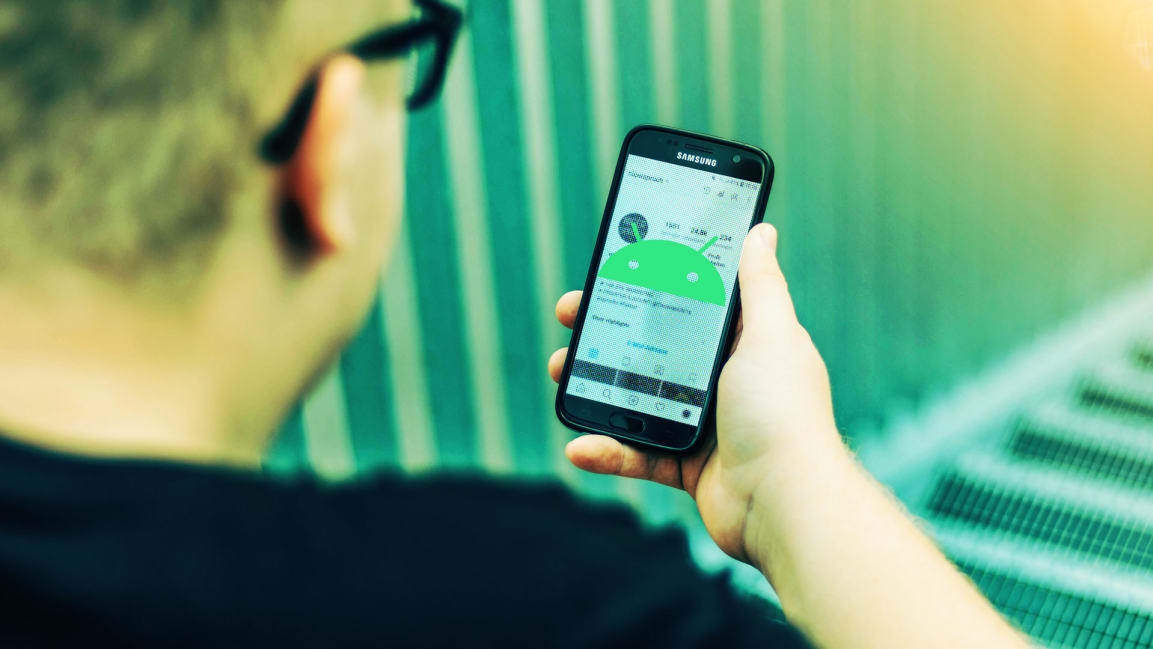4 ways to get iPhone-level privacy from your Android phone
One of the most appealing reasons to opt for an iPhone in recent years has been Apple’s ongoing commitment to enhance its devices’ privacy protections. Thanks to numerous privacy features built into the iPhone’s iOS operating system, Apple can boast that one of the key benefits of using its phone over Android phones is increased privacy.
And independent researchers have given credence to Apple’s marketing claims. Back in 2018, researchers from Vanderbilt University found that Android phones send 10 times more data to Google than iPhones do to Apple. Of course, Android adherents will point out that while Androids might give away more user data, Android’s ability to access more of its users’ data helps Google excel at providing far superior services. One example of this, they might say, is how much more useful Google’s Assistant is than Siri.
But what if an Android user could have the best of both worlds? The privacy of an iPhone with the utility of a platform powered by Google? Is such a thing possible? Not to the degree privacy-conscious Android users would hope. Still, that doesn’t mean that you can’t make some small changes that will allow your Android smartphone to get closer to the level of privacy an iPhone offers out of the box. Here’s how:
1. Ditch Chrome for Firefox or Brave
The number one thing Android users can do to keep more of their data to themselves is to ditch Google’s Chrome browser, which is the default browser on most Android smartphones. Yes, Chrome is the most popular browser in the world, but it also scoops up an insane amount of data about its users–so much so that The Washington Post’s Geoffrey Fowler labeled it “spy software.”
Compare that to the iPhone’s Safari, which bends over backward to keep your browsing data safe from third parties. Of course, Apple doesn’t make Safari for Android, but that doesn’t mean there aren’t other browsers that bring Safari-level privacy to Android. The two biggest names are Mozilla’s Firefox and the Brave browser. Both offer advanced tracking protection and a host of other features that allow you to keep your web browsing to yourself.
2. Use end-to-end encrypted messaging apps
Another iPhone benefit Android users would love to have: The Messages app is renowned for its simplicity, ease of use, and, of course, privacy. Messages uses end-to-end encryption, so not even Apple can access the contents of your conversations.
Compare that with Android’s latest default messaging app, Google’s Messages. Google’s Messages has the look and simplicity of Apple’s Messages, and it supports regular SMS and the new RCS standard in a single app–but messages sent via it are not end-to-end encrypted, meaning they could be read by a snooping third party.
While Apple’s Messages and its iMessage service are unlikely to come to Android—though we can always dream—there are some good third-party messaging apps that offer end-to-end encryption. The best is Signal (here’s why). The catch is that relatively few people use Signal compared to another great Google Messages replacement, WhatsApp. But by choosing either Signal or WhatsApp as your Android messaging app, you’ll have the message end-to-end encryption your iPhone friends enjoy.
3. Dump Gmail for more private email
Yes, Gmail is stable, versatile, and free. However, though Google says it no longer scans the content of emails for ad targeting purposes, its systems are still scanning your Gmails for other reasons.
iPhone owners can opt for Apple’s iCloud email service, which doesn’t scan user emails for data gathering purposes. And if you’re an Android user who also has any kind of Apple device, such as a Mac or iPad, you can set up an Apple ID and get access to a free iCloud account, which includes email. You can then set up your Android phone to use iCloud email and ditch your Gmail account. However, you’ll need to run your iCloud email through the Gmail app (Android Central has a good explainer on how to set this up).
If you don’t have an iCloud account but still want to ditch Gmail for a more private and secure email alternative, the good news is there are lots of them. Here are four of the best privacy-centric Gmail alternatives.
4. Set Google Maps privacy settings to the max
Yep, you knew we couldn’t get through this without bringing up maps. After its famously disastrous rollout in 2012, Apple Maps has improved by leaps and bounds and is a formidable rival to Google Maps. It’s also arguably got the better UI, and by far–by far!–the better privacy policy. It’s practically insane the steps Apple Maps goes to in order to keep your movements private from Apple and everyone else.
All that being said, Google Maps is still the superior service when you take into account all the features it offers over Apple Maps (it’s practically a social network by itself). Besides, Android users don’t have the ability to use Apple Maps on their devices anyway–and no other Android-compatible mapping service comes close to Google Maps. So what’s an Android lover to do?
Simple: Keep using Google Maps, but max out the privacy settings, so you limit the amount of data Google is collecting about you. Head to the “Your Data in Maps” settings page in your Google Account. Click “Location History” and on the next page toggle the switch to pause your location history. This will stop Google from storing the location of everywhere you go. Finally, go to the “Activity Controls” page in your Google Account and pause “Web & App Activity.” Doing so will mean Google Maps does not remember or store the search queries you enter in the Maps app.
Taking the above steps in regards to Google Maps won’t mean Google can’t track your movements in other ways, but by changing some simple settings, you’ll give your Android phone better privacy protections than it originally had.
(48)