7 Google AdWords Extensions that Boost your CTR
Ads can increase brand awareness by up to 80%.
41% of users said they trusted online ads.
But it is not just the intangible advantages that attracted you towards Google AdWords (now called Google Ads), right?
A whopping 90% of customers said that ads influenced their purchase decision.
63% of online shoppers have clicked on a Google ad.
Those who click on an ad are 50% more likely to make a purchase.
The average conversion rate for Google Ads is 75%.
But Google Ads doesn’t mean easy sales and quick money. You’ll have to work for it.
How?
Setting up your Google Ads campaign isn’t enough. If you want extra results (read: better than your competitors), you’ll have to walk the extra mile with extensions.
Do I need to pump in more money for that?
No. They show no additional cost.
More time in the office then?
Not at all. In fact, you might be able to leave faster.
Are these extensions hard to set up?
No. They are easy. We are talking about Google, after all, nothing is ‘not easy’ here.
You can absolutely trust Google to place every possible tool right in your arm’s reach. There are more Google AdWords extensions that you could count on your fingers.
But choosing the right ones – that’s a task you’ll have to do.
You aren’t alone, though.
Most SEM service providers would guide you about that. And they’ll even add those extensions and manage the campaign for you. Hire experts, and you won’t even have to lift a finger. Problem solved. Mission accomplished.
For those in the DIY camp, here’s a quick cheat sheet for you.
We have listed the seven best ad extensions that will help boost your CTR. Read on.
1. Sitelink Extension
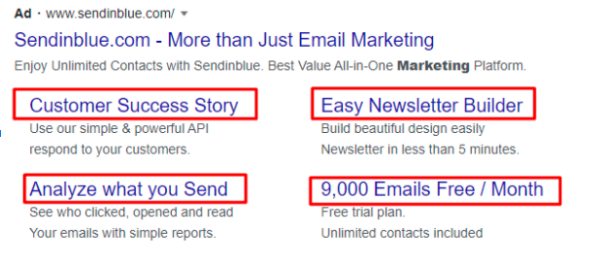
Just adding the sitelinks in your ad can boost your CTR by 8%.
Cool, isn’t it?
But what does it do?
It lets you take your audience to specific pages. When you are running a promotion, have a best seller product, and a seasonal product page, it can get tricky to choose which one to use in your ad campaign. Why not use all of them with sitelink extensions?
When your ad has clickable links to more pages, most customers will find what they are looking for. This not just raises your CTR but also gives you insights about what pages your audience finds more click-worthy.
Note: The sitelink extension shows up only when your ad shows up on the top spot.
2. Call Extension
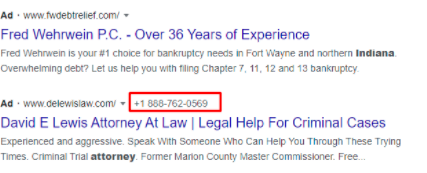
The world is increasingly being divided into two types of people – the callers and the texters.
While the texters would want to use text for anything and everything, the callers still want to be able to talk over a call. If these people make up a majority of your business audience, make sure you use a call extension in your Google Ads.
Since Google won’t allow you to add a clickable phone number in the ad, this extension is a must if you want your phone ringing.
Especially on mobile devices, the extension shows a phone icon that customers can click on to directly get on the line with you.
3. Callout Extension
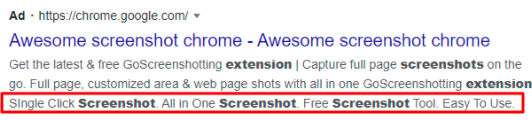
Modern web surfers don’t have time to read long lines of text. They want information that comes to them quickly.
Your ads also need to be like that.
Quick. Crisp. To the point.
And that’s precisely how the callout extension lets you add more information in your add snippet. Without wasting the reader’s time in mumbo-jumbo. These aren’t clickable. But do let you tell more specific details about your business to your audience. Thus, making your ads more enticing.
Have an upcoming sale? Do you offer free delivery? Have a no-questions-asked return policy? All these are the types of information that you can add to your callout extension.
4. Review Extension
People take reviews as seriously as personal recommendations. People trust other people more than they trust you.
What you say in your ad comes with a disclaimer. They want to sell the product/service to me. They might lie.
But reviews are meant to be trusted. Oh, I can learn from their experience. If they are happy with the product, I might be happy too.
Adding reviews and ratings shoots up your credibility. With the review extension, you can let your ad audience see what others are saying about your business.
Once people see that your business made others happy, they are much more likely to click through and even shop with you.
5. Price Extension
This is the 21st century. You cannot keep bullshit-ing your audience. (Excuse the French, please!)
Words like affordable, cost-effective, budget-friendly are just that. Mere words. With hardly any substantial value.
But if your ad lists prices, people will know that you mean business. There are two types of reactions that you can expect on listing the prices on your ad using the price extension.
One, those who find your offer within their budget. They can pay what you are charging, so they’ll definitely click through.
Two, those who don’t find your offer lucrative enough. If they don’t want to (or cannot) buy what you have for how much you are charging them, clicking on the ad and coming to your site would do you no good.
The price extension not just helps increase your click-through rates but also makes sure you get relevant clicks.
6. App Extension
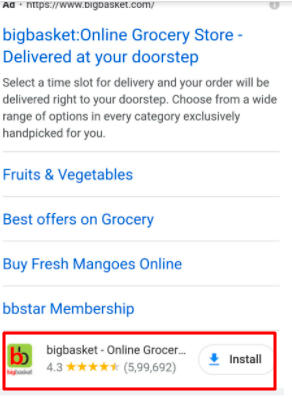
Here’s a little secret about modern customers. Websites aren’t their #1 preferred platform for information gathering.
They’ll read through long-form content when they need detailed information. (Like you are reading right now). But when they want to shop, they’d prefer an app.
The shopping and navigation experience on your app is definitely better than your website. And Google AdWords lets you bank on a better experience with the app extension.
Your potential customers have taken the first step by doing a Google search. Now it is your job to point them towards your app. The experience will be more convenient for them. And of course, rewarding for you too.
Note: It is a mobile-only extension.
7. Location Extension
If you have a physical store, you cannot do without the location extension.
For one, the location extension shows your address in a separate line. That increases the ad size. When your ad takes up more space, it gets more attention.
And it is clickable. So, more clicks are guaranteed. The extension also shows a star rating for your shop, showroom, or office.
What’s better is that on mobile devices, clicking on the location will take your prospective customer to Google Maps, showing directions from their location to yours.
So once they click through, you can start waiting for them to be on your door soon.
Enhance Your CTR With The Right Extensions Today
Your Google Ads won’t work unless you do. Now is the right time to one-up your competitor’s search engine marketing strategy by using ad extensions.
Select one to more of the most relevant extensions and get started today.
Not sure you can pull it off on your own? Onboard a search engine marketing agency.
Don’t wait up anymore. Start now and get ready to handle higher site traffic, higher sales, and more customer engagement.
Digital & Social Articles on Business 2 Community
(77)

