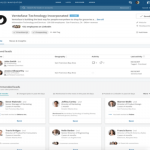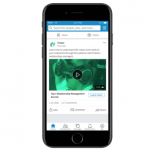7 Tips to Get More People Reading Your LinkedIn Posts
— December 10, 2017

tiffanytlcbm / Pixabay
Firstly, what is a status update post on LinkedIn and what’s the difference between this and an article?
The status update is a bit like the business small talk conversation when we bump into someone we know in real life at an event or on a train – the response to “Hi, how are you doing? What are you up to today?” in a business context. You can read more about it on our blog here.
An article (or long form post as it used to be called) is a bit of thought leadership, think original content, perspective and reiteration of your experience, credibility and value to the audience.
So, you’re about to spend time carefully crafting a post, but what can you do to make more people read it?
Here are some tips to give you an idea of how you can get more out of the posts you share:
Keep titles under 50 characters long – you want to keep the title short so that your readers can quickly get the gist of your post and decide whether they want to open it or not. We’re all busy and the easier you make it for us to engage with your piece the better.
Make the content of your post readable – keep the content easy to read. Some people suggest that you should think of your audience as being 11 years old and write using comprehension that a person of that age could understand.
Think about the text format, use call outs, bullet points etc to get your points across well and fast.
Also, write like a human! Not everyone wants to read technical jargon or read lots of statistics that are irrelevant to them. If you do have to include some technical jargon in your post make sure you explain what it means in a way a lay person would understand.
Add pictures, but maybe not videos – pictures can really enhance your post, but don’t go massively overboard and include loads.
Videos can add a new dimension, but you do need to consider your audience as particularly time poor or mobile audiences are less likely to engage with videos.
A picture at the top of your article works well, especially if it relates to your content or draws attention in the busy feed.
Make your posts thought based or practical – include information that your readers can use and apply to their own business situations. The standard social media approaches of “How to …” and list type articles work well on LinkedIn as well.
Write a lot around the topic you know best – obviously for me this would be around LinkedIn! But stick to your subject, your perspective and align it to your personal face to face real life views and conversations as you might well meet someone that has read your post and wants to ask more or challenge you on it.
Cross promote and reuse in LinkedIn – Use other social media sites to promote and share your posts such as Twitter, Facebook, Reddit, Medium, Instagram etc. Use your LinkedIn article link (this can be found at the address bar of your browser when you view your post) when sharing on other sites to get people to read your post.
Remember who sees your articles – Not every connection will see your LinkedIn articles, it simply doesn’t work that way. There is a big difference between connections and followers with articles (you can read more on that here) with only 60% of your audience receiving a notification or awareness of your post.
There are a couple of algorithms LinkedIn runs when you post an article checking the value it perceives of your article (spam / relevance) and this defines who sees it first time around.
Of course, as a smart LinkedIn user you would naturally copy the link to your article (see above) and post it as a status update (see top of article or this blog) wouldn’t you?  Perhaps from now on …
Perhaps from now on …
Digital & Social Articles on Business 2 Community
(19)