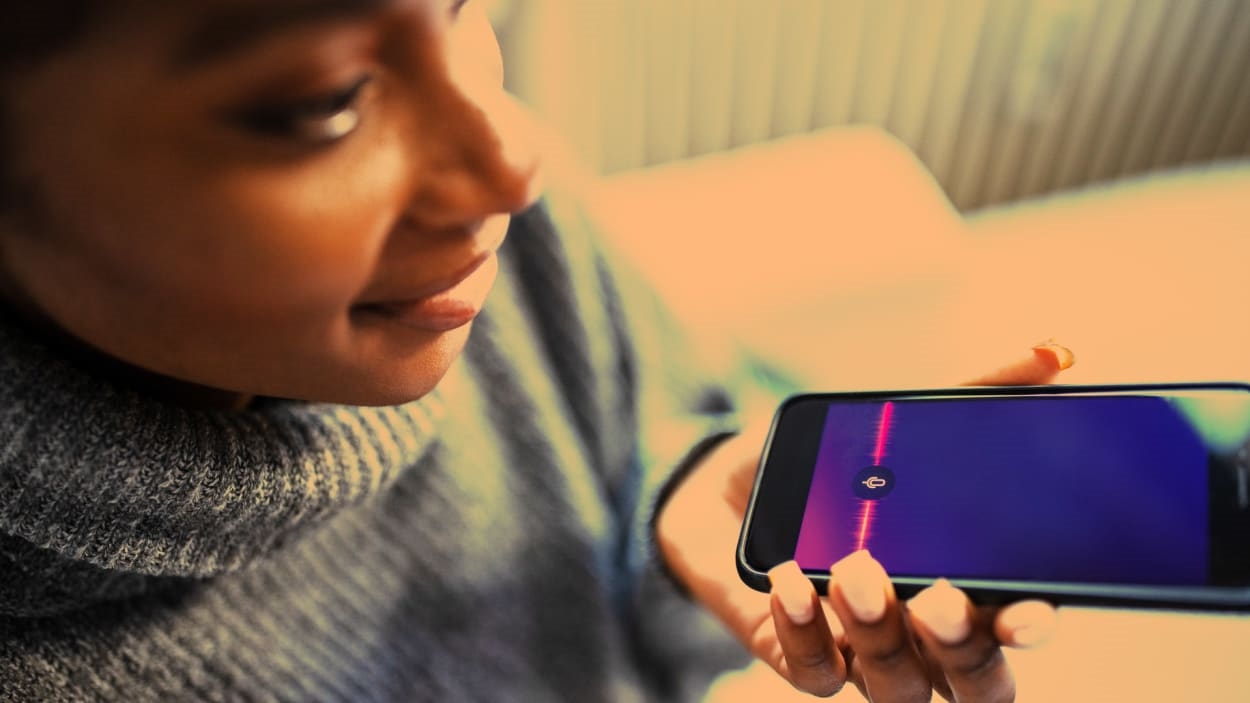A useful new AI app transcribes and summarizes your voice notes
This article is republished with permission from Wonder Tools, a newsletter that helps you discover the most useful sites and apps. Subscribe here.
Oasis is a useful new app that records, transcribes and cleans up your short voice memos. I’ve been using it to get ideas out of my head and onto paper. If you like to think out loud, Oasis will be a useful addition to your toolkit.
How Oasis works
Just open the app and hit record. The AI sums up and synthesizes your own words rather than generating text from thin air ala ChatGPT. It’s more useful than prior transcription apps in that it synthesizes, and summarizes what you say. Read on for Oasis’s most useful features, recommended ways to use it, caveats and alternatives.
Six ways to use Oasis
1. On the couch: Save verbal notes on a book so you don’t forget to jot them down.
2. Walking: Remind yourself about an idea you have for a work project.
3. Looking out the window: Make a journal entry by speaking aloud to yourself.
4. Commuting: Draft an email by rambling, no thumb typing necessary.
5. At the gym: Outline a presentation by talking through your key points.
6. At the beach: Write a newsletter or blog post by explaining it out loud minus your laptop.
Get started with Oasis: a one-minute guide
How Oasis is distinct from other transcription tools
Useful Oasis features
4 apps I like sending text to from Oasis
Cost
Oasis is free to try. You’re allocated 30 credits to start. Each use of the AI dictation costs a couple of credits. Expect to pay $5/month or $50/year for a basic subscription, or $150/year for pro access.
Interview with Oasis founder
I spoke with Matt Mireles, CEO of Oasis, about its past, present and future. Here’s 4149.ai’s summary of our chat and a recording/transcript made with Fathom.video. A couple of highlights:
Caveats
Alternatives
This article is republished with permission from Wonder Tools, a newsletter that helps you discover the most useful sites and apps. Subscribe here.
(13)