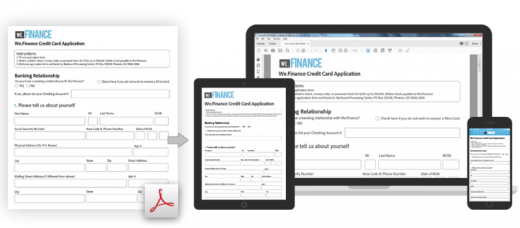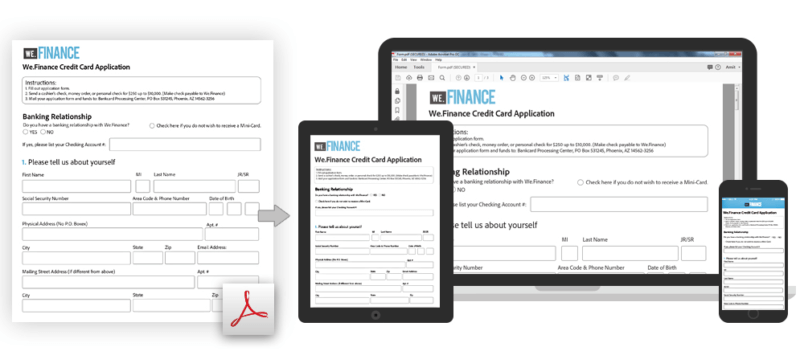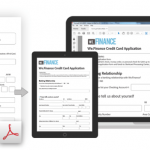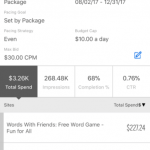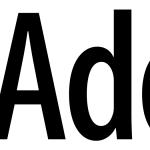Adobe keeps Sensei busy with new content assignments
The artificial intelligence layer is now supporting new ways to create, manage and present content in Adobe Experience Manager.
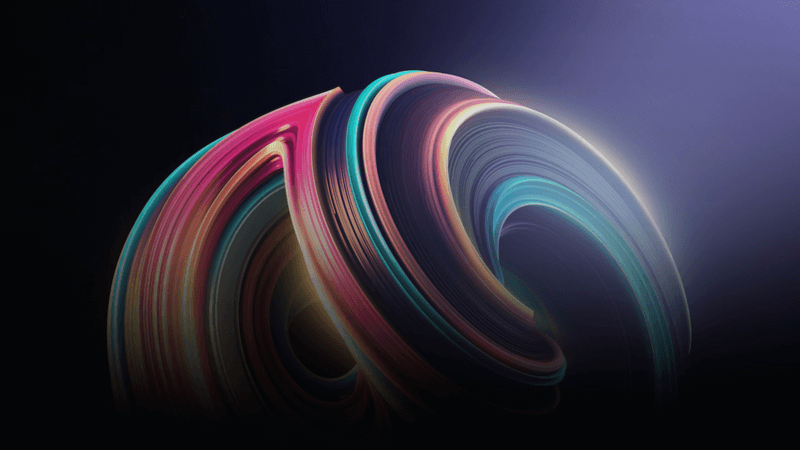
The Adobe Sensei logo
Adobe is adding more responsibilities to Sensei’s job description, announcing this week a variety of new content-oriented integrations and enhancements in Adobe Experience Manager (AEM) that are powered by the artificial intelligence layer.
There’s Smart Tag, which can automatically add metadata keywords to images based not only on system-recognized logos, but also on visual patterns that the system has been trained to notice.
Strategy and Product Marketing Director Haresh Kumar told me this could include, for instance, the kinds of distinctive patterns associated with fashion brands Louis Vuitton, Burberry or Prada. It could also be different kinds of product models like cars, or even, for Adidas, different kinds of cleats.
“Most auto-tagging,” he pointed out, “doesn’t recognize different kinds of cleats.”
There’s also a new Single Page Application (SPA) Editor, which Kumar said was the first of its kind. SPAs are JavaScript-based applications designed to update the browser as the user interacts instead of waiting for server calls, in order to perform as quickly as, say, a mobile or desktop app.
The new Editor allows a user to see a preview of an SPA, view the JavaScript, and then make edits to assets like images or text. Previously, developers would usually have to change assets inside an SPA. Initially, the Editor will support the Facebook-championed React framework, but other SPA frameworks will be added.
A new Automated Forms Conversion will help solve a problem that Adobe actually helped create. Its now-standard PDF format is often printed out by departments of motor vehicles, banks and the like, filled out by customers on the printed form, and then keyboarded into the system — a process that should have been outlawed by this point in the 21st century.
Using the AEM app on an iOS/Android smartphone or tablet, a user can employ Automated Forms Conversion to scan an empty, printed PDF, and Sensei will interpret the field labels and assign them to their proper locations in the AEM form technology. Users can then enter the data on any device.
Sensei knows that the field marked “name” should go to the database field for “name,” and so on. Once scanned, the user can reorder the fields, change the labels or modify the semantic assignments so that “location” might be directed to the “geography” field instead of the one for “address,” for instance.
Smart Layout is a new Sensei-supervised integration between AEM and Target, Adobe’s optimization/testing application. It will recommend different layouts, ways to present offers or other optimal approaches to show page content, based on the metric chosen by the user, such as conversion or engagement, and drawing on Target’s analytics for what works best for a given segment.
Adobe gives the example of a restaurant that might automatically generate different menus and offers to customers, based on whether they’ve been recognized as, say, meat-lovers or vegetarians. If they so choose, marketers can override Smart Layout’s recommendations.
Rolled out last year, Fluid Experiences allows marketers to create a master experience for a specific set of messages, and then that experience is automatically optimized for its presentation channel, like Facebook or Pinterest, and for the device. Now, there’s a greater integration between Fluid Experiences and Target, so that Target can optimize the offer or content component — such as an image or a title — for specific individuals or segments.
And, continuing its efforts to bring the many parts of its clouds closer, Adobe announced that AEM Assets, its visual asset manager, can be now used inside of Photoshop, Illustrator or InDesign, that Adobe Dimension can now provide its 3D models directly to AEM, and AEM can now pull in Adobe Stock images directly.
Marketing Land – Internet Marketing News, Strategies & Tips
(13)